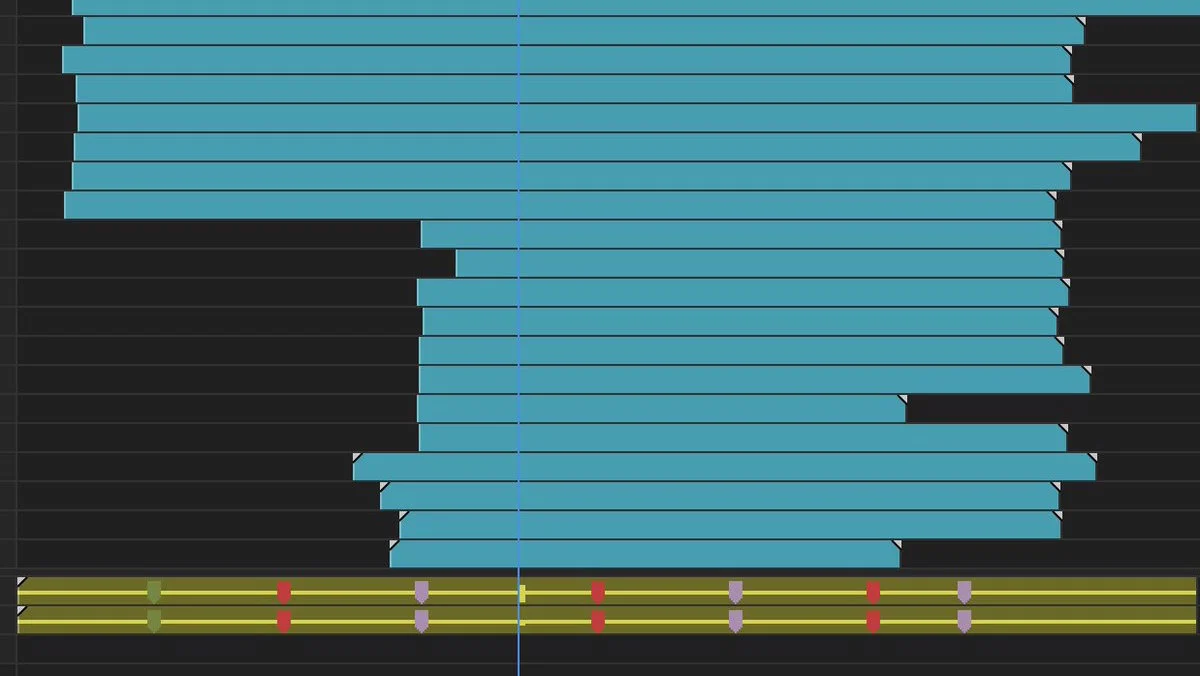How to combine time-lapse photos and convert them into a time lapse movie or video? In this tutorial I'll show you how to convert time lapse photos from a GoPro or DSLR camera into a timelapse video within Adobe Premiere Pro. —Orange83
All in Editing
Roberto Blake: Premiere Pro Instagram Video Editing Tutorial
How to Edit Instagram Videos in Premiere Pro! Editing Instagram videos shouldn't be hard and you can edit professional Instagram videos in Premiere Pro with a few simple tools. —Roberto Blake
Corey Machado: 5 Keyboard Shortcuts For Beginners in Adobe Premiere Pro
This tutorial will teach you the first 5 keyboard shortcuts you should know in Adobe Premiere Pro and CC. —Corey Machado
AdobeMasters: How to Create Facebook Style Videos in Premiere Pro
Today I go over how to create those Facebook style videos we always see. It's a pretty simple technique, but something that I feel can be quite valuable. —AdobeMasters
TunnelvizionTV: Adobe Premiere Pro Tutorial Series
In this Adobe Premiere Pro CC 2017 Tutorial Series you will learn how to use Premiere Pro to edit your videos! This series is for anyone who wants to get into Video Editing or who wants to learn how to use Premiere Pro CC 2017. —TunnelvizionTV
ProVideo Coalition: Add Edit-Step Through technique for Multicam Editing in Premiere Pro
If you’re editing a music video or even a multicam show with 9 + angles I just don’t think there’s any real way to effectively watch all those angles in a multicam split, in realtime, switch the angles to make a cut and really see what’s going on. If you’re a veteran multicam director maybe but most of us are not. And often your hardware can’t keep up and play all those angles in realtime so here’s the way to do it ... I don’t know the proper name for this editing technique but I call it the Add Edit – Step Through technique. —Scott Simmons, ProVideo Coalition
Chinfat: Adobe Premiere Pro 2017 Essential Keyboard Shortcuts, Tips, Tricks for Fast Editing
I show the 15 most essential keyboard and mouse shortcuts in Premiere Pro to make editing quicker and smoother. —Chinfat
Motion Array: The Ultimate Premiere Pro Basics Course
New To Premiere Pro? Learn To Edit With Our Ultimate Premiere Pro Basics Course! —Motion Array
TheyCallMeCotton: Keyboard Shortcuts for Faster Editing in Adobe Premiere Pro
In this tutorial, TheyCallMeCotton shares some of his custom keyboard shortcuts in Premiere Pro. See how to assign keyboard shortcuts to add an edit point, adjust clip speed, add transitions, and enable clips.
VideoFort: Intro to Premiere Pro CC 2017 (12 Tutorials)
A 12-part series on learning Premiere Pro CC 2017 by VideoFort.
VideoRevealed: The Power and Precision of the Trim Window in Adobe Premiere Pro
Premiere Pro has many different ways to trim your clips and none are more precise than the all powerful trim window. This tutorial will show you all the reasons why you want to use the trim window and also all the recent updates that affect the type of trim you're doing. —VideoRevealed