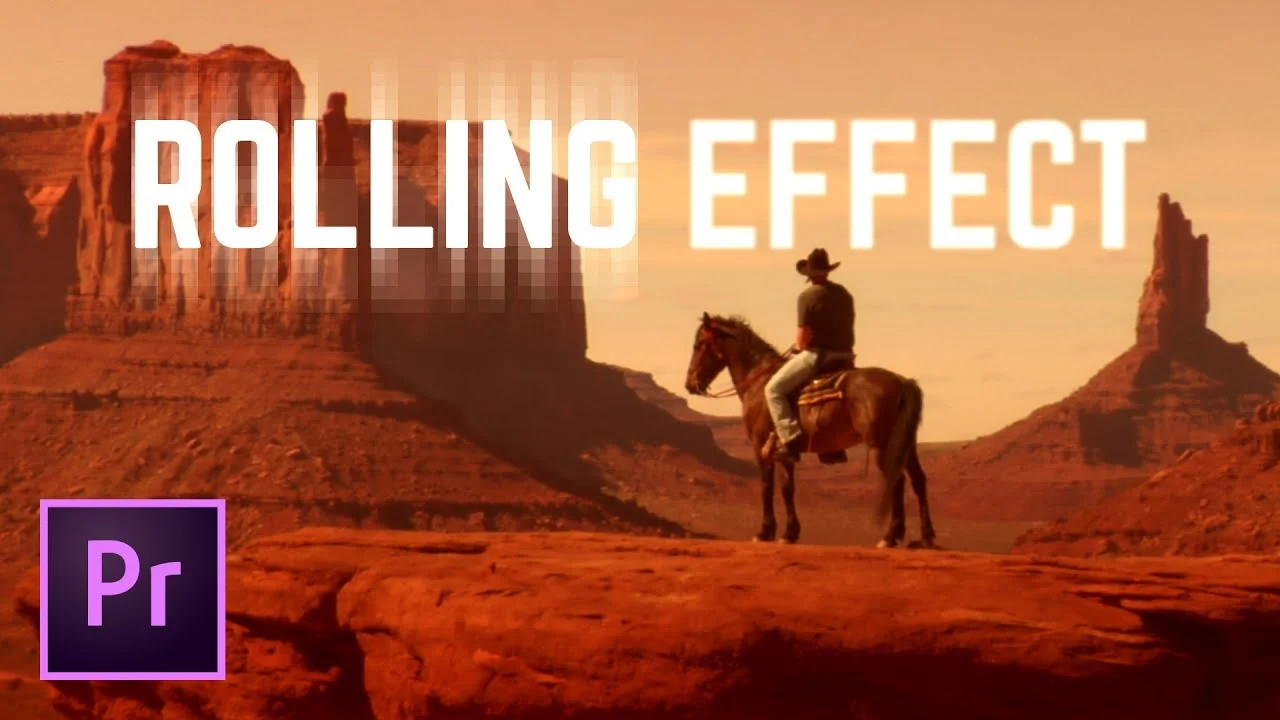Learn How to create a Picture in Picture Green Screen Color Key type of effect in this "Chance the Rapper - Hey Ma" Music Video Inspired Tutorial. —Justin Odisho
All in Effects
Chung Dha: Motion Blur Hyperlapse / Timelapse in Premiere Pro
In this video tutorial I am showing you how to add motion blur to hyperlapses or timelapses, to get a smoother looking video. However the timelapses and hyperlapses need to be from videos that are increased speed in Adobe Premiere Pro to get better frame blending. —Chung Dha
Austin Newman: How To Strobe Effect in Premiere Pro
In this Premiere CC tutorial, we learn how to apply a strobe flicker effect easily. This is a popular music video effect you can apply without a plugin! —Austin Newman
TheBuffNerds: Awesome Music Video Effect Tutorial in Premiere Pro
2 AWESOME music video effects and how to do them in Adobe Premiere Pro! —TheBuffNerds
AdobeMasters: How to Create the Reveal Transition in Adobe Premiere Pro
Today I go over how to create a reveal transition in Adobe Premiere Pro. I use Rotoscoping to create the effect. —AdobeMasters
Ignace Aleya: How To Create a Rolling Film Transition in Adobe Premiere Pro
Learn how to create an amazing rolling shutter transition animation in Adobe Premiere Pro CC 2017 (works in older versions too) —Ignace Aleya
TheyCallMeCotton: Awesome Color Changing Blur Transition in Adobe Premiere Pro
Today I teach you how to create an awesome color changing blur transition! —TheyCallMeCotton
Motion Array: All About Speed In Premiere Pro
In this video we explore all about how to work with speed in Premiere Pro. Time is at the core of how video editing works, so understanding how to use it to your advantage is can give you amazing control over your project. There are a variety of ways to work with speed in Premiere Pro, but three of the most essential are the basic speed duration editor, time remapping, and stopping time in your video. —Motion Array
Orange83: Snapshot Photo Freeze Frame Effect in Premiere Pro
How to freeze / hold the frame or make a snapshot, light flash and add a sound effect to your video? In this tutorial I tell you how to create this and also apply some great color effects. —Orange83
tutvid: 3 Rolling Frame Video Transitions Premiere Pro Tutorial
In this Premiere Pro video editing tutorial, we will talk about using an Adjustment Layer paired with a video offset, a blur, and some noise to create the base of this slot machine-like rolling shutter video transition effect. —tutvid
FilmVentureStudios: Sick Motion Blur Time-lapse Effect in Premiere Pro
Learn how to add motion blur to your timelapses using Frame Blending to create a sick effect in Premiere Pro CC 2017. —FilmVentureStudios
Chung Dha: YouTube Outro Tutorial in Adobe Premiere Pro
In this tutorial video I am challenging myself to make a new Youtube Outro animation, eventhough it could also be used as an intro. —Chung Dha