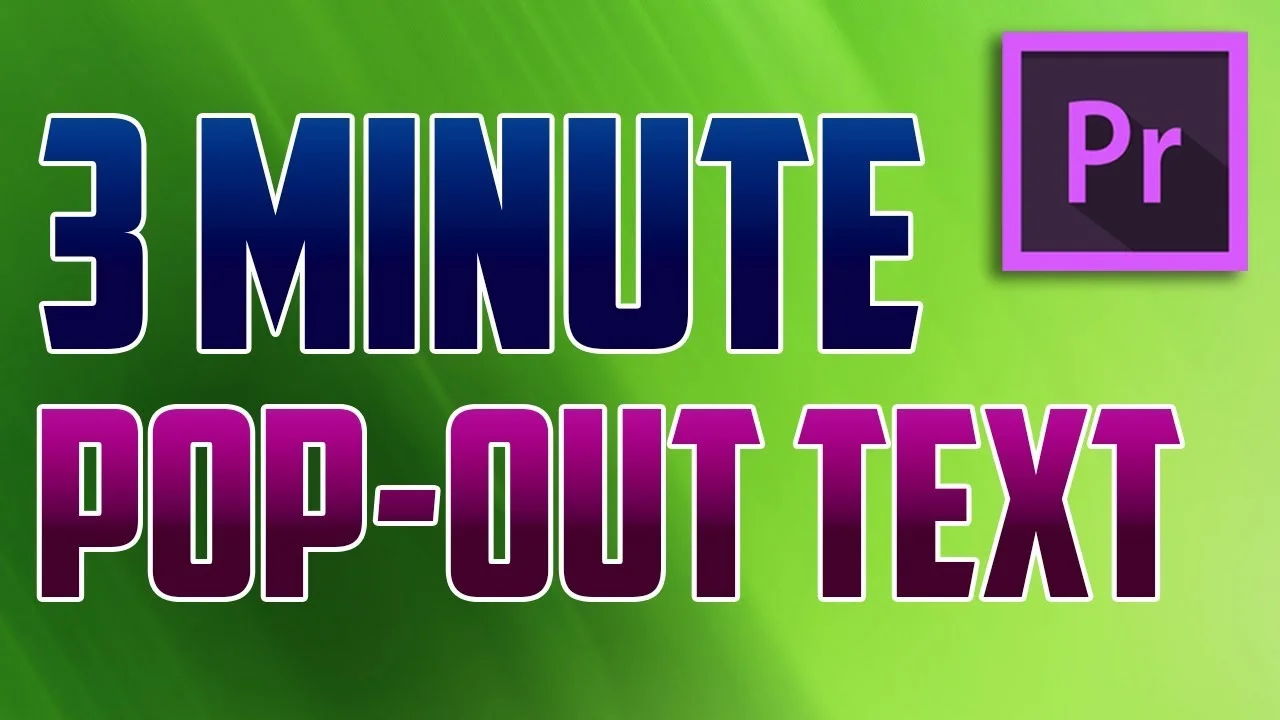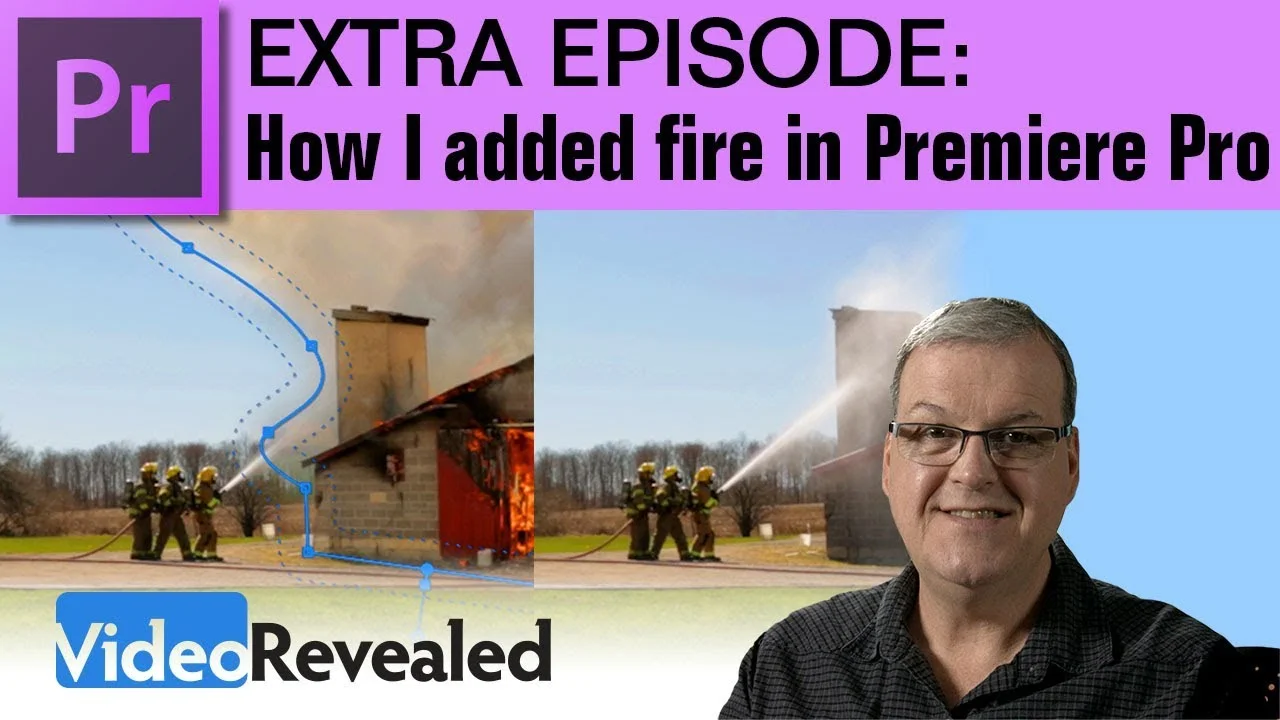In this Adobe Premiere Pro CC Tutorial, I will show you 5 different awesome video transition effects to make your videos better. —Justin Odisho
All in Effects
Boone Loves Video: 3 Creative Ways to Use the Tool in Premiere Pro
Learn how to clone people, create Jason Bourne-style wipe transitions, and color correct with Premiere Pro's simple CROP effect. —Boone Loves Video
Adobe in a Minute: How to Create a Pop-Out Text Comment in Premiere Pro
Highlighting comments / pop out text in Premiere Pro CC. —Adobe in a Minute
AdobeMasters: How to Create a VCR Vertical Roll in Adobe Premiere Pro
I go over how to create a classic effect in Adobe Premiere Pro. —AdobeMasters
Colin Ross: How to Easily Blur Moving Objects in Premiere Pro
Today I will show you how to easily blur moving objects in adobe premiere pro cc 2017. You can use this to blur out peoples faces from your videos, blur license plates, blur addresses on packages or any other reason you may need to blur something. You will learn how to in adobe premiere pro with automated masks. —Colin Ross
Justin Odisho: 5 Awesome Creative Video Effects in Adobe Premiere Pro
In this Adobe Premiere Pro CC 2017 tutorial, I will show you how to create 5 different creative video effects! —Justin Odisho
TheyCallMeCotton: How to Make your Own Presets in Adobe Premiere Pro
Today I teach you how to make your own presets inside of adobe premiere pro! This can definitely save you some time while editing. —TheyCallMeCotton
Steven Van: 5 Video Transition Effects for Vlogs in Adobe Premiere Pro
Learn how to create 5 new video transition effects for vlogs, music videos, gaming videos, comedy skits & more! This video editing tutorial is very simple and beginners shouldn't have a problem following along. All of these effects can be done without any 3rd-party plugins or any advanced, complicated steps. All you may need to do is adjust crop/position values, keyframes, applying built-in effects and/or cut & slit up clips. —Steven Van
AdobeMasters: How to Create a Color Wheel Transition in Adobe Premiere Pro
Today I go over a really neat transition that I found while experimenting in Premiere Pro! It's a fun smooth color transition! —AdobeMasters
Cinecom.net: Awesome Editing Magic Inspired by Zach King in Premiere Pro
Crack a chicken out of an egg, create editing magic like Zach King (Popular vines) with simple Premiere Pro tricks. —Cinecom.net
Orange83: Give Your Footage a Camcorder or VHS Look in Premiere Pro
This is a very quick and easy way to create a camcorder look on your footage, also know as the vintage, retro, VCR, VHS or CRT look. This is a Adobe Premiere Pro tutorial. —Orange83
VideoRevealed: How I Added fire in Premiere Pro
This is a special tutorial showing how I used footage shot during the fire to add to the first day's shoot. —VideoRevealed