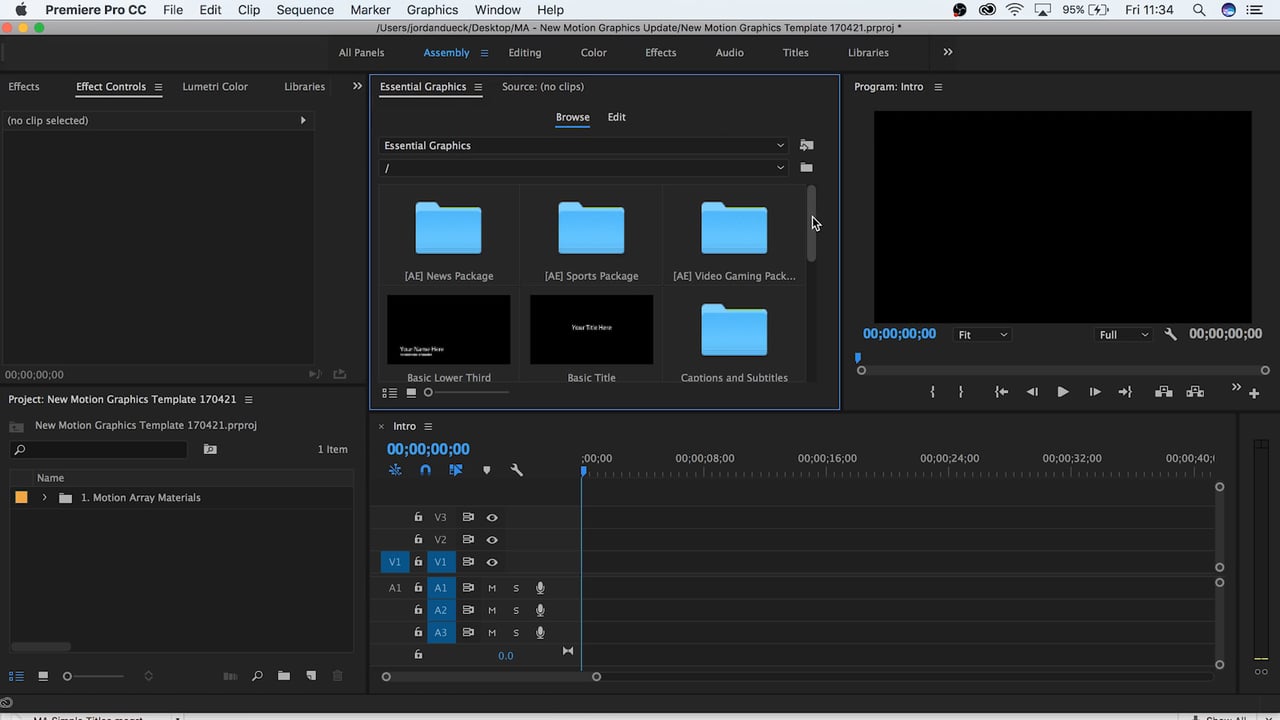In this video, we explore how to create and animate basic lower thirds in Premiere pro. A common misconception is that you need to be a graphic designer to create good lower thirds. This couldn’t be farther from the truth. And now with the addition of Motion Graphics capabilities inside of Premiere Pro, the process of creating lower thirds has never been easier. —Motion Array
All in Graphics
Premiere Gal: Flickering Neon Light Effect in Premiere Pro
Premiere Gal shows how to create a realistic flickering neon sign using the Essential Graphics panel in Premiere Pro CC 2017.
Cinecom.net: Animate a Social Card with the New Essential Graphics in Premiere Pro
Animate a social card with the new Essential Graphics in Premiere Pro, save it as a template and integrate Social Media in your videos. —Cinecom.net
AdobeMasters: How to Use the Essential Graphics Panel in Adobe Premiere Pro CC
I go over one of the coolest new additions to Adobe Premiere Pro, the essential graphics Panel in Adobe After Effects. —AdobeMasters
tutvid: Lower Thirds and Video Titles with New Titler & Essential Graphics Panel in Premiere Pro
In this Premiere Pro video editing tutorial, we will cover how to work with the new Essential Graphics panel to build an animated title using one of the many templates included with Premiere, we’ll also cover how to create an animated title from scratch and even save it as a template so you can use it in any upcoming video editing projects you have (or just for reuse in the same project over and over,) and we’ll also cover all the ins and outs of the new Titler tool and how to work with the new set of graphics tools in Premiere Pro 2017 CC (April 2017 Update). —tutvid
Motion Array: Using Adobe Motion Graphics Templates
Through this video we explore how to import and customize motion graphics templates as well as gaining a better understanding of how to access these features within Premiere as a whole. It is important to remember that while basic principles will remain consistent, each individual template will look different and include different functions for customization. It is highly encouraged for you to explore and experiment with templates available to you in order to gain a better first-hand understanding. —Motion Array
AdobeMasters: How to Use Adobe Premiere Pro's New Text Tool (CC 2017 11.1)
Adobe just came out with a great new update for their Premiere Pro. One of it's features I am most excited about is it's text tool. It gives you a ton of control, and many features that you had to go to after effects to get! —AdobeMasters
Chinfat: E40 - NEW UPDATE: Essentials Graphics - Adobe Premiere Pro CC 2017
This tutorial shows the 2017 Premiere Pro 11.1 updates, demonstrating the new Essential Graphics feature. —Chinfat
TDCatTech: Wonderful New Titles In Adobe Premiere Pro...Finally
My first look at the new titles / graphics feature in Adobe Premiere Pro CC 2017.1 from April 2017. A massive overhaul of the way titles work in Premiere, this is a welcome change. —TDCatTech
Aaron Rutten: NEW Essential Graphics Panel in Premiere Pro CC 2017 (Apr 19th Update) Quick & Easy Titles!
In the latest release of Adobe Premiere Pro, you can now easily add editable titles and annotations to your projects with the Essential Graphics panel and Type Tool. This makes adding lower thirds, captions, chapter titles, headings and slates a breeze. Learn more about the new features in this quick tutorial. —Aaron Rutten
PhotoshopCafe: New Premiere Pro CC 2017: Text Overlays, Stills + Animated Titles!
New version of Premiere Pro CC 2017 April release. All new Title and text tools and Essential Graphics panel! How to make titles and animated lower thirds! —PhotoshopCafe