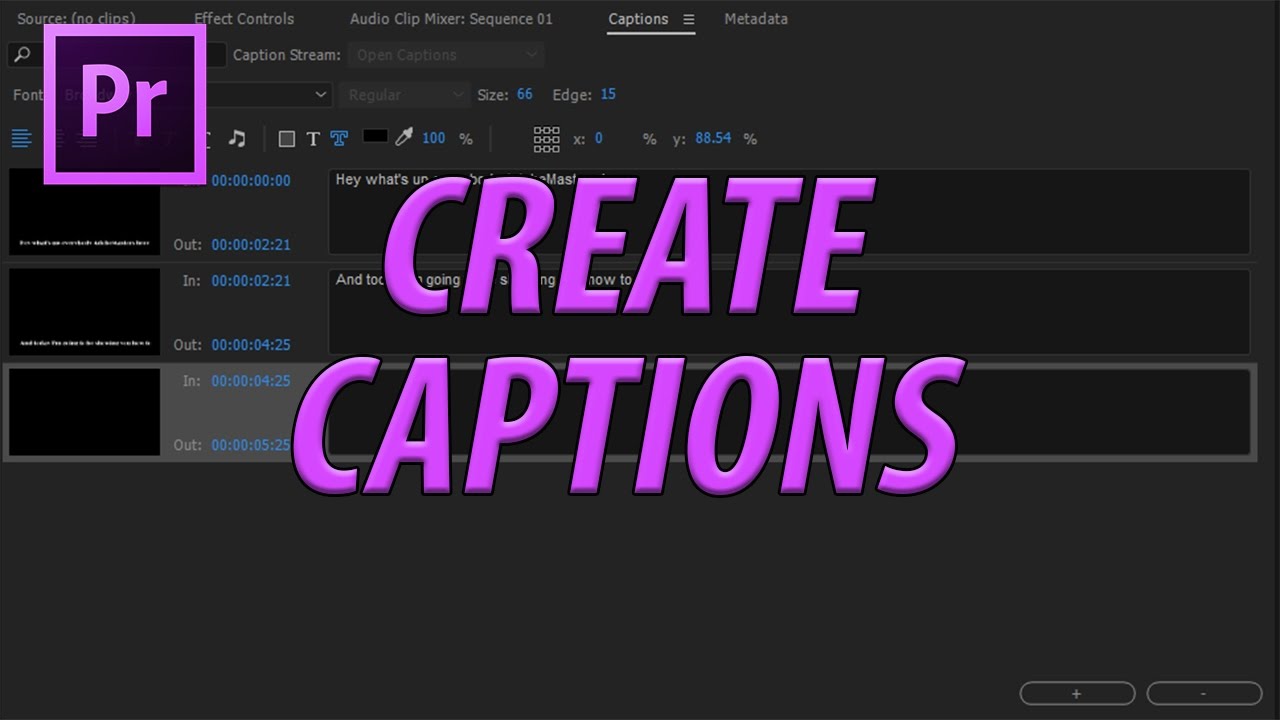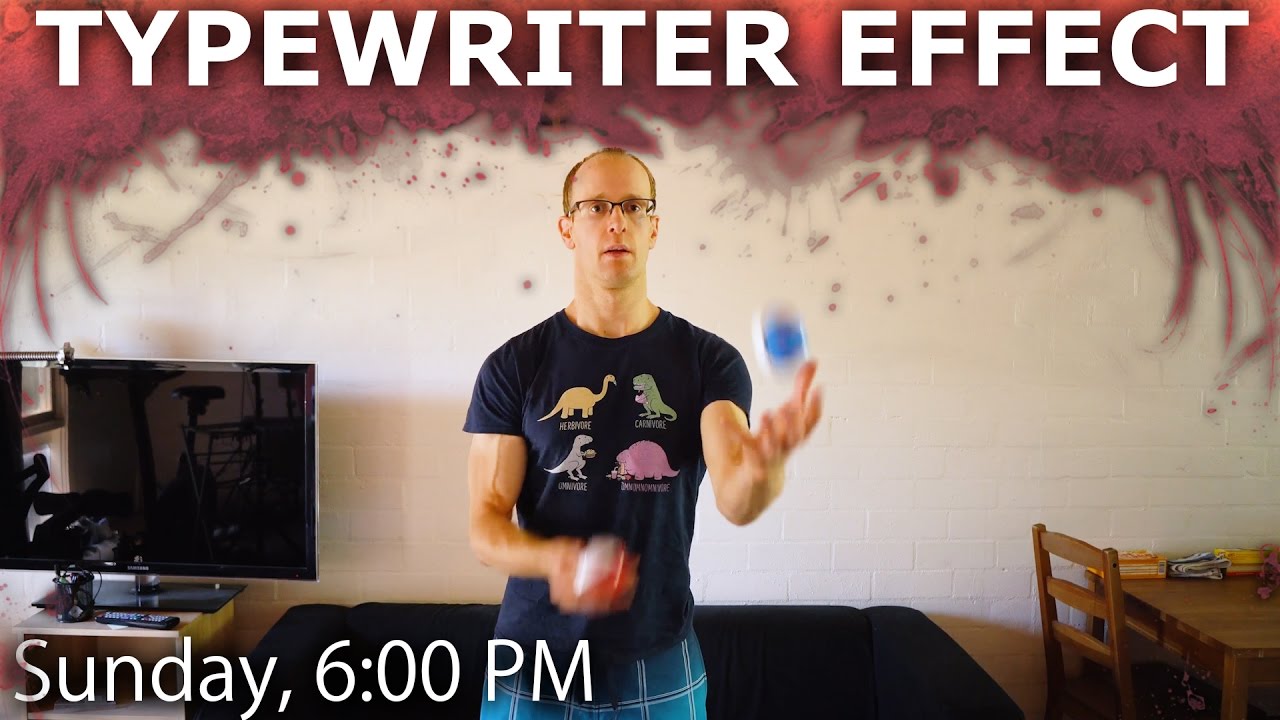"I can't find the title editor in Premiere Pro!!" I will help you find it in this FAQ video and I will also explain why you can't find it. Hint!: Essential Graphics... —Orange83
All in Graphics
tutvid: Create a Lower Third in After Effects & Use it in Premiere Pro with Live Text Templates
In this joint After Effects/Premiere Pro tutorial, we’ll look at create a beautiful and smooth lower third animation graphic in After Effects from scratch and then we’ll save the file out and import it into Premiere Pro and use the tools in Premiere Pro to load in and edit the text in the After Effects Composition and then talk about duplicate instances of the lower third so we can have multiple lower thirds across our video project, but also so all of our lower thirds automatically update if we change something in After Effects thanks to the Dynamic Link connection between After Effects and Premiere Pro. You’re going to love this tutorial! Remember to like and subscribe! —tutvid
AdobeMasters: How to Create Scrolling Credits with the Text Tool in Premiere Pro CC 2017
The Text Tool addition has changed the way one might create scrolling credits in Premiere Pro. So today I am going over this new workflow, and how to add them into your project! —AdobeMasters
AdobeMasters: How to Create Open Captions in Adobe Premiere Pro CC
Today I go over the Captions Panel and how to create Captions in Adobe Premiere Pro CC. —AdobeMasters
Justin Odisho: Video in Text Shape Effect in Adobe Premiere Pro
In this Adobe Premiere Pro CC 2017 Tutorial I will show you how to place a different video in each letter of a word and animate it letter by letter with the essential graphics panel tools. —Justin Odisho
Video School Online: Titles and Essential Graphics Tutorial in Adobe Premiere Pro CC 2017
Creating titles and graphics in Adobe Premiere Pro completely changed in April 2017. This tutorial shows you how to create new titles from scratch, use templates, and create your own custom text styles and templates. —Video School Online
Motion Array: How To Change Fonts In Motion Graphics Templates
In this video we go through the process of changing fonts in .mogrt Motion Graphics files for Premiere Pro. Unfortunately, until now it has been frustrating and seemingly impossible to change fonts in these motion graphics files. Here we break down the method by which to re-create your .mogrt file as an After Effects file and change to font from within After Effects. Here we can then re-export the motion graphics template to use again back in Premiere Pro. —Motion Array
Surfaced Studio: How To Create a Typewriter Text Effect in Premiere Pro
Learn how a cool TYPEWRITER TEXT EFFECT with Adobe Premiere Pro and Adobe After Effects. —Surfaced Studio
Ignace Aleya: How To Create a Kinetic Typography Animation in Premiere Pro
Learn how to animate text for kinect typography or in general using Adobe Premiere Pro CC 2017 "Essential Graphics" —Ignace Aleya
Jordan Dueck: Add Text in Premiere Pro CC 2017 (NEW UPDATE)
A tutorial on how to add text in premiere pro CC 2017. This is the new method of adding text after the April 19, 2017 update. My last tutorial came out a few weeks before this update, and people have been viewing it in hopes of finding the new method, I hope this is not too late. —Jordan Dueck
Ignace Aleya: How To Use The New Text Tool in Premiere Pro and Basic Graphic Essentials Overview Tutorial
Learn how to use the new text tool in adobe premiere pro cc 2017 and how to work with graphics templates in the new essential graphics panel. —Ignace Aleya
Orange83 and Premiere Gal: How to Create, Import and Edit Motion Graphics Templates in Premiere Pro
Part 1: How to Create a Social Media .mogrt in Premiere Pro CC 2017
In this video learn how to design a motion graphics template in Premiere Pro and export it as a .mogrt file. —Premiere Gal
Part 2: How to Import and Edit a Motion Graphics Template (.MOGRT) file in the Essential Graphics Panel
Learn how to import a Motion Graphics Template (.MOGRT FILE) in the Essential graphics panel. —Orange83