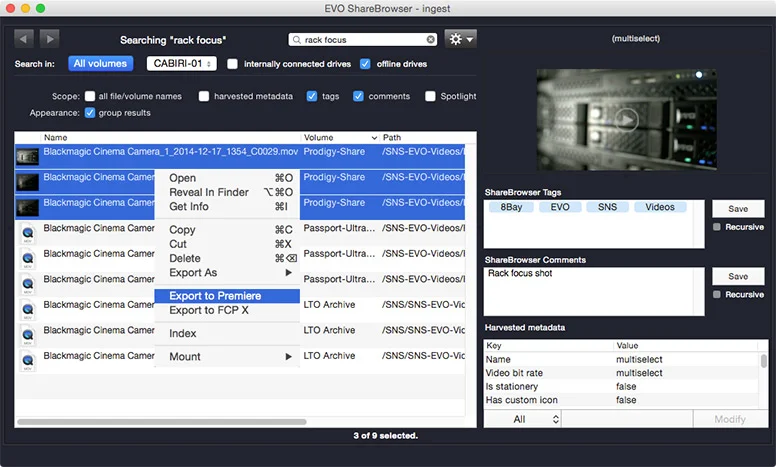Black Friday and Holiday Sales on Products for Premiere Pro CC
Need to find a holiday gift for that special Premiere Pro editor in your life? Maybe that means buying a little something for yourself? Here is a list of Black Friday discounts and Holiday sales on plugins, effects, and 3rd-party software compatible with Premiere Pro CC.