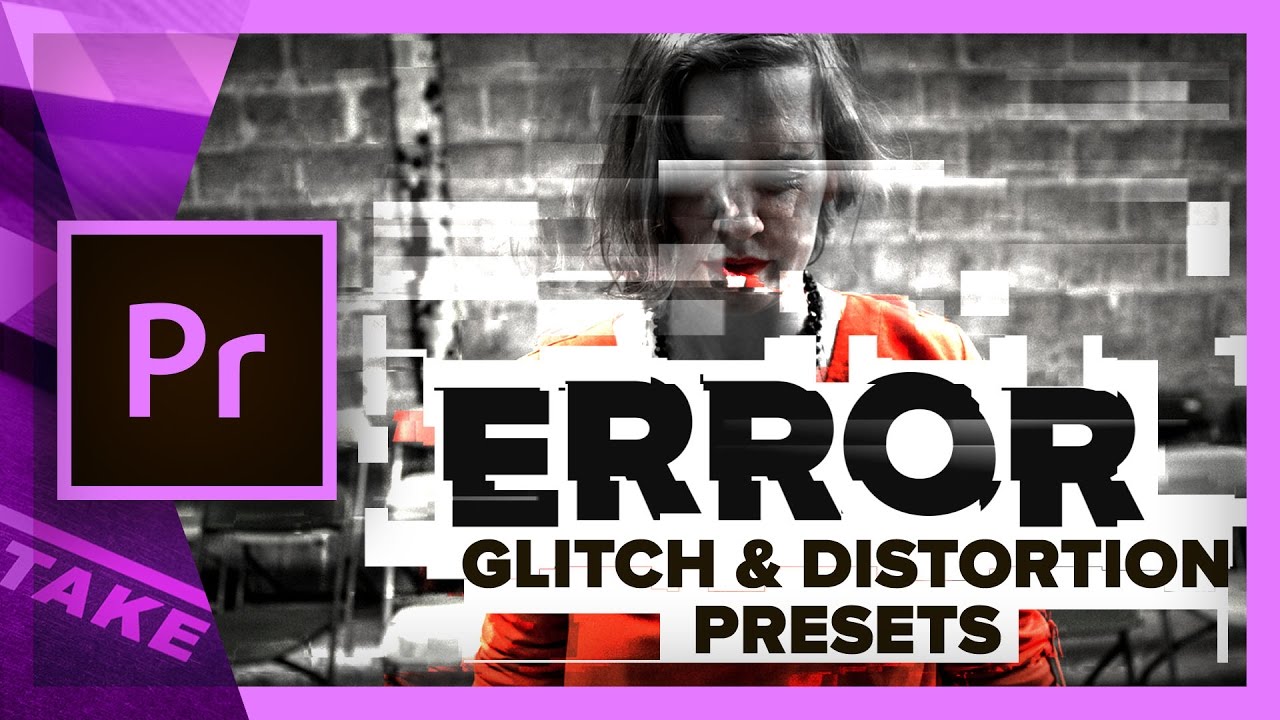You can now compose music directly in Adobe Premiere Pro CC with the new Filmstro Panel Plugin! —Lone Archer Films
All in Premiere Products
Premiere Gal: Free Wipe Transition Template + Tutorial in Premiere Pro
Download this free wipe template (You need Premiere Pro CC 2017 to open): http://bit.ly/2mlw5F7 —Premiere Gal
Premiere Gal: Free Split Screen Templates for Premiere Pro!
After you download the template and footage, watch my tutorial to learn how to use the template and how to make your own split screen templates in Premiere Pro. —Premiere Gal
Cinecom.net: Error - Free Glitch & Distortion Presets for Premiere Pro
This free pack comes with 5 distortion and glitch effects:
- Horizontal Pull: Bad TV distortion effect
- The shaker: Hard video shake effect
- Time Glitch: Time reverse and ghosting
- Total Chaos: Extreme zoom, color shifts and inverses
- Block Distortion: Bad connection or encoding distortion
HOW TO USE IT
After you’ve downloaded the presets pack, you’ll find one preset file. From the Adobe Premiere Pro ‘Effects and Presets’ tab, you can right-click on ‘presets’ and say ‘Import Presets…’. Select the downloaded preset and press ok. You’ll now find a folder named ‘ERROR’, which will contain 5 pre-animated glitch and distortion presets which you can easily drag and drop to any clip.
NOTE: Due to limitations of Premiere Pro you can not use all presets on an adjustment layer. Please use the presets directly on your clip, or nest your clips to create a glitch transition. —Cinecom.net
Envato Tuts+: 100 Free Adobe Premiere Pro Add-Ons: Presets, Templates and Plugins
You might know Adobe Premiere Pro as an powerful non-linear video editing program, but did you know that your NLE can do all sorts of things besides editing? In this article, we've compiled over a hundred freebies to help you supercharge Premiere—presets, templates, plug-ins—plus a few of our favourite items from VideoHive. With these add-ons you might not need to leave Premiere ever again! —Envato Tuts+
Imagineer Systems: Tutorial Color Correction Masking with Mocha VR in Premiere Pro
In this tutorial mocha Product Manager Martin Brennand takes you through using mocha VR for tracking and masking to isolate specific areas for shadows and highlight correction in VR footage with Lumetri color grading tools. Mocha VR is a new plug-in that runs inside of both Adobe Premiere Pro CC and After Effects CC for 360 video tracking, masking, rig removal and stabilization. —Imagineer Systems
Vimeo: Introducing the Vimeo Panel for Adobe Premiere Pro
Post-production just got simpler: with the all-new Vimeo panel, you can upload videos from Adobe directly to your Vimeo account in just one click. And if you're a PRO and Business member, you can instantly create a video review page from Adobe to start collaborating with reviewers. Download the free panel now: https://join.vimeo.com/adobe-premiere-panel —Vimeo
Vimeo's relationship with Premiere Pro keeps getting more and more serious. It's like that obvious couple who won't admit they're a couple but everyone already knows they're a couple. Last week Vimeo added new features to their Review Pages, and now Premiere Pro users have a lot more to get excited about. Vimeo has announced their own panel for Premiere Pro, which you can download for free. The Vimeo panel allows users to choose their privacy settings and upload their timelines with either default or custom export presets. Once the video is uploaded, you can create a review page, copy the link, or adjust the video settings, all of which open in your browser.
Unfortunately, you can't (at this time) manage your Vimeo library inside the panel. Only the videos uploaded with the panel are visible, and only for that specific project. Basically, the panel replaces the Vimeo direct publishing option in the Export Settings window. But make no mistake, Vimeo is committed to deeper integration in Premiere Pro. Vimeo says "we’re kind of sweet on Adobe — and that means our partnership’s just beginning". It's safe to assume Vimeo will soon include Review Page features inside Premiere Pro. The only mystery is how these changes will impact Wipster's relationship with Vimeo and other video review and approval competitors.
Studio Network Solutions: Adobe Team Projects and Premiere Pro with EVO Shared Storage
See how Adobe Team Projects can be used with network storage. Studio Network Solutions, a network storage provider has published a blog post and video that talks about Adobe's Team Projects, a hosted collaboration service that allows video creators to work in Premiere Pro, After Effects and Prelude simultaneously. The post is a clear overview of what Team Projects is and who it's for. The video especially demonstrates how the media for Team Projects can be housed on the EVO, a shared storage server by Shared Network Solutions. Whether you're looking for storage options or want to learn more about Team Projects, this short blog post and video is well worth your time.
Adobe CC Enterprise and Teams subscribers with Premiere Pro CC 2017 can now natively share, manage, and collaborate within a single team project file from anywhere in the world — a huge step forward for collaborative post production workflows with Premiere. —Studio Network Solutions
Introducing Premiere Pro Templates by Rampant Design
Style effects company, Rampant Design, has really been ramping up it's Premiere Pro content ever since the new year. Not long ago, they launched Make Better Video, a free Premiere Pro tutorial series. Now Rampant Design is offering Premiere Pro templates and presets for purchase. These professional-grade templates come ready to use; just open the Premiere Pro project file and drag-and-drop your footage in the video placeholders.
The template selection is growing quickly, according to Rampant Design founder, Sean Mullen, with roughly 100 templates in production at the time of this writing. The cool thing about Rampant's Premiere Pro templates is they are accompanied with a video tutorial on how to use them. So not only do you see what you're getting, but you also get an inside look at how the templates are developed.
Source: http://PremiereTemplates.net
Film Riot: Compose Music Inside of Premiere Pro with Filmstro
Keyframe your music with Filmstro, a dynamic music library that lets you customize every theme in theme in their library. Watch Ryan Connelly of Film Riot as he demos the new Filmstro panel in Premiere Pro. At 2:46 Ryan digs into the real power of Filmstro: the Editor. Compose and record your music track in the Editor by adjusting Momentum, Depth and Power during realtime video playback. Not happy with your composition? Go back and re-record, or manually finesse the Momentum, Depth and Power keyframes to taste. At 7:24 learn how to import your Filmstro track into Premiere Pro and save your session for later.
We take a look at Filmstro's new Adobe Premiere Panel! —Film Riot
Source: https://youtu.be/HSdmnfw63BU
Boris FX: Finishing Techniques with BCC + Premiere Pro
Learn some advanced finishing techniques Boris FX Continuum Complete 10 for Adobe in this hour-long Boris FX webinar with visual effects artist and trainer, Ben Brownlee. Even if you don't have BCC 10 for Premiere Pro, this webinar will expose you to new finishing techniques for your video projects. And you may want to consider investing in BCC 10 for Premiere Pro.
Topics Covered: Pump up your effects by animating them to music with Beat Reactor Make your talent look their best with image restoration tools like Beauty Studio & Magic Sharp Easily track effects with the integrated mocha/PixelChooser Create broadcast ready multi-layered titles. —Boris FX
Source: https://borisfx.com/blogs/events/advanced-finishing-techniques-with-bcc-premiere-pro-12-15-16