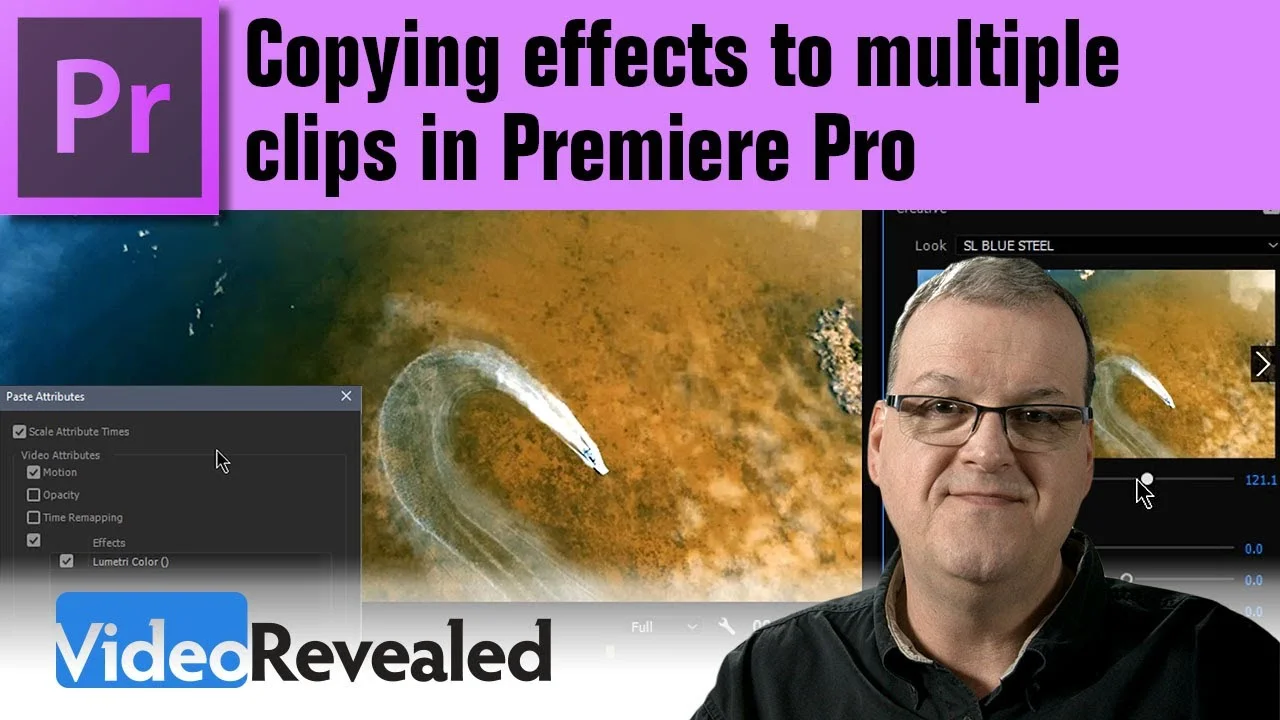Mobile to desktop workflows are essential for filmmakers today. This video teaches you how to start your video project on your iPhone using the Adobe Premiere Clip app and then export it to Premiere Pro. —Premiere Gal
All in Workflow
Austin Newman: How To Export HD Video for YouTube (1440p) in Premiere Pro
In this tutorial, we learn how to export HD video (1440p) in Premiere Pro. These are the settings I use when I render video in Adobe Premiere for YouTube. You can also use this process to export 1080p video. —Austin Newman
Premiere Gal: Why Isn't My Video Showing in my Premiere Pro Timeline?
Have you ever wondered why your video or audio doesn't show up when you drag a clip to your timeline? Watch this tutorial to learn why and how to fix it. It's all related to source patching. —Premiere Gal
tutvid: Global Power of Master Clip Effect in Premiere Pro
In this Premiere Pro video editing tutorial, we will take a look at how you can update and add effects to multiple clips in Premiere very easily. This technique is particularly useful when you use three-point editing. You can add clips and build out your edit and then do color grading with Lumetri Color by using Master clip effects instead of targeting every single little clip you’ve cut into the project. I hope you enjoy this tutorial and that it saves you many hours of editing in Premiere Pro. —tutvid
VideoRevealed: Stop from using the same B-Roll in Adobe Premiere Pro
This tutorial shows how to enable "hidden" Metadata that will tell you how many times you've used media in your Timeline. Combining this with Subclips, makes working with B-Roll so much easier. —VideoRevealed
Premiumbeat: Organize Your Interviews Using Subclips in Premiere Pro
I use subclips in Adobe Premiere Pro to stay organized. They allow me to quickly reference interview sound bites without shuttling around in a lengthy raw clip. Ideally, I prefer to break my interviews into subclips right at the beginning of a project. Once I have these in place, the editing process becomes much smoother, especially if I’m working with a client or other editors. —Jason Boone, Premiumbeat
Ignace Aleya: How To Organize Your Video Projects in Premiere Pro
In this video I'll be going over my techniques to organise my footage and structure everything so that I can keep a clean overview, which is extremely important! —Ignace Aleya
AdobeMasters: How to Use After Effects and Premiere Pro Together
Today I go over the workflow one might use when trying to use Adobe After Effects and Premiere Pro together. The adobe link makes this really easy to do, and the workflow can save you a lot of time in rendering. —AdobeMasters
Chinfat: Adobe Premiere Pro 2017 Essential Keyboard Shortcuts, Tips, Tricks for Fast Editing
I show the 15 most essential keyboard and mouse shortcuts in Premiere Pro to make editing quicker and smoother. —Chinfat
VideoRevealed: Copying Effects (Paste Attributes) to Multiple Frames in Premiere Pro
Copying the same effects settings to multiple clips is very easy when using the Paste Attributes command in Premiere Pro. You can also copy the keyframes and have them automatically scaled based on clip duration. —VideoRevealed
Motion Array: How To Export Videos Directly From Premiere Pro To Social Media
In this video we explore how to export videos directly from Premiere Pro to social media. The process is simple and built into the premiere pro export settings window. We hope that you find this video helpful! —Motion Array
Justin Odisho: How to use Pancake Timelines in Premiere Pro
In this tutorial, I will show you how to use a pancake timeline workflow to pick the best clips out of your footage and work between different sequences to organize and draft your final edit! —Justin Odisho