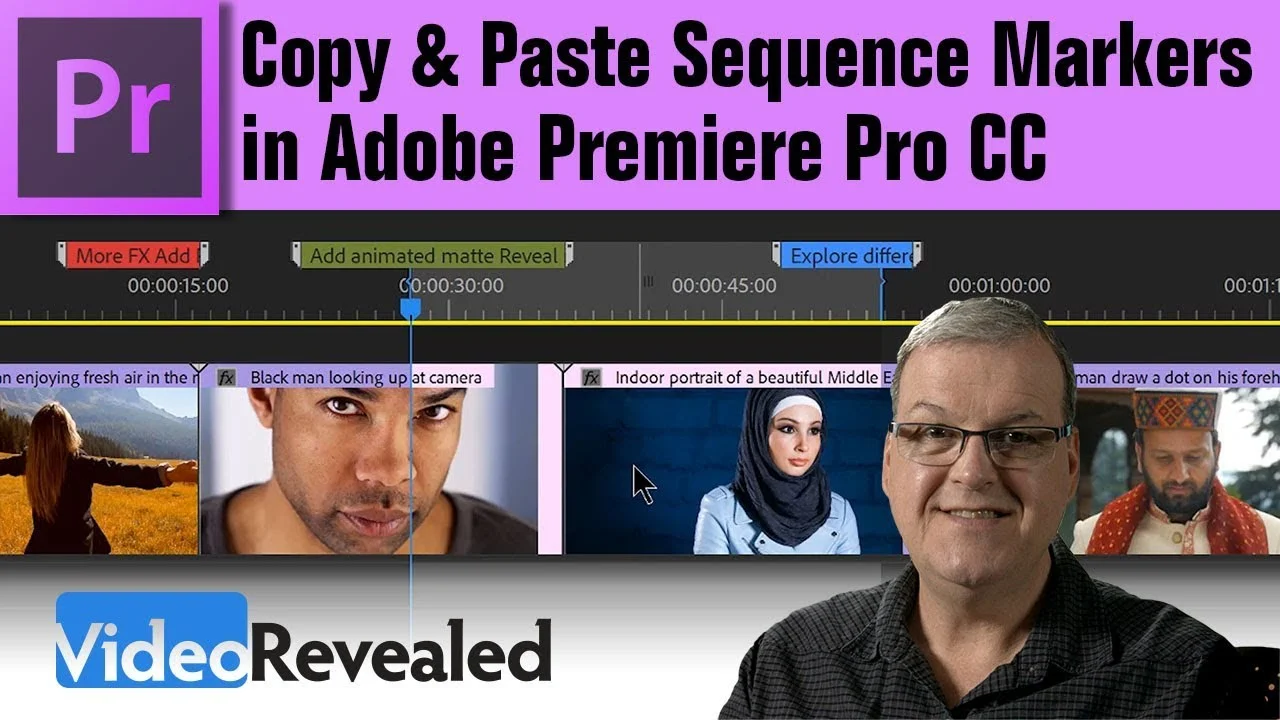Here's a breakdown of workflow tips and essentially everything I think you might need for working with slow-mo in premiere pro. Just remember that you need to get your initial frame rate right, or the rest won't work as planned! —DOD Media
All in Workflow
TheyCallMeCotton: The Best Export Settings For Music Videos in Adobe Premiere Pro
In this video I talk about the best export settings for music videos! —TheyCallMeCotton
Premiere OnScript: Premiere Pro API Documentation
Premiere OnScript shares a quick update on the API documentation that was recently published for Premiere Pro.
David Smith: Source Clip Shortcuts in Adobe Premiere Pro
In this Premiere Pro tutorial, David Smith shows how to load multiple clips in the Source monitor and then tab through them with Source Clip custom shortcuts.
Yeager Film: Toggle VR Display View Settings in Premiere Pro
In this tutorial we will learn how to use and customize the Toggle VR Display in Premiere Pro for VR/360 video footage. —Yeager Film
Mike Russell: Import and Edit a Premiere Pro Sequence Directly in Adobe Audition
Adobe Premiere Pro CC and Adobe Audition CC have a brand new workflow that enables you to import a sequence from a Premiere Pro project directly into Audition. —Mike Russell
FocusPulling (.com): Adobe Premiere Pro April 2018 Update: 2x Faster Export!
If your Intel CPU supports Quick Sync, and if your motherboard lets you boot into running internal graphics simultaneous with your dedicated GPU, then your encoding times for H.264 files should go dramatically faster. —FocusPulling (.com)
VideoRevealed: Copy & Paste Sequence Markers in Adobe Premiere Pro
This new CC 2018 feature allows you to include Sequence Markers when you're copying and pasting between Sequences. This tutorial will take you through the steps and show you the differences between copying by selecting clips vs setting IN and OUT points. —VideoRevealed
Javier Mercedes: How To Compress / Downsize Video File Size Premiere Pro
Learn how to compress file sizes in Adobe Premiere Pro without losing visual quality. Perfect for sending smaller files sizes online to another person. —Javier Mercedes
Premiere OnScript: Project Example: Sync Effect Settings Across your Sequence
Now that you took the part 1 movie, your are ready to put it all together into a project-based tutorial for syncing clips across a track. Just know that this method doesn't stop here. Use this to sync your settings based on whatever parameters you find helpful (label color, source filepath, footage metadata, etc)! —Premiere OnScript
Frame.io: Mastering an Arri Workflow in Adobe Premiere Pro
ARRIRAW can yield amazing images that take up an enormous amount of space. Learn the ins and outs of managing all that data (or making the call not to). —Zach Prichard, Frame.io
BMACadelic: The BestPremiere Pro Export Settings For YouTube
Have you ever wondered what the BEST export settings are within Adobe Premiere Pro for YouTube? I get a lot of questions about the "best" Adobe Premiere Pro export settings for YouTube, 1080p, and 4K, and questions about which settings are "best" to get the highest quality video playback on YouTube. —BMACadelic