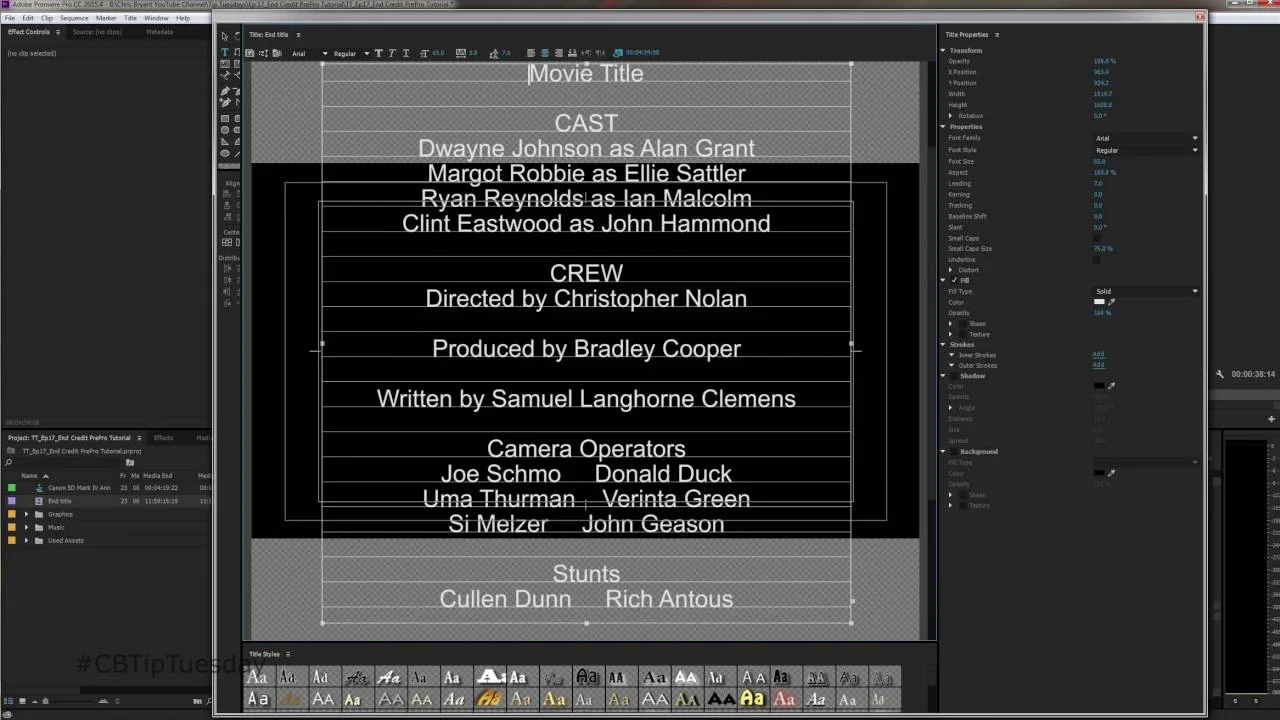This Adobe blog post (Ident Pictures gives viewers a 360-degree tour of the Gotthard Base Tunnel) features a 360° video documentary on the Goddard Base Tunnel by Roman Lehmann of Ident Pictures. Edited in Premiere Pro.
I’ve worked with Adobe Premiere Pro for three years and I’ve always liked that it can handle huge files, even 5K or 6K video. With a good computer, you can work quite flawlessly during the edit, and with proxy workflows in the newest version of Premiere Pro it is getting even easier. I don’t have to think about codecs and formats anymore because it’s all readable by Premiere Pro, which frees me up to think about the story instead of worrying about the technical aspects. —Roman Lehmann
See Ident Pictures at the Adobe booth, IBC 2016:
Managing Director Roman Lehmann will discuss his work creating video, audio, and photography content for television, film, and the web. He’ll also share his first 360-degree video project, a short film he helped create on the Gotthard Base Tunnel. —Meagan Keane