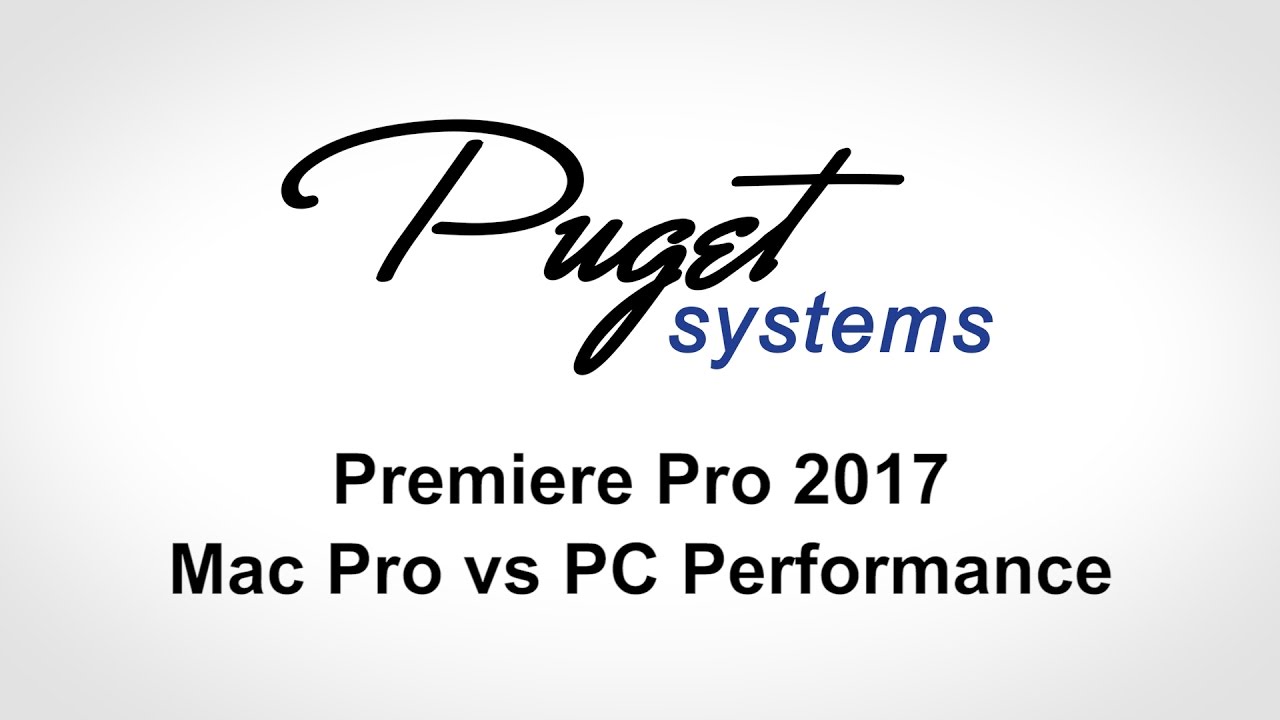LA-based filmmaker Valentina Vee makes movies for multiple brands (Ipsy, Mashable, Apple, YouTube, Sony…) and YouTube celebrities such as Michelle Phan. She will share with us her professional editing workflow in Premiere Pro and After Effects CC. —Adobe
Adobe: How to Edit and Publish Videos for Your YouTube Vlog with John Hill and Sara Dietschy
YouTube creators John Hill and Sara Dietschy are two successful video makers. They release videos every day on their YouTube channels. During this live stream, they will edit live their episodes and share their best tips and tricks to be productive with Premiere Pro. —Adobe
Premiere Gal: Tips for Making Titles in Premiere Pro
Need to learn how to make a lower-third or title in Premiere Pro CC? The Titler Tool can be hard to use at first and may seem limiting, but you'd be surprised at what you can do. —Premiere Gal
In this tutorial, Premiere Gal shares several tips for making titles in Premiere Pro. As clunky as it is, the Title Designer is actually quite powerful. For example, did you know that you can import graphics into the Title Designer? Watch Premiere Gal import a PNG graphic and add a stroke to it at 0:39.
Not a big fan of the default Title Styles in Premiere Pro? They really show their age. Premiere Gal teaches how to save your own styles at 3:06. That way you can quickly recall your favorite titles with a simple click.
Here's a little tip that might be a big deal to you. You can change the previews in the Title Style panel. By default the preview is "Aa", but at 4:49 Premiere Gal shows how to change the preview under Preferences > Titler. The limit is 2 characters. Also under the Title preferences, you can customize the 6 character Font Browser preview to something more relevant.
Video School Online: Live Text Template Tutorial: After Effects to Premiere Pro
Learn how to use Live Text Templates in After Effects & Premiere Pro. This tutorial is fairly simple: 1. Save composition from After Effects as text template. 2. Import the template file into Premiere Pro. 3. Edit the text in the Effects Controls panel. —Video School Online
Premiumbeat: Create Simple Motion Graphics in Adobe Premiere Pro
Premiere Pro is more than just an editing tool. Learn how to create simple motion graphics in this step-by-step tutorial. —Jason Boone, Premiumbeat
YCImaging: Music Video Color Grading Tutorial + FREE LUT (Adobe Premiere Pro CC)
In this tutorial I show you how to color grade a music video sunset! —YCImaging
Justing Odisho: How to Fake Camera Pan and Zoom Shots in Adobe Premiere Pro
Learn how to add camera movement in post production to easily enhance your still frame shots. —Justin Odisho
tutvid: How to Create a Light Leak Transition in Premiere Pro
In this Premiere Pro video editing tutorial, we will cover how to import and work with short light leak clips to create flashy and smooth light leak/lens flare transition effect in Premiere. You’ll learn a couple cool tricks about reversing a flare to get the perfect moment of transition as well as working with blend modes to get the perfect lens effect for any clip of video you may be using. Check it out and I hope you enjoy it! —tutvid
Jordan Dueck: Workspaces Tutorial Adobe Premiere Pro CC | Make Your Workspace Your Own
This is a short tutorial on workspaces in Adobe Premiere Pro CC 2017. It goes over what workspaces are, how to create your own custom ones, and why doing so can help you edit better and faster. —Jordan Dueck
Your Premiere Pro workspace can make a positive or negative effect on your edit. In this workspace tutorial, Jordan Dueck makes an excellent point. He says, "If you're editing, and it's arduous and you're trying to find where things are, and it's not feeling right, it's going to impact how quickly you edit... and even how ideas are generated in your mind. You might end up with a better product just because you've laid out your [workspace] in a way that feels good to you."
An experienced editor once said that editors are only as good as the footage they remember. You could expand that to include how quickly they can find the footage. With custom workspaces, Premiere Pro users can improve their chances of remembering and finding their footage.
Watch this part at 1:39 where Jordan talks about the benefits of custom workspaces in Premiere Pro. He leads in with talking about Premiere Pro's default workspaces.
Do you think custom workspaces can make an impact on your editing? When was the last time you tinkered with your default Premiere Pro workspace? Try it! See if it improves the quality of your editing, or at least your enjoyment of your editing.
Amper Music: Amper Panel for Adobe Premiere Pro CC Allows Video Creators to Compose Original Music Through Artificial Intelligence
Amper Music - the artificial intelligence solution for original music composition - empowers video content creators to produce original music for their videos through a custom panel for Adobe® Premiere® Pro CC. —Amper Music
Adobe: Streamlining HDR Workflows: Dolby Supports Adobe XMP
Adobe XMP is an open standard for metadata, which allows content creators to add labels and settings instructions to media. With the growing power of modern cameras to capture an ever wider range of light and color, XMP offers powerful tools for including supplemental information about images and how they can be displayed, or optimized... This makes Adobe XMP a great match for Dolby Vision, an advanced standard for High Dynamic Range (HDR) video content and displays. HDR describes modern imaging technologies, enabling televisions, for example, to produce more realistic images, with more contrast, more detail in the shadows and highlights, and deeper color. —Eric Philpott, Adobe
Puget Systems: Premiere Pro CC 2017 Mac Pro vs PC Performance
Examining how the top-end Mac Pro (late 2013) compares to two of our Premiere Pro workstation configurations. These two PC workstations were designed to represent both a great value option (priced at roughly half the cost of the Mac Pro) as well as the best overall performance possible with modern hardware. —Puget System