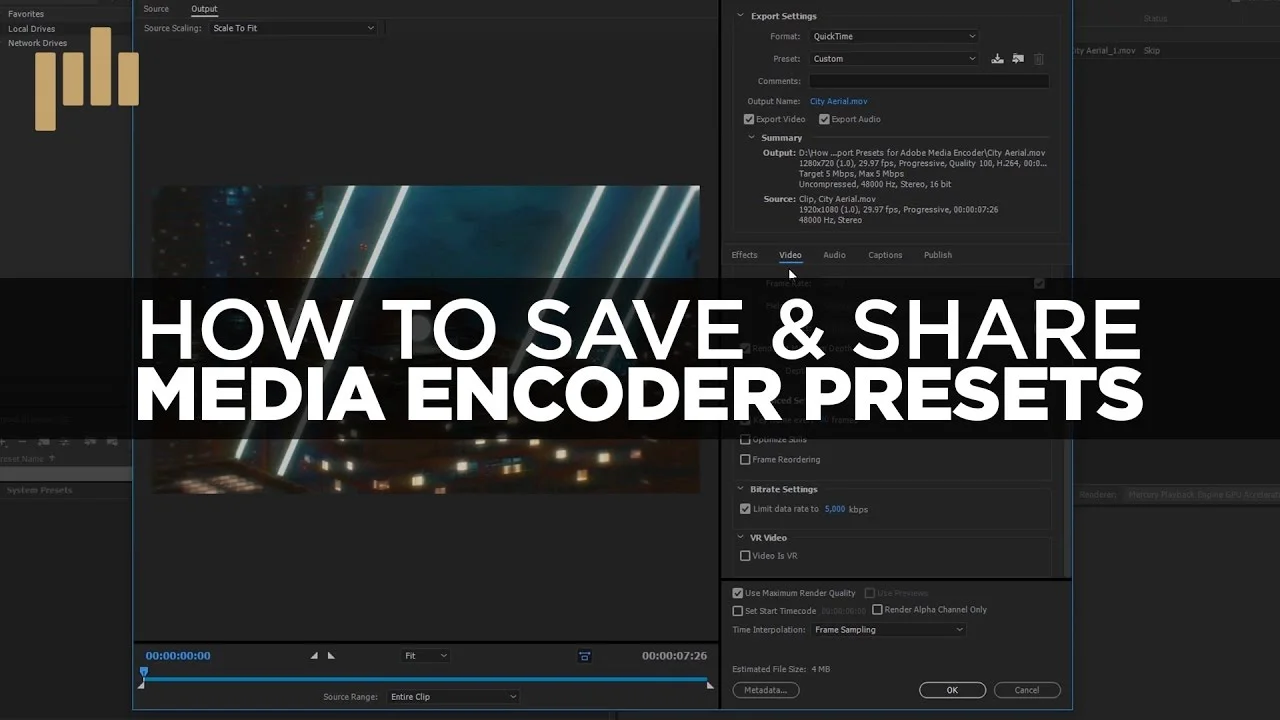I use lumetri to create day to night in Adobe Premiere Pro. This effect can only be pulled off well if the sky or direct sun like features aren't captured during the shot. Enjoy! —AdobeMasters
Justin Odisho: How to Create a Time Stutter Glitch Effect in Adobe Premiere Pro
Learn how to create a stutter and glitch time lag effect in this Adobe Premiere Pro CC 2017 Tutorial. —Justin Odisho
LensProToGo: Understanding Warp Stabilizer in Premiere Pro
Ryan from Archaius Creative, a Post House for Wedding and Commercial work, gives us some quick tips on how to more effectively use and understand warp stabilizer. —LensProToGo
Stan Arthur: Premiere Pro: Nine Clips on One Screen
Did you ever wonder how to put multiple clips on one screen positioned accurately? Use the Motion controls in the Effects Control Panel to manipulate the scale and position of clips in a sequence. —Stan Arthur
VideoRevealed: Creating Karaoke Style Titles in Adobe Premiere Pro
This tutorial will show you how to use the built-in Title Designer, along with some clever blend and crop effects, to achieve a follow along style karaoke text effect. Make sure you pick the font color and style you want to work with first, because there is no way to update all the titles after you've created them. —VideoRevealed
Jordan Dueck: How To Add Text to Video in Premiere Pro
How to add text to your video in Adobe Premiere Pro 2017. This tutorial video goes over how to do so and to customize it. —Jordan Dueck
Peugeot "More Power Less Fuel" (Director's Cut)
For this Peugeot TVC I used the Warp Stabilizer in Premiere Pro to remove camera shake on some of the footage. Try changing the default method Subspace Warp to Position or Perspective mode for better results.—Jimmy Falinski
Stan Arthur: Premiere Pro: Multiple Clips on One Screen
Use the Motion controls in the Effects Control Panel to manipulate the scale and position of clips in a sequence. —Stan Arthur
Kyler Holland: Premiere Pro Preset: RGB Split
Kyler Holland shares a code to download his Premiere Pro RGB Split effect presets for free! The RGB splits come in 4 flavors: Flicker, Shake, Rotate and Transitional. Kyler designed these effects to be modular; it's easy to combine them to create dozens of looks.
Chung Dha: How I grade Technicolor Cinestyle in Premiere Pro Tutorial
In this video I am going to show you my method of grading Technicolor Cinestyle footage, that was shot on my Canon EOS 550D in Adobe Premiere Pro, which improves the sharpness and details of the shots and also how to get a nice blue sky in daylight shots. This is just how I grade it quick and easy and also grading method without getting much noise. —Chung Dha
Premiumbeat: How to Export and Import Presets for Adobe Media Encoder
Learn how to export and import presets for Adobe Media Encoder with this helpful video tutorial. Plus, free presets! —Charles Yeager, Premiumbeat