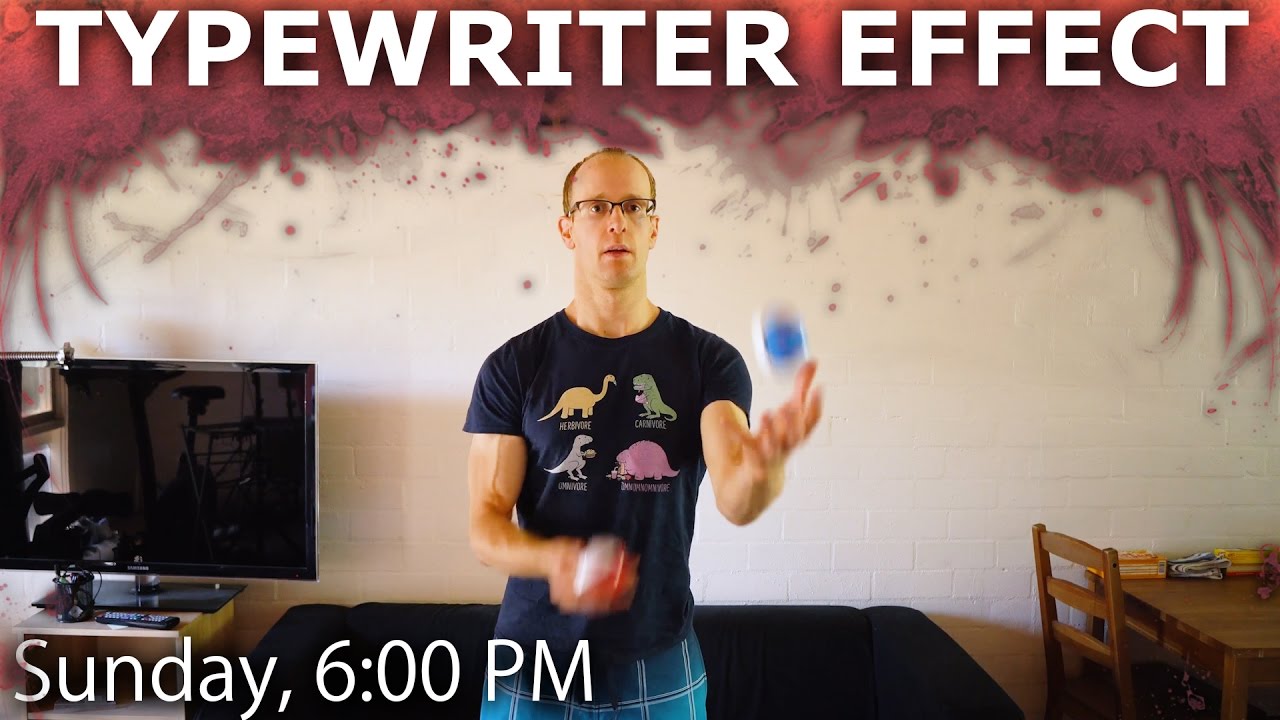Learn how a cool TYPEWRITER TEXT EFFECT with Adobe Premiere Pro and Adobe After Effects. —Surfaced Studio
Ignace Aleya: How To Create a Kinetic Typography Animation in Premiere Pro
Learn how to animate text for kinect typography or in general using Adobe Premiere Pro CC 2017 "Essential Graphics" —Ignace Aleya
AdobeMasters: How to Cut Music to Footage Length in Adobe Premiere Pro CC
I go over Adobe Audition's remix feature which allows you to cut a piece of music to a specific length. —AdobeMasters
Premiere Gal: Facebook Blurred Border Effect in Premiere Pro
Learn how to add blurred borders to video shot vertically on your mobile phone in Premiere Pro CC 2017. —Premiere Gal
Jordan Dueck: Add Text in Premiere Pro CC 2017 (NEW UPDATE)
A tutorial on how to add text in premiere pro CC 2017. This is the new method of adding text after the April 19, 2017 update. My last tutorial came out a few weeks before this update, and people have been viewing it in hopes of finding the new method, I hope this is not too late. —Jordan Dueck
FilmVentureStudios: Easy TV Warp Glitch Transition Effect in Premiere Pro
Learn how to do this easy TV warp glitch transition in Premiere Pro CC 2017! No plugins or presets required! —FilmVentureStudios
CasualSavage: Sam Kolder Zoom Transition in Adobe Premiere Pro CC
How To: Sam Kolder Zoom Transition in Adobe Premiere Pro CC! —Casual Savage
Cinecom.net: Laptop Transition in Premiere Pro
Learn how to make the laptop transition from Casey Neistat's mega vlog. Sync multiple clips in Premiere Pro to transition during your edit. —Cinecom.net
Chung Dha: Cross Spin Transition Tutorial for Adobe Premiere Pro
In this video tutorial I am showing you how to use the Cross Spin Transition Preset in Adobe Premiere Pro. This Cross Spin Transition Preset for Adobe Premiere Pro is a nice transition that is a combination of a cross zoom with a spin in it. —Chung Dha
AdobeMasters: How to Use Essential Sound Window in Premiere Pro CC
I go over the Essential Sound Panel in Adobe Premiere. This is a great way to do audio editing, without needing to be an audio engineer. —AdobeMasters
Ignace Aleya: How To Use The New Text Tool in Premiere Pro and Basic Graphic Essentials Overview Tutorial
Learn how to use the new text tool in adobe premiere pro cc 2017 and how to work with graphics templates in the new essential graphics panel. —Ignace Aleya
LensProToGo: What Are LUTs? (Premiere Pro)
Alex from Archaius Creative give walks through a brief introduction on What LUTs are. —LensProToGo