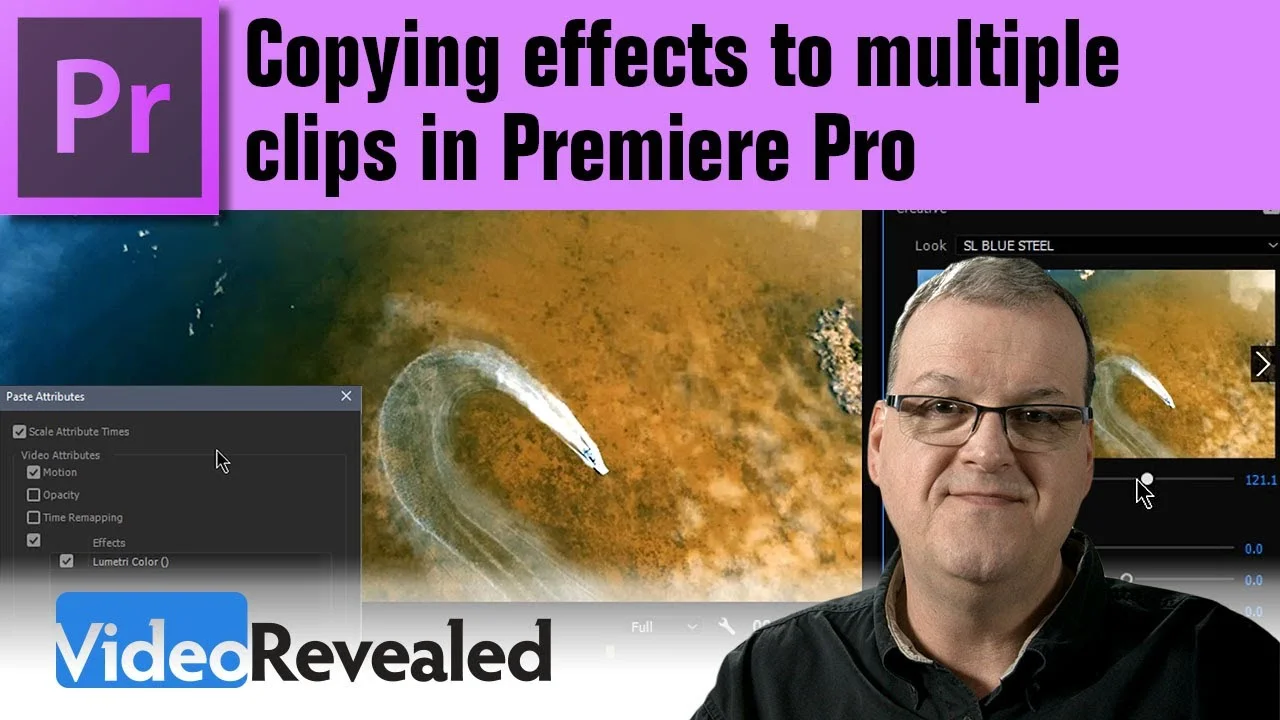In this video tutorial I am showing you how to make an Arrow Wipe Transition Effect inside of Adobe Premiere Pro with a Radial effect. This is a quick and easy transition to do and especially to wipe to a splash screen or a title card. —Chung Dha
Chinfat: Adobe Premiere Pro 2017 Essential Keyboard Shortcuts, Tips, Tricks for Fast Editing
I show the 15 most essential keyboard and mouse shortcuts in Premiere Pro to make editing quicker and smoother. —Chinfat
VideoRevealed: Copying Effects (Paste Attributes) to Multiple Frames in Premiere Pro
Copying the same effects settings to multiple clips is very easy when using the Paste Attributes command in Premiere Pro. You can also copy the keyframes and have them automatically scaled based on clip duration. —VideoRevealed
tutvid: Change and Correct Specific Colors with HSL Secondary in Premiere Pro
In this Premiere Pro video editing tutorial, we will learn how to pick out and change the color of any individual element of a video. HSL Secondary allows you to target and key a single color range in your video and change the hue, saturation, tint, intensity, or pretty much any property of that color using some simple color wheels and sliders in the Lumetri color panel. —tutvid
Cinecom.net: Clean Logo Reveal in Premiere Pro
Create a clean logo reveal in Premiere Pro. Learn how to animate a square animation with the Track Matte key for your dynamic brand video. —Cinecom.net
Ignace Aleya: How To Fake The Cinematic Vertigo, Dolly Zoom, Push Pull Effect in Adobe Premiere Pro
Learn how to animate your footage to look like a vertigo effect in post-production. Any video editing software possible. —Ignace Aleya
LACPUG: What's New in Adobe Premiere Pro CC with Karl Soule
Karl Soule from Adobe gave us a Post-NAB wrap-up of what's new in Adobe Premiere Pro CC. Karl also covers exactly what the Adobe Premiere team does. He also shows us to make a song shorter using ReMix. —LACPUG
Pro Video Podcast: Sean Schools - Editing Passionately with Adobe Premiere Pro
Sean Schools aka Premiere Bro joins host Blair Walker to discuss all things Premiere Pro. Sean’s Blog has become a go to for the editing community. He’s also been busy building online groups too. An easy way to stay informed is to follow Premiere Bro. —Pro Video Podcast
Rampant Design: Free 4K Bokeh Effects for Adobe Premiere Pro
VFX artist, Sean Mullen, of Rampant Design shows how to download and use 4 free 4K bokeh overlays in Premiere Pro.
Motion Array: How To Export Videos Directly From Premiere Pro To Social Media
In this video we explore how to export videos directly from Premiere Pro to social media. The process is simple and built into the premiere pro export settings window. We hope that you find this video helpful! —Motion Array
The Herrintons: John & Kaylee Wedding Film Breakdown in Adobe Premiere Pro
A full breakdown of John & Kaylee's sneak peek wedding film in Premiere Pro CC 2017! —The Herrintons
Justin Odisho: How to use Pancake Timelines in Premiere Pro
In this tutorial, I will show you how to use a pancake timeline workflow to pick the best clips out of your footage and work between different sequences to organize and draft your final edit! —Justin Odisho