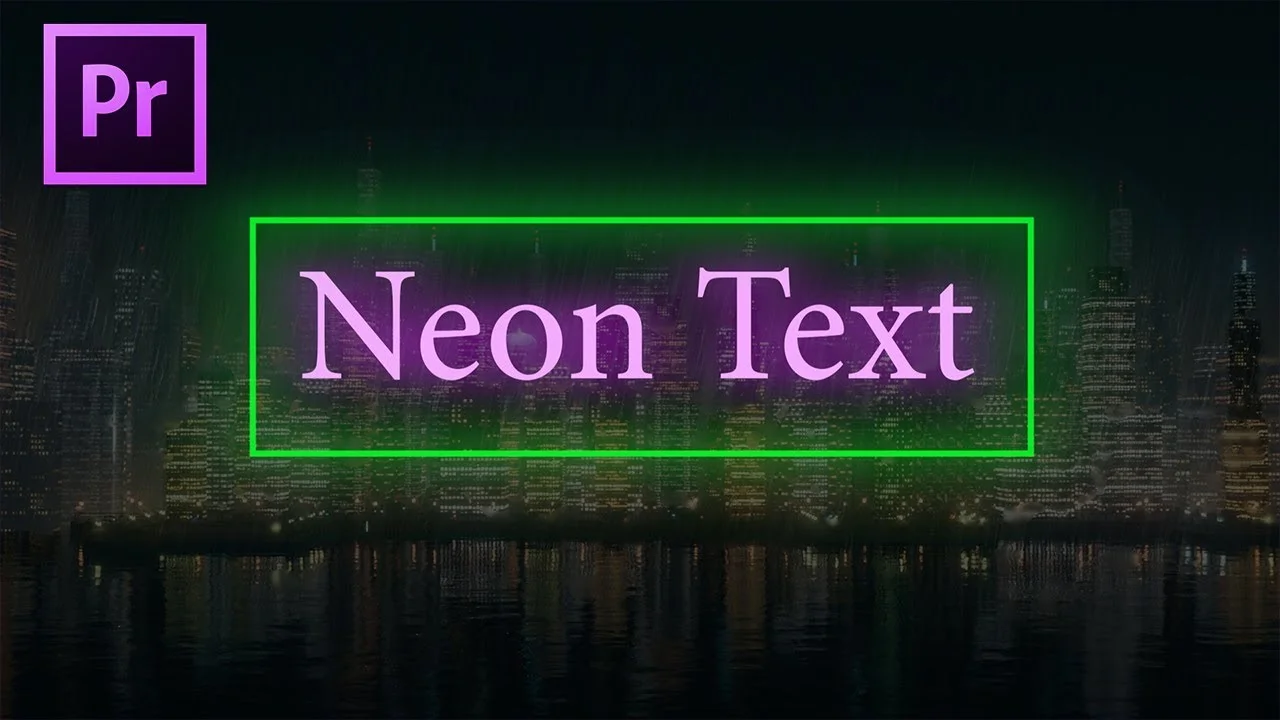Green-screen keys are increasingly essential in even the smallest projects. In this short excerpt, Larry Jordan explains how to create and adjust a basic green-screen key in Adobe Premiere Pro CC. —Larry Jordan
Video School Online: Video in Text Easy Premiere Pro Tutorial
Learn how to quickly put video inside of video track . You can put multiple text inside of video at once, choosing specific dimensions. —Video School Online
AdobeMasters: How to Create Neon Text in Adobe Premiere Pro
Today I go over how to create a Neon Text Glow in Adobe Premiere Pro CC. —AdobeMasters
Adobe in a Minute: How to Glitch Text in Premiere Pro
A tutorial on how to do the glitch text effect in Premiere Pro CC. —Adobe in a Minute
Cinecom.net: Rotation Reveal in Premiere Pro
Recreating the Maroon 5 music video 'Girls Like You' ft. Cardi B in Adobe Premiere Pro. Learn how to separate your dancers in different layers, mimic a 360° dolly, add masks and fade effects in this tutorial video. —Cinecom.net
Ignace Aleya: Become Superman Using Adobe Premiere Pro
Learn how to create the superman (man of steel) take off visual effects using only adobe premiere pro! Super epic flying take off! —Ignace Aleya
VideoRevealed: Shared Third Party LUT Locations in Premiere Pro and After Effects
Shared third party LUT locations in Premiere Pro and After Effects You can now place all your LUTs in one location and share them among Adobe video applications. This tutorial will also show you how to apply LUTs and use them with Adjustment Layers. —VideoRevealed
DOD Media: Create Your Own Essential Graphics Title Templates (Mogrt)
Follow this tutorial to learn how to create your own essential graphics title templates, so you don't have to rely on the crappy stock ones included in Premiere Pro. —DOD Media
CasualSavage: How To Directly Upload to YouTube Using Premiere Pro
How To Directly Upload to YouTube Using Premiere Pro CC 2018! —CasualSavage
Chung Dha: Pop-In Text Reveal in Adobe Premiere Pro
In this video I am teaching you how to make a pop-in text reveal with the new Adobe Premiere Pro text tool. Its a simple effective effect which is quite easy to do. —Chung Dha
Mitch Lally: 5 Premiere Pro Hacks - Become a Faster Video Editor
In this video I show you 5 tips that will help you to become a faster editor in Premiere Pro. I've been using the software every day of my life for the past 6 years and have picked up some techniques and tricks that will help you in the process of expressing your creative vision. —Mitch Lally
AdobeMasters: How to Create an Underwater Audio Muffle Effect in Adobe Premiere Pro
Today I go over a fun way to make your audio sound like it's underwater in Adobe Premiere Pro CC. —AdobeMasters