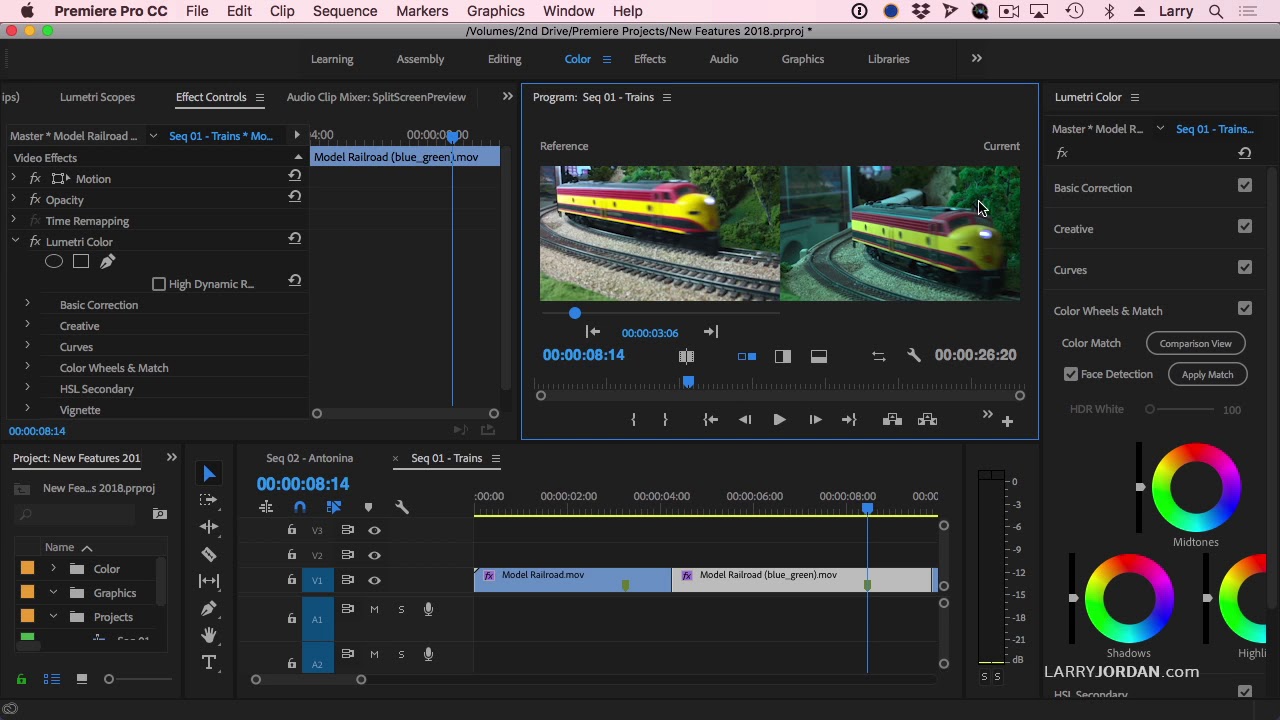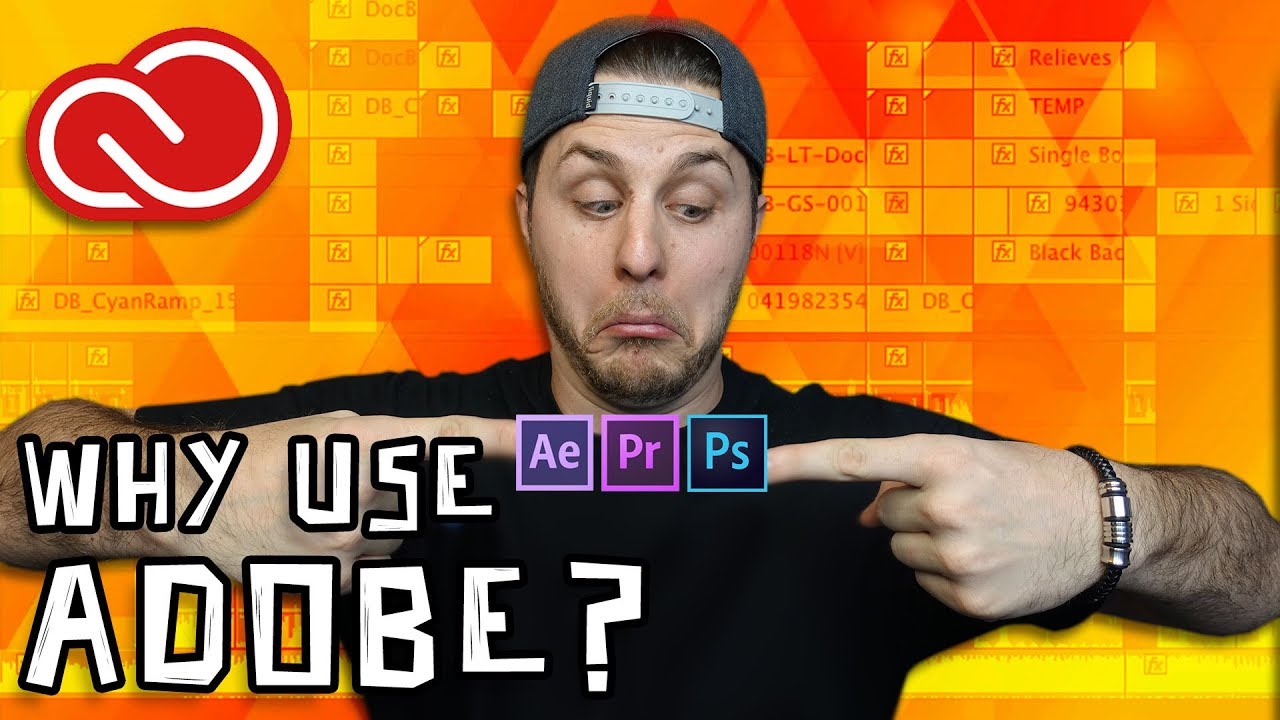Week in Premiere 5/4/18
Premiere Pro Week in Review:
- How to Make a Movie with Adrian Bliss
- Interview with The Florida Project Post-Production Team
- New Review and Portfolio Services from Motion Array
- Tutorials: Color Hacks, Sky Replacement, Audio Tips
Jump to:
Premiere Profiles
This week on Make It we're talking workflows - on set and in the editing room! Our field correspondent, Hyla, joins Dane Brehm in Burbank, CA to find out exactly what a D.I.T. or Digital Imaging Technician does to help bring movies & TV shows to big and little screens near you. Jason Levine then shows us how to manage media using proxies to enable smoother and faster workflows on any system. —Adobe
Premiere Projects
AE Mike Hugo and post supervisor Bernie Laramie talk post, Premiere Pro and 35mm film. —Scott Simmons, ProVideo Coalition
Premiere Products
In this video we look at how to use Motion Array Premiere Pro Template Transitions. If you've downloaded a Motion Array Template Transitions, it's important to be able to know how to use it to get the most out of it for your video project. —Motion Array
Motion Array, the leading marketplace for Premiere Pro templates, After Effects templates, stock video and stock music announces two new, innovative services: Review, a real-time video collaboration tool, and Portfolio, a portfolio-hosting website platform designed specifically for video creators. These new services are included at no additional cost to members of Motion Array. —Motion Array
That's right I made an effects pack :) Some things are new, other things are dope effects I've made in the past that I've thrown in with it for free. —Olufemii Tutorials
In this tutorial I will show you how to CORRECT Lens Distortion and INSERT a SCI FI UI into a distorted WIDE ANGLE shot. —Surfaced Studio
Premiere Pro Tutorials
Premiere Pro Moments
Week in Premiere Signup and Submissions
Premiere Pro Week in Review:
Motion Array Offers Unlimited Downloads for Subscribers
“Mega List” of FREE Premiere Pro Preset Packs
Speed up Exporting with Smart Rendering in Premiere Pro
Recover Under Exposed and Under Exposed Footage in Premiere Pro
Premiere Pro Week in Review:
Premiere Pro CC 2019 (13.0.2) Update Now Available
Adobe Adds Support for ProRes Export on Windows
Win a FREE PC Workstation by Puget Systems
FREE Webinar—Premiere Rush: Beyond the Basics
Premiere Pro Week in Review:
Inside Hollywood’c Cutting Rooms: Shared Projects
FREE Stretch Transitions for Premiere Pro
How to Create a Glow Effect in Premiere Pro
Motion Array Goes Unlimited
Premiere Pro Week in Review:
The Best NLE According to 116 Expert Video Editors
15 FREE Text and Image Animation Presets for Premiere Pro
5 Tips and 5 Fixes for Premiere Pro
The Cutest Premiere Pro Tutorial Ever
Premiere Pro Week in Review:
What’s New in Lumetri Color with Jason Levine
Auto Save Enhancements in Premiere Pro CC 2019
Yi Horizon: VR180 Workflow in Premiere Pro
Editing in Adobe Premiere 1.0 (1991)
Premiere Pro Week in Review:
Premiere Pro CC 2019 (13.0.1) Update Now Available
10 “Little” Features in Premiere Pro CC 2019
Meet the People Behind Adobe Premiere Pro
3D Color Grading, “Half-Life” Keyframes and More!
Premiere Pro Week in Review:
Typekit is Now Adobe Fonts (14,000+ Fonts for Premiere Pro!)
Meet the Best Computer Builder for Premiere Pro
Sapphire 2019 by Boris FX Now Available
How to Use the New Vector Motion Effect in Premiere Pro
Premiere Pro Week in Review:
Adobe MAX 2018 Recap and Highlights
Cinema Grade: Modern Color Grading in Premiere Pro
FREE 120-page eBook on Making Motion Graphics Templates (MOGRTS)
Review of Editing in Premiere Rush for Premiere Pro Users.
Premiere Pro Week in Review:
Premiere Pro CC 2019 Highlights and New Features
Adobe Releases Premiere Rush CC
First Premiere Pro CC 2019 and Premiere Rush CC Tutorials
FREE Stuff: Making Mogrts eBook, 21 Mogrt Templates, & More!
Premiere Pro Week in Review:
2 Eminem “Venom” Face Distortion Tutorials
Create Your Own Grid Overlay Glitch Effect
4 FREE Video Overlays
4 Easy Transitions in Premiere Pro