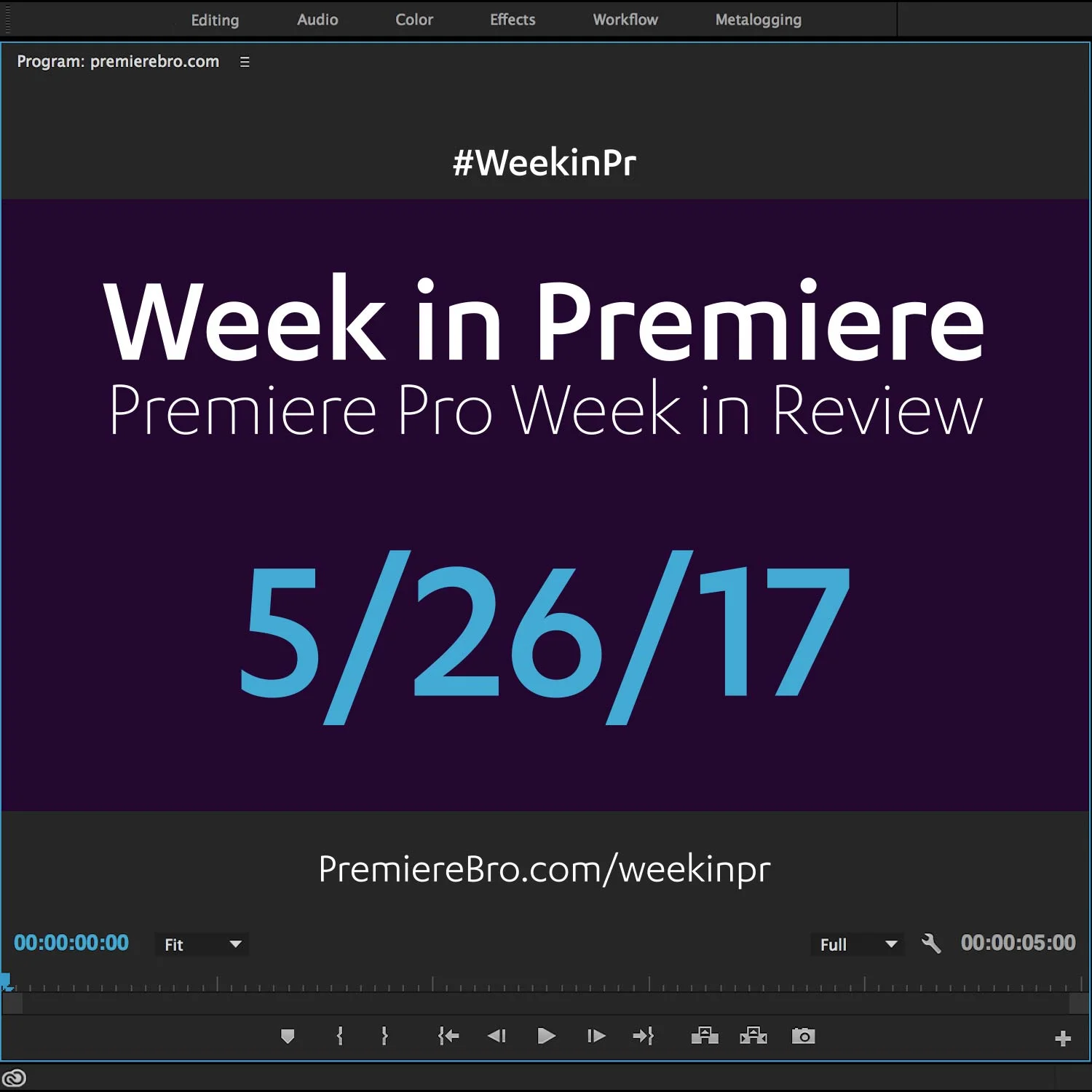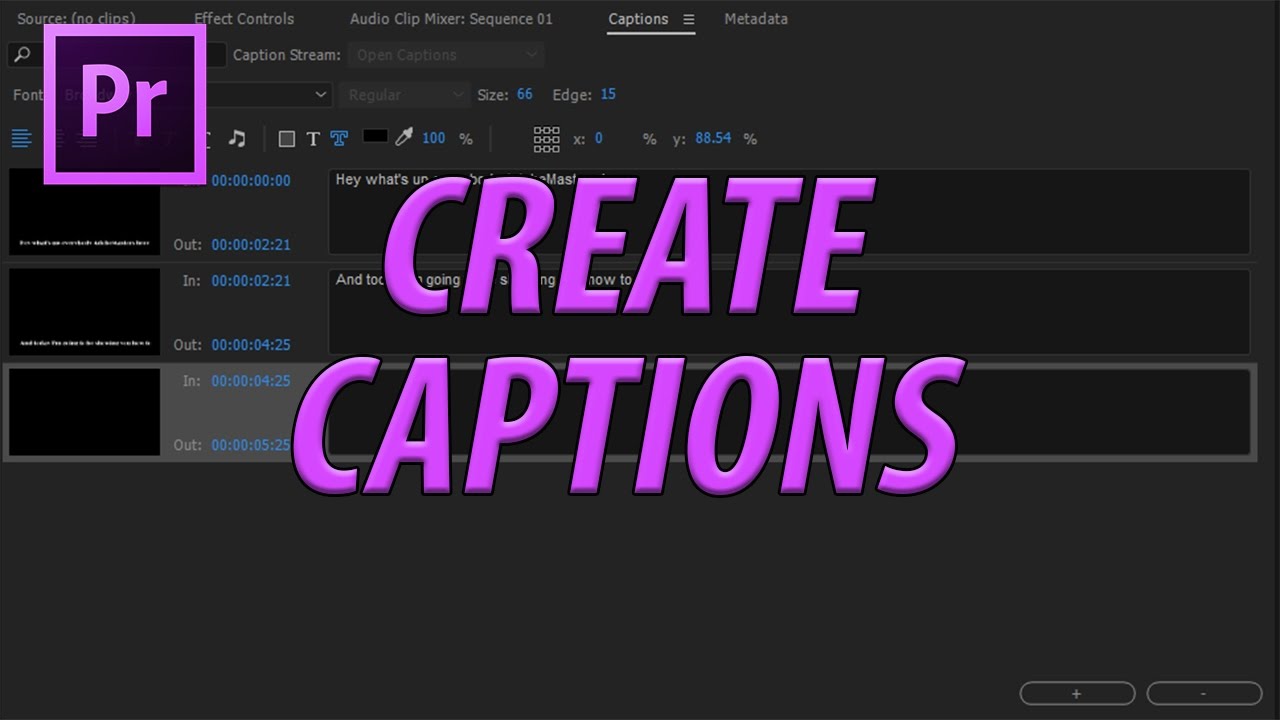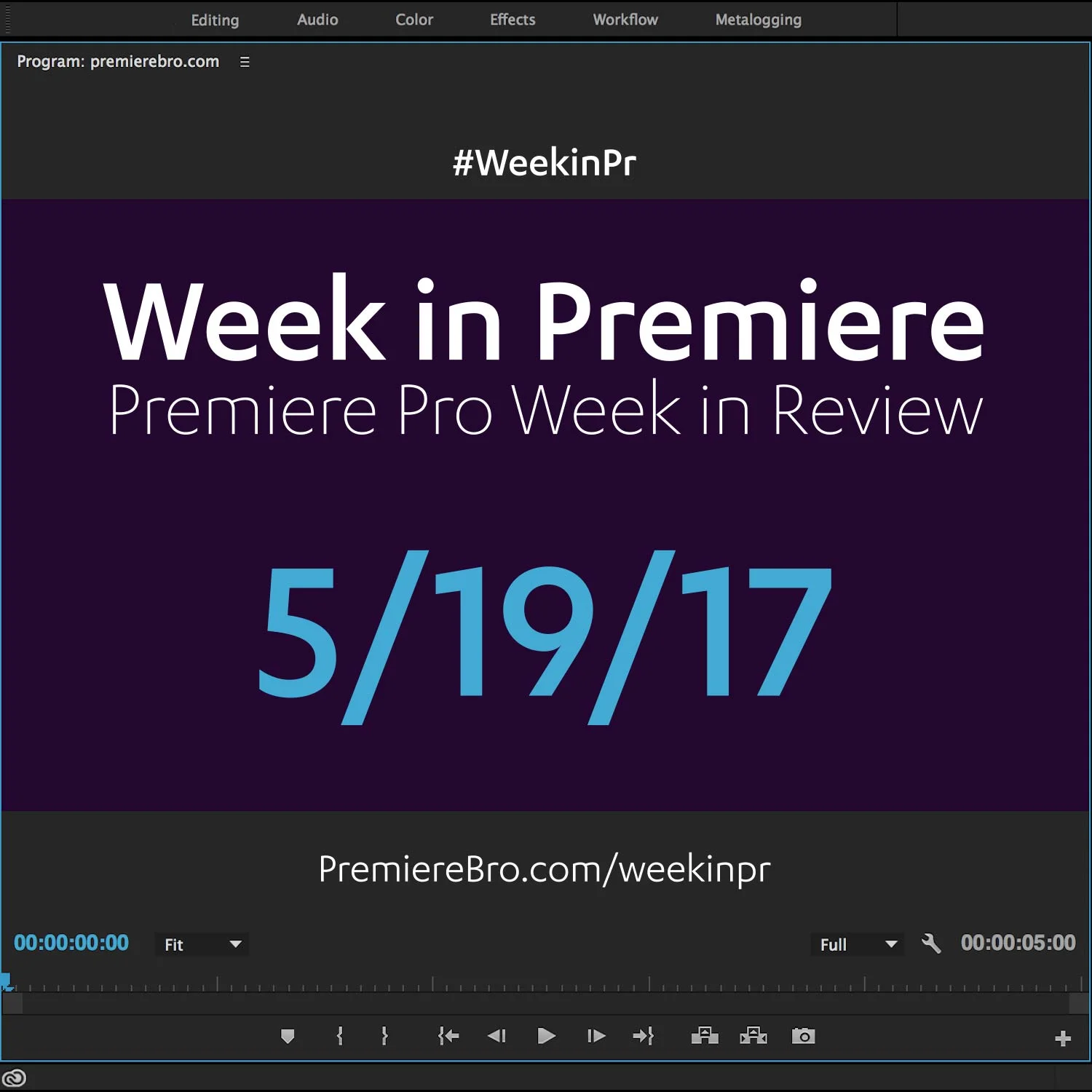Week in Premiere 5/26/17
Premiere Pro Week in Review:
- Working with Workspaces in Premiere Pro
- Adobe Make the Cut Winners Revealed
- Free 10 Pack Transition Overlays
- Move Playhead to Cursor Shortcut, and More!
Jump to:
Premiere Bro Blog
Managing and Troubleshooting Premiere Pro Workspaces
One of Premiere Pro's greatest strengths is it's fully customizable interface. It's important to understand the inner workings of workspaces if you want to work faster in Premiere Pro. This in-depth blog post will help editors understand how to manage Premiere Pro workspaces and troubleshoot unresponsive or missing workspaces.
Premiere Pro News
Congratulations to the winners! We were inspired by all of the cuts, and it’s our pleasure to present the six music videos of Imagine Dragons’ “Believer” that wowed us most. —Adobe
Premiere Profiles
TV workflow supervisor Kylee Peña (Jane the Virgin, Colony) chats with Jason about the evolution of motion picture workflows, from the days of film and tape to our modern digital world of crazy-high shooting ratios and constantly evolving technology. She also expounds on the upside to creative constraints and tight deadlines. And don’t miss the lightning round!!! —Adobe
Premiere Products
Another 10 pack FREE transition overlays #2 (11-20)! I have made 10 more transition overlays inside Adobe After effects and you can download them 100% FREE! In this video I’ll show you how to download the files and how to use them inside Adobe Premiere Pro. —Orange83
In this video tutorial I am showing you how to use the Background 3D grid preset for Adobe Premiere Pro to make a nice 3D grid background with a shallow DOF. This background is great for tech channels or channels that does a lot of DIY builds as it easily could represent a blueprint or a cutting mat. —Chung Dha
In this video showing you the first Motion Graphics Template (MGT) I made and am releasing for free to download from my website. It is only compatible with Adobe Premiere Pro CC2017 and newer and it is not backwards compatible. —Chung Dha
Premiere Pro Tutorials
Kyler Holland shares his tips for getting perfect audio levels in Premiere Pro. (Check out where he docks his audio meters.) This tutorial will help you understand audio clip waveforms and how to fix loud or soft audio by adjusting the "Normalize Max Peaks to" in the Audio Gain window.
We've all been guilty of some of these common video editing mistakes, myself included! In this CC 2017 tutorial I will be showing you what they are and how to fix them! —Justin Odisho
In this video I show you how to move a picture inside Adobe Premiere Pro using the X and Y position using the Effects Control Panel. I also show you how to adjust the scale and rotation with a few extra tips! —Rocket Pencil Productions
Learn how to use the masking tool to create a fake airplane window view and create epic transitions from it in Premiere Pro CC 2017! —FilmVentureStudios
Want to give your video that CINEMATIC LOOK? The Lumetri Scopes and Lumetri Color panels in Adobe Premiere Pro and After Effects make it SUPER EASY to properly correct & grade your footage. —Surfaced Studios
Learn how to do these awesome glitch effects for your travel edits, vlogs, and music videos in Premiere Pro CC 2017! —FilmVentureStudios
Casual Savage shows how to batch export clips in Premiere Pro using Adobe Media Encoder. First, he nests his edited clips into their own individual sequences for exporting.
Today we are talking SLOW MOTION! How to shoot slow motion, what frame rates are, how frame rates are used to achieve slow motion and how we can get nice slow footage even without cameras that shoot high speed! Premiere Pro has some amazing features to 'hack' slow motion and sort of fake it, to get a similar result to cameras that actually shoot high speed (slow motion). —Peter McKinnon
In this tutorial, I cover the basic workflow for mixing dialogue, ambience/sound effects & music using the new Essential Sound Panel in Premiere Pro CC 2017. If you're new to audio, this panel can truly revolutionize the way you think about mixing audio for video. Easy, intuitive controls (with 'detailed' control in the background, should you want to use it). —Jason Levine
In this joint After Effects/Premiere Pro tutorial, we’ll look at create a beautiful and smooth lower third animation graphic in After Effects from scratch and then we’ll save the file out and import it into Premiere Pro and use the tools in Premiere Pro to load in and edit the text in the After Effects Composition and then talk about duplicate instances of the lower third so we can have multiple lower thirds across our video project, but also so all of our lower thirds automatically update if we change something in After Effects thanks to the Dynamic Link connection between After Effects and Premiere Pro. You’re going to love this tutorial! Remember to like and subscribe! —tutvid
Watch this tutorial by The Best Adobe Premiere Pro Quick Tips to learn how to make your own whip pan transition using the Push and Directional Blur effects in Premiere Pro. It's easy to do and easy to customize! NOTE: This tutorial does not have a voice-over.
The Text Tool addition has changed the way one might create scrolling credits in Premiere Pro. So today I am going over this new workflow, and how to add them into your project! —AdobeMasters
By shooting your footage at a higher frame rate and then slowing it down in post production, you effectively smooth out your footage. However, when you combine this with the utilization of the warp stabilizer effect [in Premiere Pro], the quality of your resulting stabilization is greatly enhanced. —Jordan Dueck, Motion Array
In this tutorial I show you how to create a color switching strobe light effect for your music videos! —YCImaging
Increase your efficiency with a handy function that's unassigned called "Move Playhead to Cursor". I go through how to setup your own shortcut with the new Keyboard UI in Premiere Pro CC 2017.1 and how the "Move Playhead to Cursor" works on it's own as a repeated action and when combined with the mouse to truly speed up the workflow of sampling footage and getting around the timeline. —Jon Barrie
If you've ever had trouble finding something immediately after you've created it, then you're not alone. It might seem that Premiere Pro has a mind of its own when choosing where things go but this tutorial will show you exactly where something will show up when you create a new Sequence, Adjustment Layer, Color Matte, etc. —VideoRevealed
Ignace Aleya of Tolerated Cinematics demonstrates his process for improving the audio quality of his microphone in Premiere Pro using the Parametric Equalizer.
Today I go over the Captions Panel and how to create Captions in Adobe Premiere Pro CC. —AdobeMasters
I go over Workspaces (which I call workflows a few times). These are really important to customizing how you use Adobe Premiere Pro! —AdobeMasters
Premiere Pro Moments
Week in Premiere Signup and Submissions
Premiere Pro Week in Review:
Motion Array Offers Unlimited Downloads for Subscribers
“Mega List” of FREE Premiere Pro Preset Packs
Speed up Exporting with Smart Rendering in Premiere Pro
Recover Under Exposed and Under Exposed Footage in Premiere Pro
Premiere Pro Week in Review:
Premiere Pro CC 2019 (13.0.2) Update Now Available
Adobe Adds Support for ProRes Export on Windows
Win a FREE PC Workstation by Puget Systems
FREE Webinar—Premiere Rush: Beyond the Basics
Premiere Pro Week in Review:
Inside Hollywood’c Cutting Rooms: Shared Projects
FREE Stretch Transitions for Premiere Pro
How to Create a Glow Effect in Premiere Pro
Motion Array Goes Unlimited
Premiere Pro Week in Review:
The Best NLE According to 116 Expert Video Editors
15 FREE Text and Image Animation Presets for Premiere Pro
5 Tips and 5 Fixes for Premiere Pro
The Cutest Premiere Pro Tutorial Ever
Premiere Pro Week in Review:
What’s New in Lumetri Color with Jason Levine
Auto Save Enhancements in Premiere Pro CC 2019
Yi Horizon: VR180 Workflow in Premiere Pro
Editing in Adobe Premiere 1.0 (1991)
Premiere Pro Week in Review:
Premiere Pro CC 2019 (13.0.1) Update Now Available
10 “Little” Features in Premiere Pro CC 2019
Meet the People Behind Adobe Premiere Pro
3D Color Grading, “Half-Life” Keyframes and More!
Premiere Pro Week in Review:
Typekit is Now Adobe Fonts (14,000+ Fonts for Premiere Pro!)
Meet the Best Computer Builder for Premiere Pro
Sapphire 2019 by Boris FX Now Available
How to Use the New Vector Motion Effect in Premiere Pro
Premiere Pro Week in Review:
Adobe MAX 2018 Recap and Highlights
Cinema Grade: Modern Color Grading in Premiere Pro
FREE 120-page eBook on Making Motion Graphics Templates (MOGRTS)
Review of Editing in Premiere Rush for Premiere Pro Users.
Premiere Pro Week in Review:
Premiere Pro CC 2019 Highlights and New Features
Adobe Releases Premiere Rush CC
First Premiere Pro CC 2019 and Premiere Rush CC Tutorials
FREE Stuff: Making Mogrts eBook, 21 Mogrt Templates, & More!
Premiere Pro Week in Review:
2 Eminem “Venom” Face Distortion Tutorials
Create Your Own Grid Overlay Glitch Effect
4 FREE Video Overlays
4 Easy Transitions in Premiere Pro