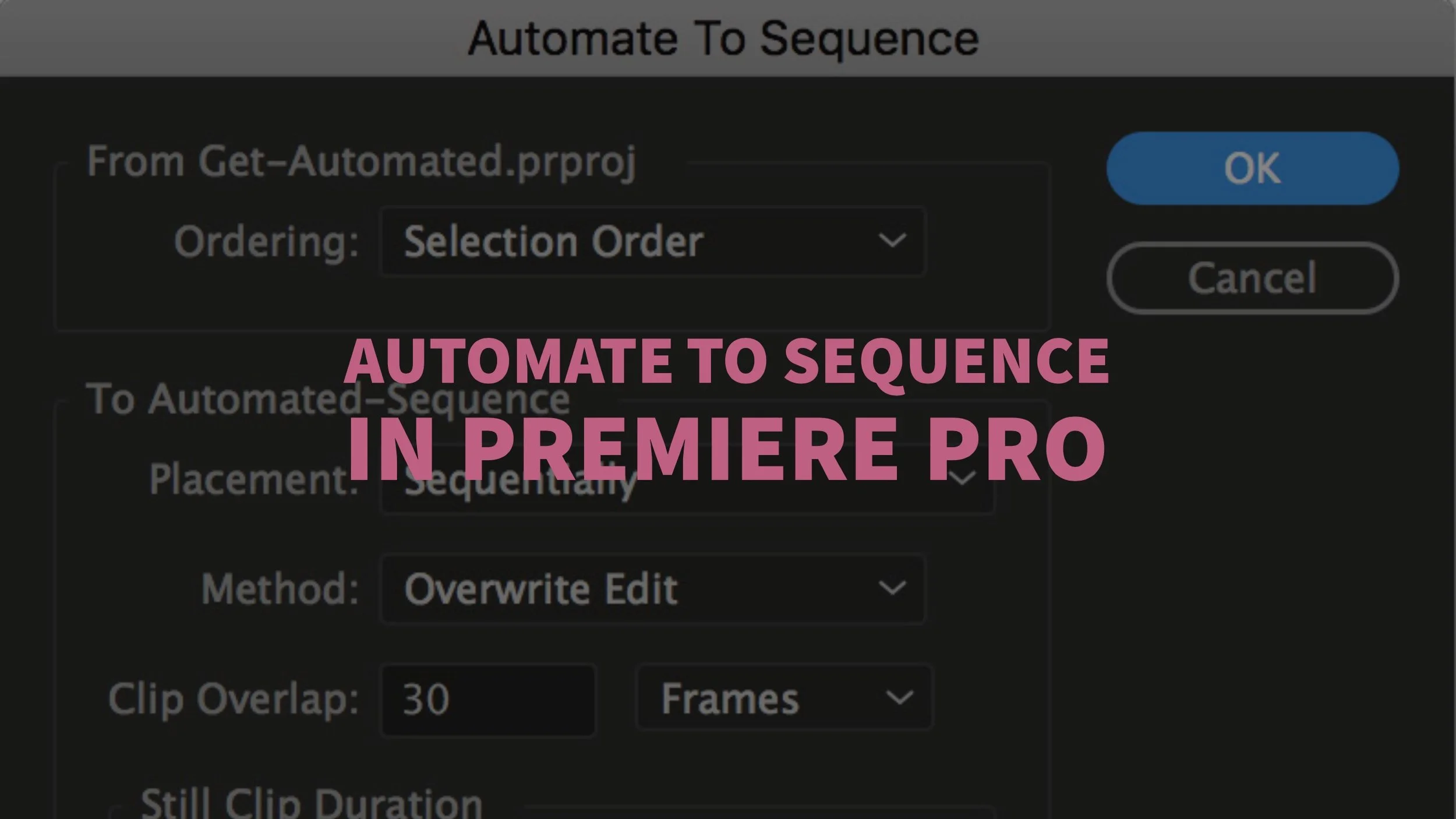Week in Premiere 7/7/17
Premiere Pro Week in Review:
- Automate to Sequence in Premiere Pro
- Interview with Sean Schools, Premiere Bro Founder
- FREE 4K Film Burns, Film Effects and Bokeh
- 2 FREE Premiere Pro Courses
Jump to:
Premiere Bro Blog
This tutorial on Automate to Sequence won't change the way you edit in Premiere Pro. But, it could change the way you begin an edit in Premiere Pro. We'll also look at how Automate to Sequence can help you edit to a beat, make time-lapses and fix audio pops on jump cuts.
Premiere Profiles
Sean Schools aka Premiere Bro joins host Blair Walker to discuss all things Premiere Pro. Sean’s Blog has become a go to for the editing community. He’s also been busy building online groups too. An easy way to stay informed is to follow Premiere Bro. —Pro Video Podcast
It’s a true bromance as Jason sits down with feature film editor Vashi Nedomansky. Nedomansky has worked on movies such as Deadpool, Gone Girl, 6 Below and Sharknado 2. We'll hear how he got into the business, how he created several successful blogs, and as always he shares what he knows about post production. —Adobe
Premiere Projects
A full breakdown of John & Kaylee's sneak peek wedding film in Premiere Pro CC 2017! —The Herrintons
Premiere Products
VFX artist, Sean Mullen, of Rampant Design shows how to download and use 4 free 4K bokeh overlays in Premiere Pro.
VFX artist, Sean Mullen, of Rampant Design shows how to download and use 4 free 4K film burn overlays in Premiere Pro.
In this video I am going a in-depth explanation of the Garbage Matte effect inside of Premiere Pro and why it still stay or return and be kept standard inside of the effects list. Especially this Matte is not only great to mask things, but actually to build actual shapes and animate them. —Chung Dha
VFX Artist Sean Mullen Shows us How to Instantly Add Style to Your Edit with Film Effects in Adobe Premiere Pro. —Rampant Design
In this video I am showing you how to use the Bevel Spin Text Effect in Adobe Premiere Pro, this is a nice effect to make logo's, titles or text less static and have an moving effect, which I haven't seen anywhere before. It looks pretty cool for a title for an Party event After Movie or as some title on a splash screen or maybe on a text logo for an intro. —Chung Dha
Premiere Pro Tutorials
Premiere Pro Moments
Week in Premiere Signup and Submissions
Premiere Pro Week in Review:
Motion Array Offers Unlimited Downloads for Subscribers
“Mega List” of FREE Premiere Pro Preset Packs
Speed up Exporting with Smart Rendering in Premiere Pro
Recover Under Exposed and Under Exposed Footage in Premiere Pro
Premiere Pro Week in Review:
Premiere Pro CC 2019 (13.0.2) Update Now Available
Adobe Adds Support for ProRes Export on Windows
Win a FREE PC Workstation by Puget Systems
FREE Webinar—Premiere Rush: Beyond the Basics
Premiere Pro Week in Review:
Inside Hollywood’c Cutting Rooms: Shared Projects
FREE Stretch Transitions for Premiere Pro
How to Create a Glow Effect in Premiere Pro
Motion Array Goes Unlimited
Premiere Pro Week in Review:
The Best NLE According to 116 Expert Video Editors
15 FREE Text and Image Animation Presets for Premiere Pro
5 Tips and 5 Fixes for Premiere Pro
The Cutest Premiere Pro Tutorial Ever
Premiere Pro Week in Review:
What’s New in Lumetri Color with Jason Levine
Auto Save Enhancements in Premiere Pro CC 2019
Yi Horizon: VR180 Workflow in Premiere Pro
Editing in Adobe Premiere 1.0 (1991)
Premiere Pro Week in Review:
Premiere Pro CC 2019 (13.0.1) Update Now Available
10 “Little” Features in Premiere Pro CC 2019
Meet the People Behind Adobe Premiere Pro
3D Color Grading, “Half-Life” Keyframes and More!
Premiere Pro Week in Review:
Typekit is Now Adobe Fonts (14,000+ Fonts for Premiere Pro!)
Meet the Best Computer Builder for Premiere Pro
Sapphire 2019 by Boris FX Now Available
How to Use the New Vector Motion Effect in Premiere Pro
Premiere Pro Week in Review:
Adobe MAX 2018 Recap and Highlights
Cinema Grade: Modern Color Grading in Premiere Pro
FREE 120-page eBook on Making Motion Graphics Templates (MOGRTS)
Review of Editing in Premiere Rush for Premiere Pro Users.
Premiere Pro Week in Review:
Premiere Pro CC 2019 Highlights and New Features
Adobe Releases Premiere Rush CC
First Premiere Pro CC 2019 and Premiere Rush CC Tutorials
FREE Stuff: Making Mogrts eBook, 21 Mogrt Templates, & More!
Premiere Pro Week in Review:
2 Eminem “Venom” Face Distortion Tutorials
Create Your Own Grid Overlay Glitch Effect
4 FREE Video Overlays
4 Easy Transitions in Premiere Pro