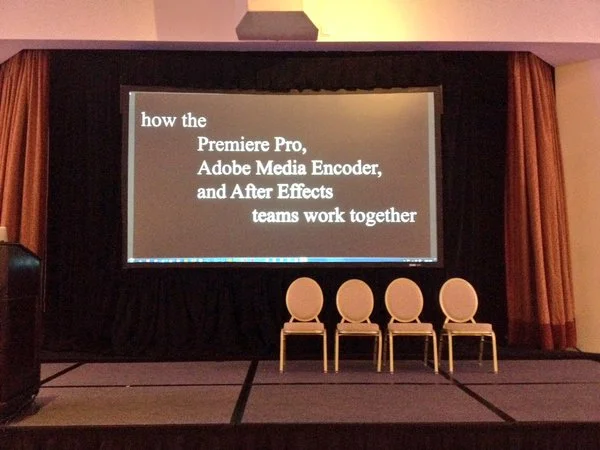Week in Premiere 7/15/16
This Week in Premiere Pro:
- BCPC Facebook Live Chat with Al Mooney
- Richard Harrington on Adobe Video World
- How to: Better Call Saul Intro
- Audio 101: Mixing Audio in Adobe Audition
Week in Premiere 7/15/16 Video Podcast
This Week in Premiere features the latest from Adobe Video World and how to make your own Better Call Saul intro. Thumbnail by Future Media Concepts: Adobe Video World.
Premiere Pro News
On July 19, 8pm EDT, BCPC will be hosting Adobe Premiere Pro CC Senior Project Manager Al Mooney for a live Facebook Q&A. Follow BCPC on Facebook for more details. Blue Collat Post Collective began as a grassroots NYC networking group aimed at emerging talent in the post-production industry. They recently launched on the West Coast as well as expanded their programs and services. If you are hungry to meet other post-production pros and sharpen your skills in an accessible, friendly environment, the BCPC is as real and genuine as it gets!
The Adobe Premiere Twitter handle jumped on the Pokemon GO bandwagon this week. Congratulations to animator Rachel Braun on having her work featured!
Among many things, Richard Harrington is one of the two Program Managers of this year's Adobe Video World. In this informative interview, Richard discusses the benefits of AVW and who stands to gain the most by attending. When it comes to post-production conferences, AVW is a Premiere Bro favorite for the simple reason that it is held near Adobe offices. For example, last year's AVW was in San Jose, a block's walk from the Adobe HQ! This intentional proximity maximizes opportunity for attendees and Adobe employees to mingle and learn from each other. It's a beautiful thing.
Want a first-hand look at Adobe Video World? Watch Premiere Bro's ADOBE VIDEO WORLD 2015 PERISCOPE BROADCASTS. Also, check out these daily recap posts from Premiere Bro.
Meet Kelsey Brannan a.k.a. Premiere Gal! Kelsey will be the first ever Premiere Bro blog contributor! Her post on open captions in Premiere Pro CC 2015.3 debuts next week. Learn how to use option captions to make your video more accessible and more likely to be viewed on social media. Kelsey is the Senior Video Producer at the Department of State's Bureau of Educational and Cultural Affairs. Be sure to drop in and say hi next week!
Vordio is an audio post-production tool that converts XML exported from an NLE project into a REAPER audio project. According to Vordio, REAPER is the ideal digital audio workstation because of "the ability to create your own customized workflows that rapidly do what you need most." This week, Vordio released verion 4.6.1, which includes several fixes and features including compatibility with Premiere Pro CC 2015.3. The magic of Vordio escapes my little Premiere Bro brain, but if audio is your thing, you should look into this!
Given this was a fairly light Week in Premiere, Premiere Bro has updated the Portal and Premiere in Post pages. The Portal was given a facelift and is the best place to get a birds-eye-view of everything happening on premierebro.com. Premiere in Post had fallen out of use in recent months. This update restores Premiere in Post to its original purpose of curating "real-time" Premiere Pro and then funneling it into other site categories i.e. Promos, Products, Protorials, etc. (Visit the Premiere Bro Glossary for definitions of Premiere Bro-isms.) For the most current and relevant Premiere Pro news in the post-production industry, visit Premiere in Post!
WHAT?!? This is the first time Premiere Bro has feature content from Avid Media Composer in Week in Premiere! Seriously, it feels very weird, very naughty. Bandito Brothers, a full-service media company that produces commercials and feature films (Act of Valor, Need for Speed) uses Avid NEXIS | PRO storage to support their workflow needs. The video in the Tweet below is a teaser for a 3:20-minute testimonial which you can watch here: The Bandito Brothers Turn to Avid NEXIS | PRO for Shared Storage Across Adobe Premiere Pro and Media Composer Projects. Bandito Brothers CTO, Jacob Rosenberg states, "...we're editing in Avid, but we're usually finishing in Premiere." The Avid NEXIS | PRO storage solution supports this workflow. I am going to guess they choose to finish in Premiere Pro to take advantage of it's compatibility with After Effects.
Premiere Pro Puns
Funny stuff from Premiere Pro users...
This is not a joke...
Premiere Pro Tips
Use Page Down and Page Up to scroll back and forth on the Timeline — in Premiere Pro's keyboard shortcut editor it's called Next and Previous Screen. Follow Premiere Bro on Instagram for more Premiere Pro #TipTuesday's.
Premiere Pro Tutorials
This week Colin Smith of VideoRevealed shared how he created a show open like Better Call Saul in Premiere Pro with a little help from Rampant Design Tools. Colin shows off some sweet guitar chops in this unique VideoRevealed tutorial—which also features a new background. From music to color, Colin walks through all the elements of his fun and stylistic creation. As mentioned above, Rampant Design, gets a sweet shoutout in this tutorial. Rampant Design is a style effects company and Colin demos some Rampant scratches and lights leaks. The latter he teaches how to use as a transitional element.
Meredith Marsh a.k.a. VidProMom shared another tutorial this week! This time she focuses on color correcting GoPro footage in Premiere Pro. Meredith starts with a piece of footage from a GoPro camera shot using the ProTune profile, GoPro's proprietary "flat" color setting. Meredith clearly states the purpose of her video is for personal use and, to keep her color workflow as simple as possible, she uses the Fast Color Corrector. This is the perfect tutorial to watch if you want to quickly and simply improve the look of some family GoPro videos.
Adobe Worldwide Evangelist Jason Levine has been on a role with his Audio 101 series. These hour-long sessions are broadcasted live on the Adobe Twitch channel and Jason has been uploading the replays to his YouTube channel. This week he posted Part 11 which focuses on how to start mixing audio in Adobe Audition. The principles taught apply to all NLE's, but this series is especially beneficial to those wanting to learn Adobe Audition in particular. Obviously.
This week from RocketStock, blog post author Jason Boone teaches how to move video around in Premiere Pro. Jason leads this post with this true statement: "When it comes to editing video in Adobe Premiere Pro, there’s often several ways to do the same thing." If you were ever curious how many ways you can get video into the Timeline, check out this post! Jason covers at least 5 different ways of getting your video from one place to another inside Premiere Pro.
Congratulations to those featured in this Week in Premiere! Please support the Premiere Pro user community by following, liking, or sharing Week in Premiere content. To be featured in next Week in Premiere, submit a link to your post: