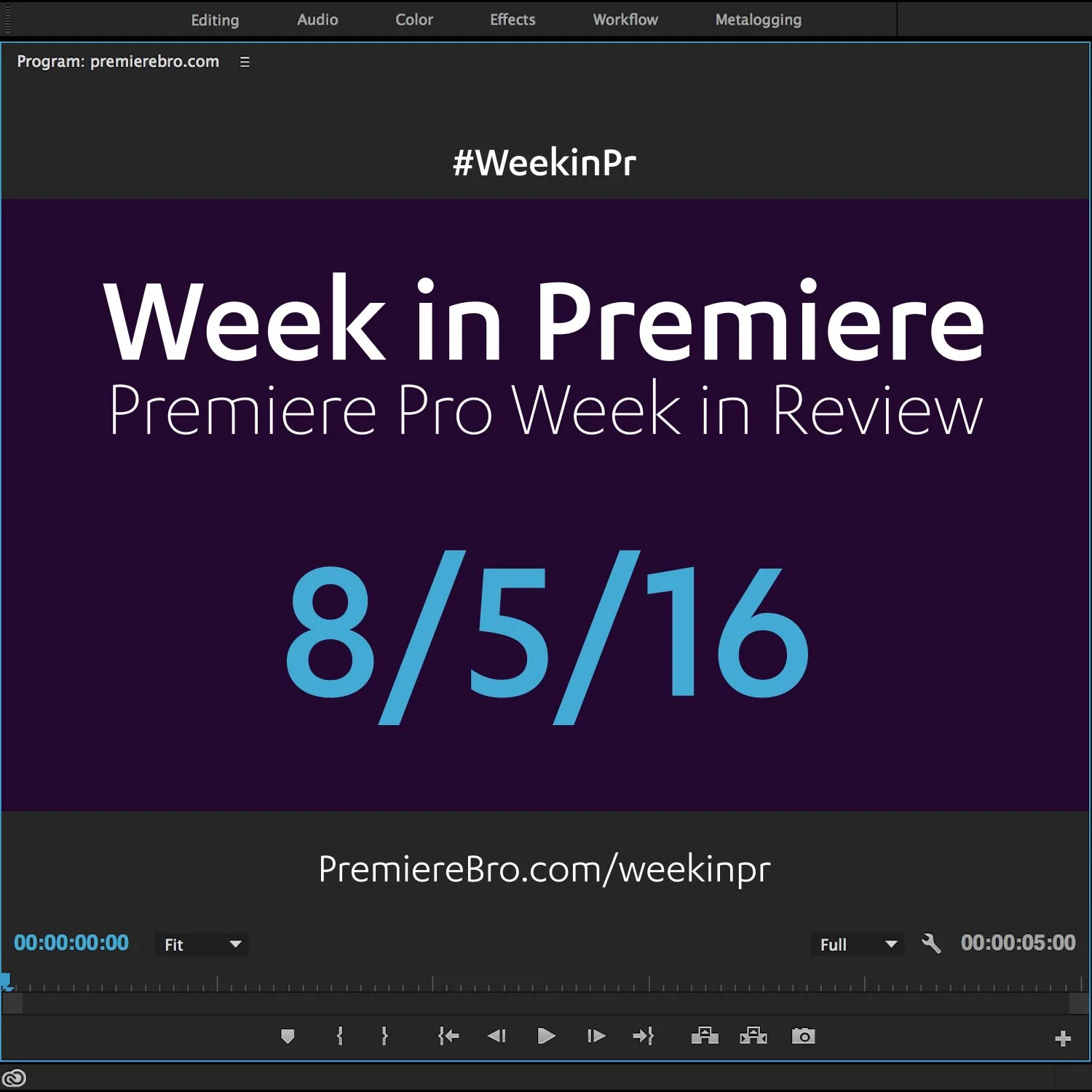Week in Premiere 7/29/16
This Week in Premiere Pro:
This Week in Premiere is shorthanded due to Premiere Bro being "out of the office" this week. Please enjoy the following highlights!
Premiere Pro News
How real films get made! @vashikoo takes us behind the scenes on 6 BELOW. Must Read! https://t.co/C5RNW4DKWo pic.twitter.com/XAQ6pN8Pkb
— Frame.io (@Frame_io) July 26, 2016
Be the first to try the new @audionetwork panel for @AdobePremiere https://t.co/PvCzpzP13v #MusicMakesIt pic.twitter.com/udOBhaYPrL
— Adobe Premiere Pro (@AdobePremiere) July 26, 2016
Glitch Transitions for #PremierePro! Check em' out: https://t.co/Y4YA5MTcBH #videoediting
— Motion Array (@MotionArray) July 26, 2016
Check out this quick demo of Palette's physical sliders & dials assigned to @AdobePremiere's Lumetri Color controls pic.twitter.com/0QNQq4EUMU
— Palette (@palettegear) July 26, 2016
Premiere Pro Tips
Quick Tip: How to Make Premiere Pro Feel More Like Final Cut Pro https://t.co/zi889B9Mso #VideoEditing #Shortcut pic.twitter.com/BQkZcuK8AJ
— PremiumBeat.com (@Premiumbeat) July 26, 2016
Premiere Pro Tutorials
NEW VIDEO tutorial on the #WipsterReviewPanel in #PremierePro feat. #PremierePup https://t.co/kCemFWM0xX pic.twitter.com/Kof9r04yJb
— Premiere Gal (@premiere_gal) July 28, 2016
Double Exposure Effect in Adobe Premiere Pro: https://t.co/TPvzG1B57U via @YouTube
— Colin Smith (@VideoRevealed) July 25, 2016
Woo! New tutorial on how to use Adobe Premiere Pro - Use one clip and save multiple smaller clips https://t.co/hbwCQJwEqg
— Rocket Pencil Prod. (@rocketpencilpro) July 28, 2016
Quick Tip #adobe #premierepro Phone Voice #effect #filmmakingtutorialhttps://t.co/hhftnB6wIU
— Cameron Gallagher (@cameron96gallag) July 26, 2016
Check out My #adobe #Tutorial on the new #Remix tool in #AdobeAudition #Audition #Premierepro #workflow #filmmakinghttps://t.co/FYMGw80X0n
— Cameron Gallagher (@cameron96gallag) July 26, 2016
Just uploaded a new tutorial for @AdobePremiere !
— David van der Meijde (@davidanthonybts) July 27, 2016
Using The Pancake Timeline!https://t.co/uhxGUyyq4r#adobe #editor #PremierePro
Premiere Pro CC tutorial: Closed Captions, part 1: https://t.co/dbTk00KaaV #PremierePro
— Doddle (@doddleme) July 28, 2016
Congratulations to those featured in this Week in Premiere! Please support the Premiere Pro user community by following, liking, or sharing Week in Premiere content. To be featured in next Week in Premiere, submit a link to your post:
Premiere Pro Week in Review:
Motion Array Offers Unlimited Downloads for Subscribers
“Mega List” of FREE Premiere Pro Preset Packs
Speed up Exporting with Smart Rendering in Premiere Pro
Recover Under Exposed and Under Exposed Footage in Premiere Pro
Premiere Pro Week in Review:
Premiere Pro CC 2019 (13.0.2) Update Now Available
Adobe Adds Support for ProRes Export on Windows
Win a FREE PC Workstation by Puget Systems
FREE Webinar—Premiere Rush: Beyond the Basics
Premiere Pro Week in Review:
Inside Hollywood’c Cutting Rooms: Shared Projects
FREE Stretch Transitions for Premiere Pro
How to Create a Glow Effect in Premiere Pro
Motion Array Goes Unlimited
Premiere Pro Week in Review:
The Best NLE According to 116 Expert Video Editors
15 FREE Text and Image Animation Presets for Premiere Pro
5 Tips and 5 Fixes for Premiere Pro
The Cutest Premiere Pro Tutorial Ever
Premiere Pro Week in Review:
What’s New in Lumetri Color with Jason Levine
Auto Save Enhancements in Premiere Pro CC 2019
Yi Horizon: VR180 Workflow in Premiere Pro
Editing in Adobe Premiere 1.0 (1991)
Premiere Pro Week in Review:
Premiere Pro CC 2019 (13.0.1) Update Now Available
10 “Little” Features in Premiere Pro CC 2019
Meet the People Behind Adobe Premiere Pro
3D Color Grading, “Half-Life” Keyframes and More!
Premiere Pro Week in Review:
Typekit is Now Adobe Fonts (14,000+ Fonts for Premiere Pro!)
Meet the Best Computer Builder for Premiere Pro
Sapphire 2019 by Boris FX Now Available
How to Use the New Vector Motion Effect in Premiere Pro
Premiere Pro Week in Review:
Adobe MAX 2018 Recap and Highlights
Cinema Grade: Modern Color Grading in Premiere Pro
FREE 120-page eBook on Making Motion Graphics Templates (MOGRTS)
Review of Editing in Premiere Rush for Premiere Pro Users.
Premiere Pro Week in Review:
Premiere Pro CC 2019 Highlights and New Features
Adobe Releases Premiere Rush CC
First Premiere Pro CC 2019 and Premiere Rush CC Tutorials
FREE Stuff: Making Mogrts eBook, 21 Mogrt Templates, & More!
Premiere Pro Week in Review:
2 Eminem “Venom” Face Distortion Tutorials
Create Your Own Grid Overlay Glitch Effect
4 FREE Video Overlays
4 Easy Transitions in Premiere Pro