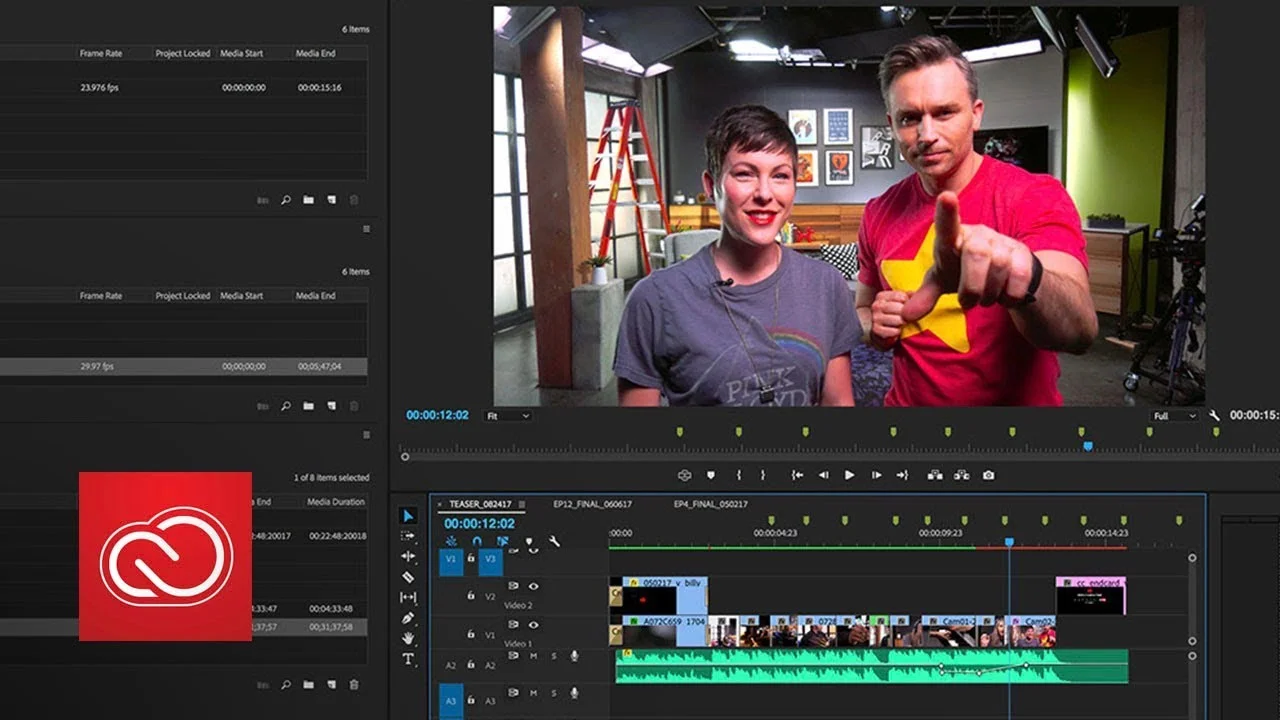Week in Premiere 9/15/17
Premiere Pro Week in Review:
- Premiere Pro CC 2018 Preview
- Automated Transcription in Premiere Pro
- Switch Between in Subtitles in Premiere Pro
- 4 Tips for Exporting in Premiere Pro
Jump to:
Premiere Bro Blog
Adobe Previews New Shared Projects, Immersive Effects, and Responsive Design Tools in Premiere Pro CC 2018.
The new features coming to Premiere Pro CC this Fall take new aim at collaborative editing and motion graphics workflows. In Premiere Pro CC 2018, video creators will find new ways of sharing projects, new ways of VR/360 video storytelling, and new ways to adapt motion graphics to fit project requirements.
Premiere Pro News
Adobe has revealed the new features coming in Premiere Pro CC 2018, which will be available later this year. We've collected all the official Premiere Pro-specific promotional videos below:
Deep collaboration features; immersive, end-to-end VR/360 workflows; Responsive Design time and position-based controls for working with motion graphics; and much more - coming soon to Adobe Premiere Pro CC. —Adobe
Open, access, and work on multiple projects at the same time - coming soon to Adobe Premiere Pro CC. —Adobe
Work seamlessly with multiple editors or assistants on a single project simultaneously - coming soon to Adobe Premiere Pro CC. —Adobe
Edit in VR Video mode or the Adobe Immersive Environment via headmount display, with new effects, transition, and orientation-based audio - coming soon to Premiere Pro CC. —Adobe
Updates to the Essential Graphics panel and Motion Graphics templates include responsive design, the ability to manipulate multiple graphics layers, and more - coming soon to Adobe Premiere Pro CC. —Adobe
“Inside Adobe” Short Documentary Gives Viewers a Behind-the-Scenes Look at the Adobe Facilities and Employees responsible for Premiere Pro.
Have you ever wanted to get to know the people and places behind your favorite video editing software? INSIDE ADOBE, a short documentary by Johnnie Behiri, introduces viewers to the Adobe people who develop Premiere Pro. And the Oscar goes to…
Premiere Profiles
This week on Make It we're talking workflows - on set and in the editing room! Our field correspondent, Hyla, joins Dane Brehm in Burbank, CA to find out exactly what a D.I.T. or Digital Imaging Technician does to help bring movies & TV shows to big and little screens near you. Jason Levine then shows us how to manage media using proxies to enable smoother and faster workflows on any system. —Adobe
Join Filmmaker Eric Addison on https://www.behance.net/live as he teaches us how to achieve professional results faster, and take our storytelling further, with the most recent updates to Premiere Pro CC! This week he will focus on high efficiency workflows to improve production speed and video quality. —Adobe
Premiere Products
The Most Comprehensive Guide to Motion Graphics Templates (MOGRTS) You’ll Ever Read.
Jarle Leirpoll has literally written the book on making Motion Graphics templates (Mogrts) for Premiere Pro. It’s called Making MOGRTS: Creating Motion Graphics templates in Adobe After Effects. And it’s free!
Premiere Pro Tutorials
Premiere Pro Moments
Week in Premiere Signup and Submissions
Premiere Pro Week in Review:
Motion Array Offers Unlimited Downloads for Subscribers
“Mega List” of FREE Premiere Pro Preset Packs
Speed up Exporting with Smart Rendering in Premiere Pro
Recover Under Exposed and Under Exposed Footage in Premiere Pro
Premiere Pro Week in Review:
Premiere Pro CC 2019 (13.0.2) Update Now Available
Adobe Adds Support for ProRes Export on Windows
Win a FREE PC Workstation by Puget Systems
FREE Webinar—Premiere Rush: Beyond the Basics
Premiere Pro Week in Review:
Inside Hollywood’c Cutting Rooms: Shared Projects
FREE Stretch Transitions for Premiere Pro
How to Create a Glow Effect in Premiere Pro
Motion Array Goes Unlimited
Premiere Pro Week in Review:
The Best NLE According to 116 Expert Video Editors
15 FREE Text and Image Animation Presets for Premiere Pro
5 Tips and 5 Fixes for Premiere Pro
The Cutest Premiere Pro Tutorial Ever
Premiere Pro Week in Review:
What’s New in Lumetri Color with Jason Levine
Auto Save Enhancements in Premiere Pro CC 2019
Yi Horizon: VR180 Workflow in Premiere Pro
Editing in Adobe Premiere 1.0 (1991)
Premiere Pro Week in Review:
Premiere Pro CC 2019 (13.0.1) Update Now Available
10 “Little” Features in Premiere Pro CC 2019
Meet the People Behind Adobe Premiere Pro
3D Color Grading, “Half-Life” Keyframes and More!
Premiere Pro Week in Review:
Typekit is Now Adobe Fonts (14,000+ Fonts for Premiere Pro!)
Meet the Best Computer Builder for Premiere Pro
Sapphire 2019 by Boris FX Now Available
How to Use the New Vector Motion Effect in Premiere Pro
Premiere Pro Week in Review:
Adobe MAX 2018 Recap and Highlights
Cinema Grade: Modern Color Grading in Premiere Pro
FREE 120-page eBook on Making Motion Graphics Templates (MOGRTS)
Review of Editing in Premiere Rush for Premiere Pro Users.
Premiere Pro Week in Review:
Premiere Pro CC 2019 Highlights and New Features
Adobe Releases Premiere Rush CC
First Premiere Pro CC 2019 and Premiere Rush CC Tutorials
FREE Stuff: Making Mogrts eBook, 21 Mogrt Templates, & More!
Premiere Pro Week in Review:
2 Eminem “Venom” Face Distortion Tutorials
Create Your Own Grid Overlay Glitch Effect
4 FREE Video Overlays
4 Easy Transitions in Premiere Pro