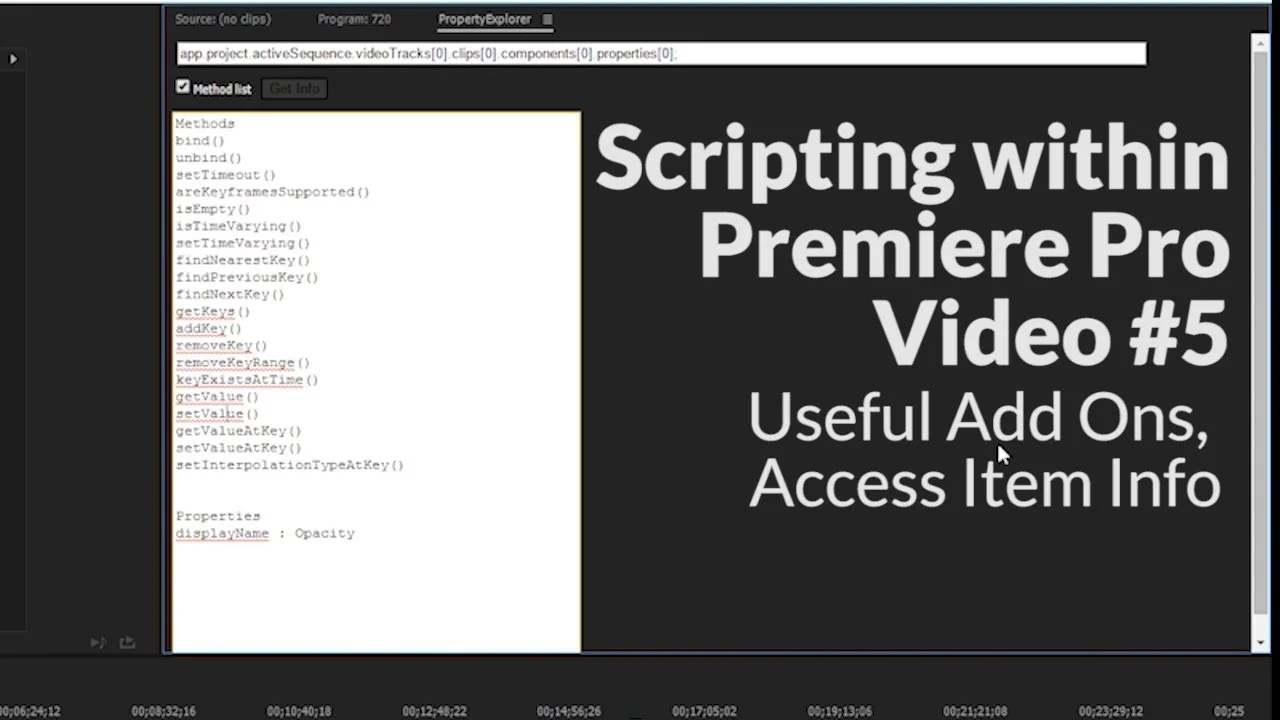Week in Premiere 10/27/17
Premiere Pro Week in Review:
- New Premiere Pro CC 2018 Tutorials
- Frame.io Dreamstation Giveaway
- LOTS OF FREE PRESETS
- Automate to Sequence with Peter MicKinnon
Jump to:
Premiere Products
False Color can be a valuable tool in figuring out what kinds of images you like, and how to create them yourself. In this video I share how I use false color to diagnose images, and a discount on a false color plugin I like. —Evan Bourcier
Frame.io, the workflow management platform for video teams, has collaborated with industry leaders to assemble the ultimate workstation for video editors. Besides showcasing an incredible line-up of post-production hardware and software, the campaign underscores how far tools have come, empowering artists and filmmakers to create amazing content for audiences around the world. —Frame.io
Grab this FREE 5 Pack of Modern & Clean TITLE TEMPLATES or PRESETS for Premiere Pro. You don't need After Effects or any plugin, just Premiere Pro. These templates are easy to adjust and modify, just follow the steps in the video. You can also include your logo or another image. —Orange83
8 fake handheld camera movement presets for Adobe Premiere Pro. Created using real handheld motion, this free video pack gives your videos more dynamic. —Cinecom.net
BJK Productions shares a FREE glitch effect preset for Premiere Pro. Watch the tutorial above to learn how to install the effect preset.
Premiere Pro Tutorials
Premiere Pro Moments
Week in Premiere Signup and Submissions
Premiere Pro Week in Review:
Motion Array Offers Unlimited Downloads for Subscribers
“Mega List” of FREE Premiere Pro Preset Packs
Speed up Exporting with Smart Rendering in Premiere Pro
Recover Under Exposed and Under Exposed Footage in Premiere Pro
Premiere Pro Week in Review:
Premiere Pro CC 2019 (13.0.2) Update Now Available
Adobe Adds Support for ProRes Export on Windows
Win a FREE PC Workstation by Puget Systems
FREE Webinar—Premiere Rush: Beyond the Basics
Premiere Pro Week in Review:
Inside Hollywood’c Cutting Rooms: Shared Projects
FREE Stretch Transitions for Premiere Pro
How to Create a Glow Effect in Premiere Pro
Motion Array Goes Unlimited
Premiere Pro Week in Review:
The Best NLE According to 116 Expert Video Editors
15 FREE Text and Image Animation Presets for Premiere Pro
5 Tips and 5 Fixes for Premiere Pro
The Cutest Premiere Pro Tutorial Ever
Premiere Pro Week in Review:
What’s New in Lumetri Color with Jason Levine
Auto Save Enhancements in Premiere Pro CC 2019
Yi Horizon: VR180 Workflow in Premiere Pro
Editing in Adobe Premiere 1.0 (1991)
Premiere Pro Week in Review:
Premiere Pro CC 2019 (13.0.1) Update Now Available
10 “Little” Features in Premiere Pro CC 2019
Meet the People Behind Adobe Premiere Pro
3D Color Grading, “Half-Life” Keyframes and More!
Premiere Pro Week in Review:
Typekit is Now Adobe Fonts (14,000+ Fonts for Premiere Pro!)
Meet the Best Computer Builder for Premiere Pro
Sapphire 2019 by Boris FX Now Available
How to Use the New Vector Motion Effect in Premiere Pro
Premiere Pro Week in Review:
Adobe MAX 2018 Recap and Highlights
Cinema Grade: Modern Color Grading in Premiere Pro
FREE 120-page eBook on Making Motion Graphics Templates (MOGRTS)
Review of Editing in Premiere Rush for Premiere Pro Users.
Premiere Pro Week in Review:
Premiere Pro CC 2019 Highlights and New Features
Adobe Releases Premiere Rush CC
First Premiere Pro CC 2019 and Premiere Rush CC Tutorials
FREE Stuff: Making Mogrts eBook, 21 Mogrt Templates, & More!
Premiere Pro Week in Review:
2 Eminem “Venom” Face Distortion Tutorials
Create Your Own Grid Overlay Glitch Effect
4 FREE Video Overlays
4 Easy Transitions in Premiere Pro