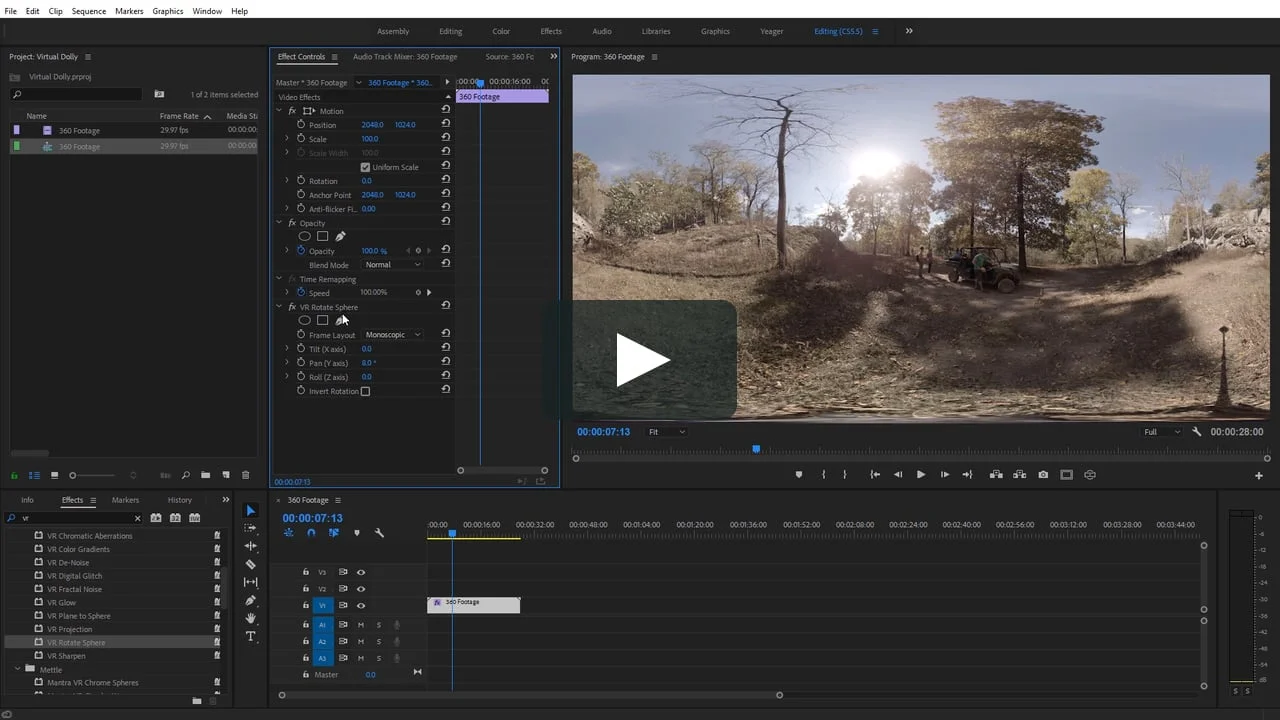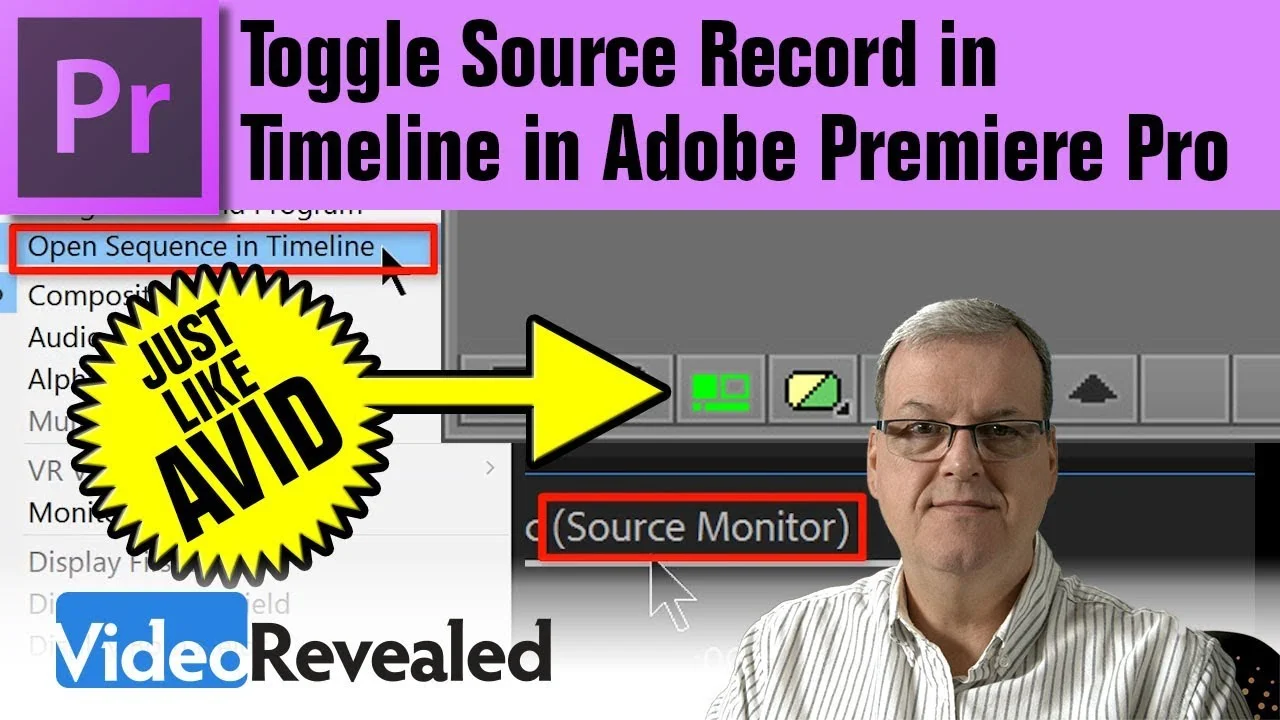Week in Premiere 12/22/17
Premiere Pro Week in Review:
- How Boris FX Affects Effects in Premiere Pro
- Interview With Billy Fox, ACE, Editor For Only the Brave
- Use Mantra VR To Create Virtual Dolly Shot in Premiere Pro
- FREE Zoom/Cut Transitions Preset for Premiere Pro
Jump to:
Happy Holidays to Premiere Pro user from Premiere Bro!
Premiere Bro Blog
The Story Behind Boris FX, How the Imagineer Systems and GenArts Mergers Benefit Users, and What's New in Continuum v11 and Sapphire v11.
Mr. Boris FX himself, Boris Yamnitsky, CEO, shares the vision behind Boris FX and the beginning of the visual effects plug-in industry, and answers questions like what’s new in Continuum 11 and Sapphire 11, which product should I buy, and which products include Mocha integration in this Premiere Bro interview.
Premiere Profiles
We welcomed editor Billy Fox who just edited Joseph Kosinski's ONLY THE BRAVE using Premiere Pro CC. He talked about the pros and cons of using Premiere Pro in a major motion picture and more, including using Adobe's version 1 of their shared storage for the first time. Hosted by Michael Horton. —LACPUG
Premiere Products
Get your hands on this tasty Christmas Giveaway, there's enough for everyone! Just use the coupon code to get it for free! —DOD Media
Charles Yeager (yeagerfilm.com) shows how to create a 360/VR Virtual Dolly in Post with 360° footage using Mantra VR and Premiere Pro. This is a really powerful effect, similar to a Ken Burns effect with images, but used on 360° footage instead. Filmmakers can use the effect with static footage, shot on a tripod. Mantra VR is a 360/VR plugin for After Effects and Premiere Pro that helps you take your 360° video production to the next level. It is a set of 16 practical and stylization effects. —Mettle
Premiere Pro Tutorials
Premiere Pro Moments
Week in Premiere Signup and Submissions
Premiere Pro Week in Review:
Motion Array Offers Unlimited Downloads for Subscribers
“Mega List” of FREE Premiere Pro Preset Packs
Speed up Exporting with Smart Rendering in Premiere Pro
Recover Under Exposed and Under Exposed Footage in Premiere Pro
Premiere Pro Week in Review:
Premiere Pro CC 2019 (13.0.2) Update Now Available
Adobe Adds Support for ProRes Export on Windows
Win a FREE PC Workstation by Puget Systems
FREE Webinar—Premiere Rush: Beyond the Basics
Premiere Pro Week in Review:
Inside Hollywood’c Cutting Rooms: Shared Projects
FREE Stretch Transitions for Premiere Pro
How to Create a Glow Effect in Premiere Pro
Motion Array Goes Unlimited
Premiere Pro Week in Review:
The Best NLE According to 116 Expert Video Editors
15 FREE Text and Image Animation Presets for Premiere Pro
5 Tips and 5 Fixes for Premiere Pro
The Cutest Premiere Pro Tutorial Ever
Premiere Pro Week in Review:
What’s New in Lumetri Color with Jason Levine
Auto Save Enhancements in Premiere Pro CC 2019
Yi Horizon: VR180 Workflow in Premiere Pro
Editing in Adobe Premiere 1.0 (1991)
Premiere Pro Week in Review:
Premiere Pro CC 2019 (13.0.1) Update Now Available
10 “Little” Features in Premiere Pro CC 2019
Meet the People Behind Adobe Premiere Pro
3D Color Grading, “Half-Life” Keyframes and More!
Premiere Pro Week in Review:
Typekit is Now Adobe Fonts (14,000+ Fonts for Premiere Pro!)
Meet the Best Computer Builder for Premiere Pro
Sapphire 2019 by Boris FX Now Available
How to Use the New Vector Motion Effect in Premiere Pro
Premiere Pro Week in Review:
Adobe MAX 2018 Recap and Highlights
Cinema Grade: Modern Color Grading in Premiere Pro
FREE 120-page eBook on Making Motion Graphics Templates (MOGRTS)
Review of Editing in Premiere Rush for Premiere Pro Users.
Premiere Pro Week in Review:
Premiere Pro CC 2019 Highlights and New Features
Adobe Releases Premiere Rush CC
First Premiere Pro CC 2019 and Premiere Rush CC Tutorials
FREE Stuff: Making Mogrts eBook, 21 Mogrt Templates, & More!
Premiere Pro Week in Review:
2 Eminem “Venom” Face Distortion Tutorials
Create Your Own Grid Overlay Glitch Effect
4 FREE Video Overlays
4 Easy Transitions in Premiere Pro