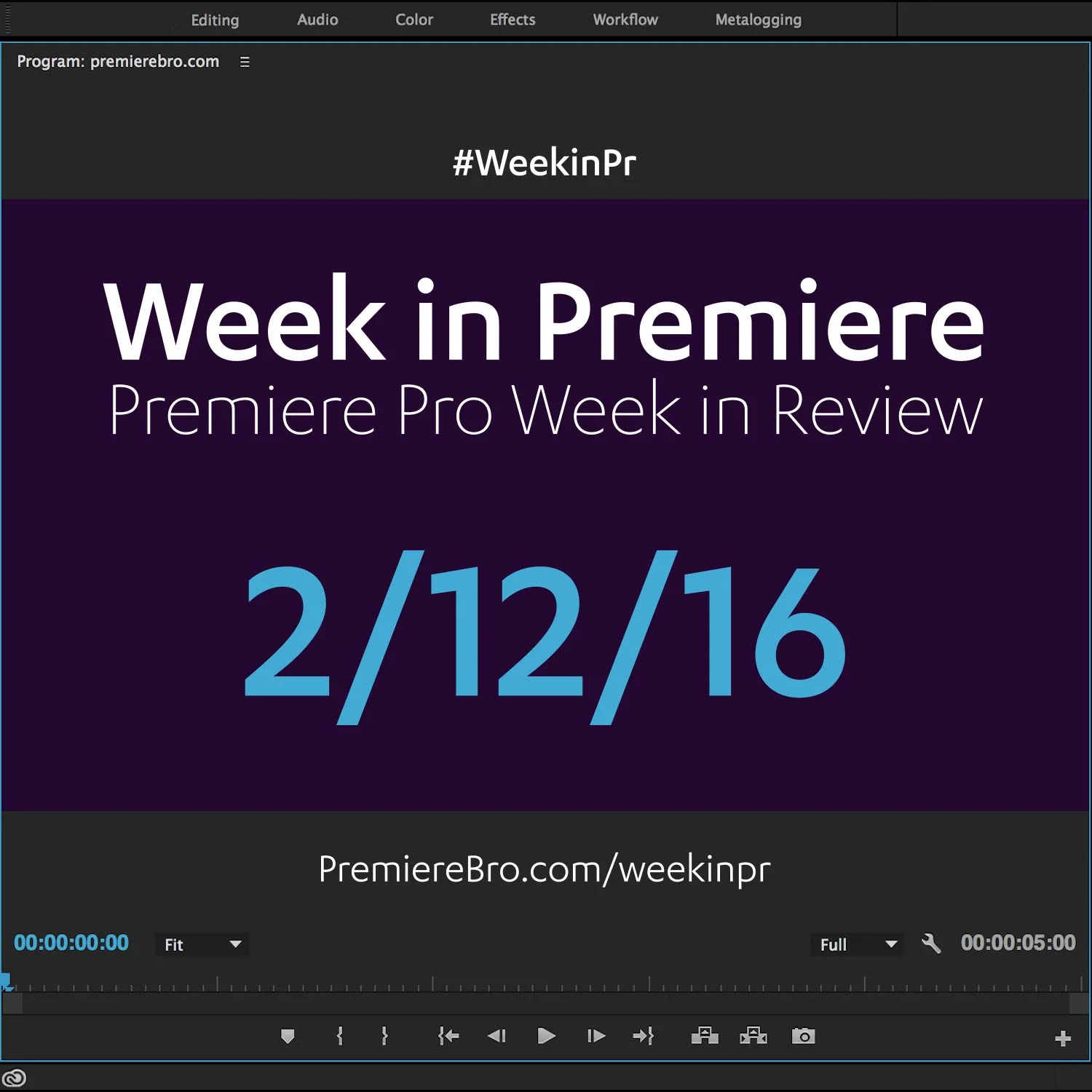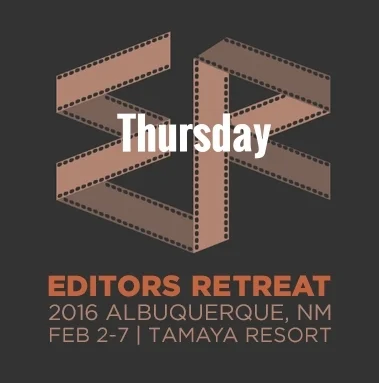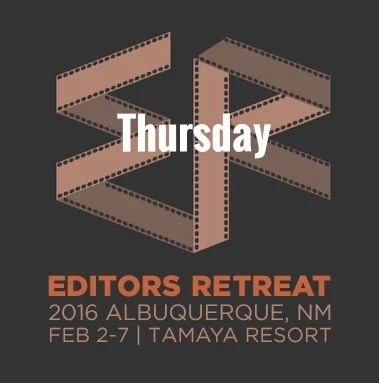Week in Premiere 2/12/16
This Week in Premiere Pro
Premiere Pro News
Today Deadpool hits theaters across the United States. At the time of this writing, Marvel's most unconventional superhero is getting high reviews from critics—not that he would give a ****. Deadpool's success is also a success for Adobe Premiere Pro, as it is arguably the 2nd biggest feature film edited exclusively in Premiere Pro CC. (Gone Girl being the first.) The Merc with a mouth is symbolic of another step away from Avid Media Composer's monopoly on Hollywood blockbusters. One can hope Deadpool's "fourth-wall-busting" includes a reference to Premiere Pro. Wouldn't that be awesome?! At least Premiere Pro can be seen in the credits.
NEW! Read Deadpool — The Premiere Pro User Review
For Editors Retreat attendees, Monday was marked by the return to editcave reality. It was bittersweet: sad to leave an environment where there was a heightened sense of identity as editors, but happy to return to work re-inspired by the craft of editing. It is truly a one-of-a-kind event and every editor should make it a goal to attend Editors Retreat once. There's no other annual event where you can chat with Hollywood editors in a casual setting. Catch the Editors Retreat 2016 highlights in these daily recap blog posts.
This week Premiere Pro master trainer (and other things), Abba Shapiro, gave a free Premiere Pro plugins webinar hosted on Moviola. The benefits of plugins is they're perfect for small projects and a great starting place for bigger jobs. Some of the capabilities of the plugins he presented were really incredible! Whether you use plugins as a starting or finishing point, it's always helpful to see what's out there. You never know if there's a plugin out there that can automate a part of your editing workflow.
Also, take advantage of Abba's 30% discount off his Ripple Training color correction class.
Below are two plugin examples presented by Abba.
If you followed Sundance 2016, then you already know that Adobe video tools got rave reviews. This week, Adobe shared more Premiere Pro success stories coming out of Sundance. This article contains the testimonies of filmmakers from 3 documentaries that were edited in Premiere Pro. To say they give the "usual" reasons for choosing Premiere Pro does not minimize their value in the least. Native editing workflows and interoperability with After Effects are game changing considerations. And for many Sundance filmmakers, these two factors alone were enough to make Premiere Pro the NLE for their films.
On February 10th, Red Giant released Shooter Suite 13, which includes the new and improved PluralEyes 4.0. Premiere Bro hasn't yet had the opportunity to try the new PluralEyes, but there's plenty of resources already available that demo the new UI and features. Needless to say, the most exciting feature for Premiere Pro users is the, "ability to sync with PluralEyes directly in Adobe Premiere Pro, without ever leaving."
Earlier this week, FilmImpact.net released its Bounce Pack V3, a pack of 7 dynamic bounce transitions. Watch the demo video and see how easy it is to add organic looking bounce animations to logos, graphics, and lower thirds. Just drag and drop on the head or tail of a clip in the timeline, just like any other transition in Premiere Pro.
“Bounce Pack is a set of energetic video transitions specially designed for creating beautiful logo reveals, title animations and lower 3rds.”
Technically, this news belongs in last week's Week in Premiere, but it wasn't. So it deserves to be featured here. Adobe Stock has added over 100,000 4K videos to its library. See below for more information.
Premiere Pro Puns
Funny stuff from the Premiere Pro community...
Premiere Pro Tips
Everything sounds better on Vinyl.
Eventually, you will need to use the Create Multi-Camera Source Sequence feature in Premiere Pro... and it will save your life.
Watch for warning banners!
Premiere Pro keyboard shortcuts.
Premiere Pro Tutorials
Royalty free music and SFX site, Premiumbeat, has one of the best filmmaking blog's on the internet. They are constantly providing helpful Premiere Pro content. This week they show how to use Match Frame to streamline replacing a clip in a sequence. The speed and efficiency of using Match Frame is too valuable for it not to be part of every Premiere Pro users' workflow.
Featuring a recently updated VideoRevealed intro, Colin Smith posted a new tutorial with some valuable shortcuts for working with audio in Premiere Pro. He includes a helpful demonstration of the Audio Gain (G) controls if you are not familiar with how they work. Colin also shows keyboard shortcuts to adjust clip volume in a sequence on the fly.
VideoRevealed has a Facebook page! Go like it and stay up to date on the latest VideoRevealed tutorials.
Here's a tutorial will inspire some creative transitions! Matt Clasener shared this clever tutorial on how to create custom Premiere Pro transitions in Photoshop. Matt uses Photoshop to isolate elements in a still frame of video into layers, which can be individually animated in Premiere Pro and used as a transition. Be careful! Make sure the frame is suitable for this technique (i.e. the subject does not cross beneath a layer mask). This type of transition might work really well with establishing shots.
In this tutorial, Nicholas Runje addresses the issue of DSLR camera audio being 1-2 frames out of sync with picture. (See this Pro Video Coalition article: DSLR Audio: Do YOU know where YOUR sync is?) Not a big deal unless you're using the camera audio to sync your external audio. In this video, Nicholas points out a helpful Premiere Pro feature called Show Audio Time Units. Enabling this allows Premiere Pro users to make sub-frame audio adjustments and ensure accurate syncing.
Eric Booth published this tutorial featuring 10 keyboard strokes that will speed up editing in Premiere Pro. For example, Eric covers how the J, K, L keys can be used to quickly shuttle around a sequence. His tutorial also includes other helpful insights like how toggling Sync Lock affects Lift and Extract edits. This video is probably best suited for beginner Premiere Pro users.
Congratulations to those featured in this Week in Premiere! Please support the Premiere Pro user community by following, liking, or sharing Week in Premiere content. To be featured in next Week in Premiere, submit a link to your post: