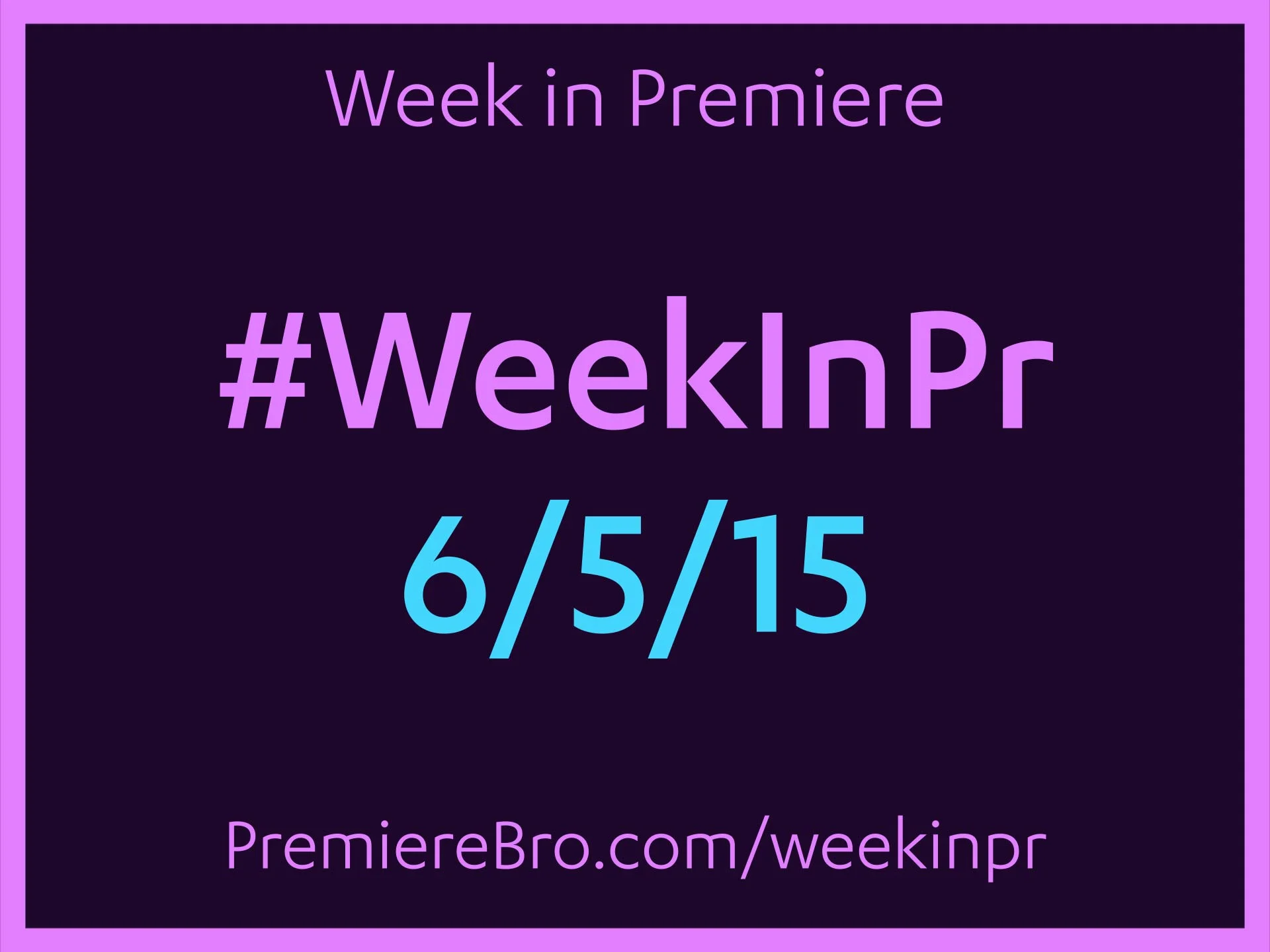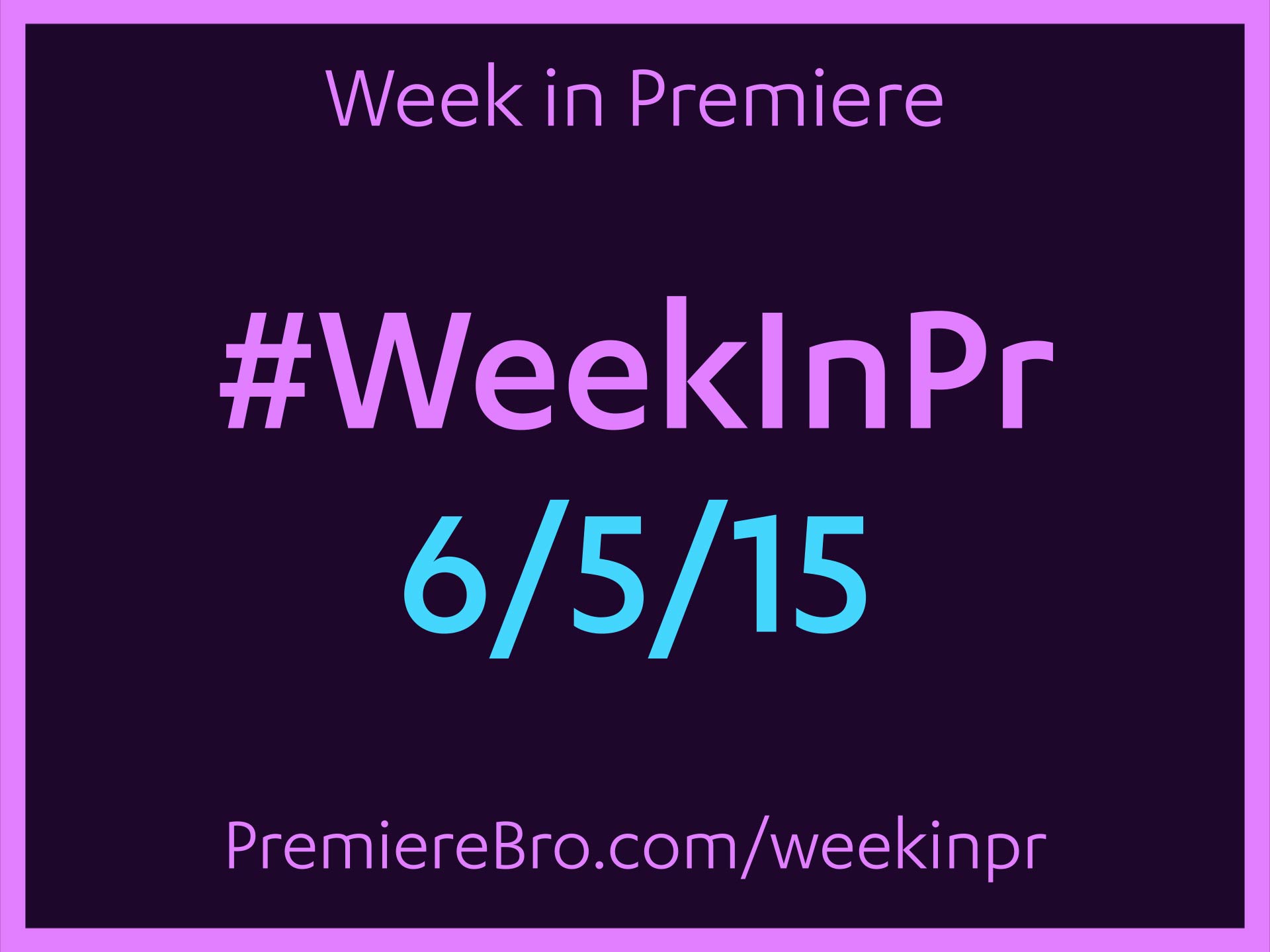Week in Premiere 6/5/15
This Week In Premiere Pro
• Senior Post closes the gap between production and post
• Phanta Media pushes the envelope with Creative Cloud
• Interview with Freddie Wong, co-founder of RocketJump
Tweet of the Week. Dad must be a producer or director. They get confused by the same look. "Editing," right.
Most Helpful. Sadly this GREAT tip will be obsolete when the new Premiere Pro arrives.
Most Romantic. "Should anyone here present know of any reason that this couple should not be joined in holy matrimony, speak now or forever hold your peace." (Sony Vegas begins to raise hand. Producer slaps it.)
She's not a one-editor NLE.
Most Thought Provoking. Edit like a gamer. Get custom with keyboard/controller shortcuts!
Best Shortcuts. Default ripple edit keyboard shortcuts:
W - Ripple Trim Next Edit to Playhead
Q - Ripple Previous Edit to Playhead
B - Ripple Edit Tool
Opt (Alt) + Delete - Ripple Delete
Best Use of Render Time. I remember that spot; I put up 185lbs during that render.
@AdobePremiere. Not to be confused with his NAB 2015 talk shared last week; this is a real heart to heart with Freddie Wong, co-founder of RocketJump. A great 4-minute interview in which Freddie discusses his YouTube background and the new expectations on modern editors (2:42).
Senior Post knows video. This Adobe blog post spotlights an awesome Creative Cloud based company that really knows how to be innovative with video. Just read how they invest in their employees. You'll want to apply before the end of the article.
@AdobeCCVideo. This is an older blog post that Adobe tweeted out again this week, and deserves to be featured here. If you're in the corporate video space, you need to know Phanta Media. Their passion and ownership of high quality corporate video is inspirational. They set the bar for corporate video production.
Congrats to all those featured in this week's Week in Premiere! Show some love and give some engagement to these Tweets! Have your Tweet featured next week by sharing something Premiere Pro related with the hashtag: #WeekInPr.