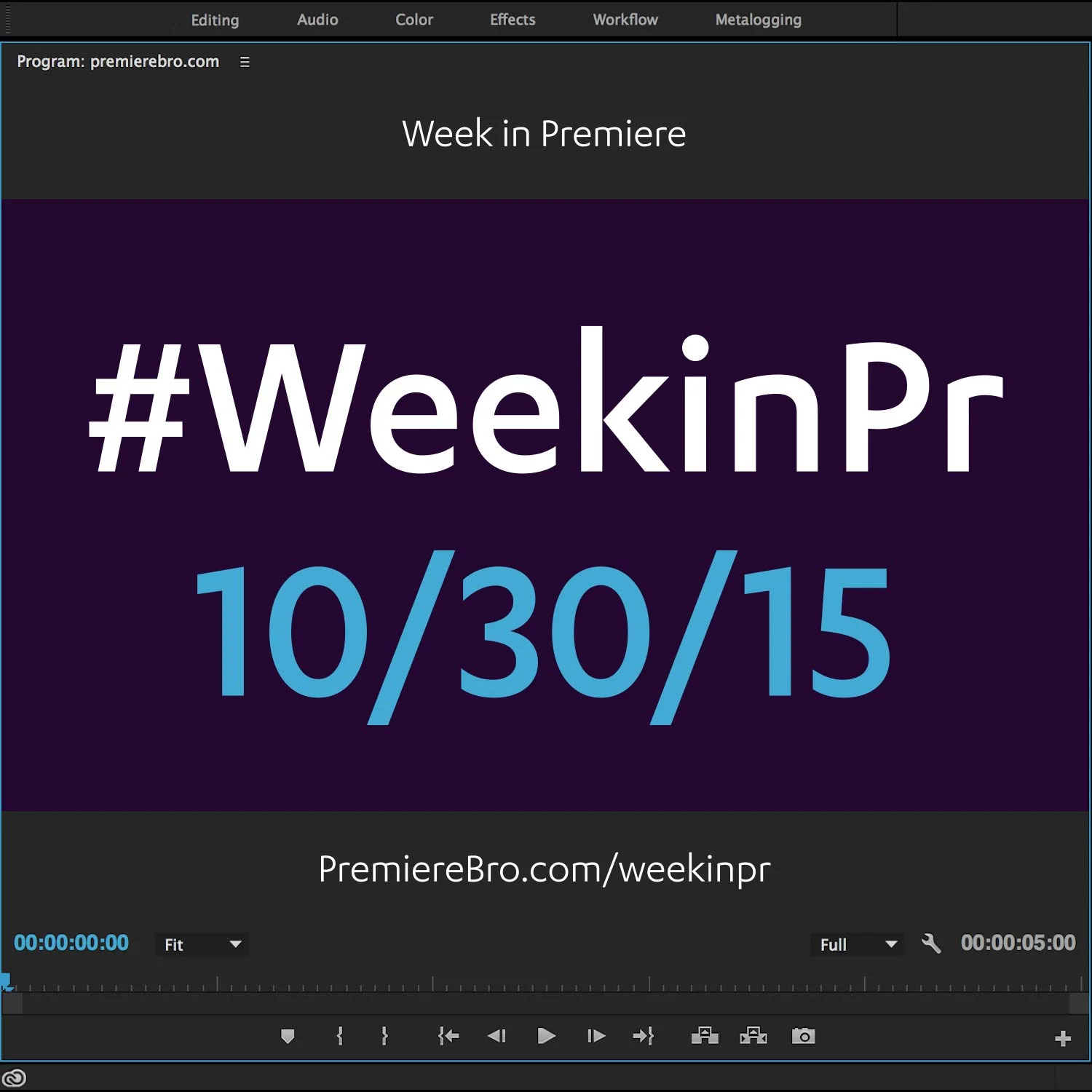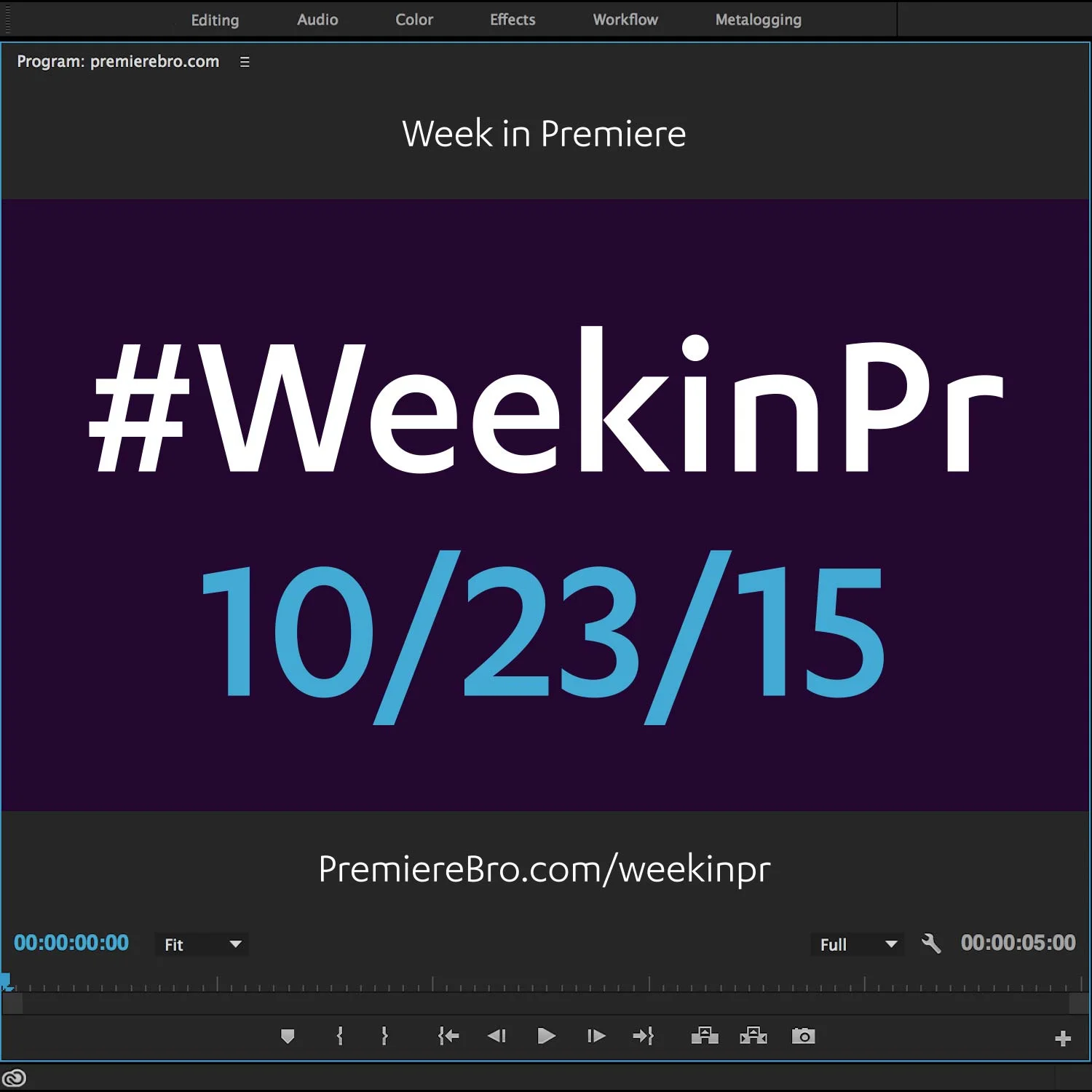Week in Premiere 10/30/15
This Week in Premiere Pro
• Tips For Better Editing In Premiere Pro
• New #AskRampant Tutorial Series
• Free Editors Retreat Webinar
• Exporting Markers, Select Clip At Playhead, Shadow/Highlights Effect, And More!
Premiere Pro News
Just another reminder that Premiere Pro users are advised NOT to update to El Capitan.
Editor and postproduction blogger Jonny Elwyn updated his blog with a new Premiere Pro post. If you've been working in postproduction more than 24 hours, chances are you've landed on Jonny Elwyn's blog looking for answers. In this post, he aggregates the top Premiere Pro stories and tutorials from the past several months. It's well worth a deep glance, even just to make sure you haven't missed out on anything.
From Adobe, we have two 20 minute sessions from IBC 2105 featuring speakers Sian Fever and Stefan Weiss. Sian offers a lot of practical advice for editors working in short-form production. Her key points include client relationship, toolbox, self care, etc. On the opposite side, Stefan shares his experience switching to Premiere Pro during a long-form documentary project. Both videos offer a lot of value to all Premiere Pro users, regardless of content length.
Editor and Premiere Pro shortcut savant Taran Van Hemert released another Premiere Pro bug report video. Taran articulates at least 20 bugs in the CC 2015.0.2 version of Premiere Pro and provides bug descriptions for viewers to submit their own bug reports for the ones they've personally experienced.
Disclaimer: While supporting this list of improvements to Adobe Premiere Pro, Premiere Bro does not endorse Taran's not being able to recommend Premiere Pro due to "too many bugs and missing features." (22:55 - 23:03)
Videohelper, a boutique music library (with an attitude) shared a new features summary of Premiere Pro CC 2015 that also includes several features coming in the next update (HDR, Ultra HD formats, Optical Flow, etc.)
Don't miss out on this free webinar featuring Postproduction Consultant and Master Trainer Jeff Greenberg. Jeff is pretty awesome about making sure you walk away having learned at least 1 new thing. And with 10 tips on the menu, chances are you will. You'll also learn about the Editors Retreat and some of the big names that will be in attendance.
Premiere Pro Puns
Premiere Pro Tips
Export Markers is such a cool feature because it can used like a contact sheet with marker notes. Premiere Pro will export selected clip or sequences markers, along with their thumbnails and comments, as a csv or html file. Try experimenting with this feature and see how it can be worked into your workflow.
A bunch more helpful Premiere Pro editing tips shared
Premiere Pro Tutorials
Rampant Design Tools offers high quality style effects for editors and artists. Rampant recently launched an After Effects and Premiere Pro tutorials series called Ask Rampant, where they answer user questions. In this episode, CEO Sean Mullen demonstrates how to create a Frame Roll (Premiere Pro at 19:30). As the series title and hashtag suggests, ask Rampant for more Premiere Pro tutorials! Check out some of Rampant's free stuff here.
Colin Smith reveals how to place text behind a subject in the frame using animated masks in Premiere Pro. This is an advanced technique, one that requires tedious attention to detail to pull off successfully. And that's what Colin demonstrates.
Think you know shortcuts? How about this macro shortcut with 31 keystrokes (if I counted right)! As already described above,Taran Van Hemert knows his stuff when it comes to working quickly with keyboard shortcuts. I'll admit this exceeds my brain capacity, but it definitely serves to inspire Premiere Pro users to troubleshooting their own workflow inefficiencies.
Love this response to Taran's tutorial...
Congratulations to those featured in this Week in Premiere! Please support the Premiere Pro user community by following, liking, or sharing Week in Premiere content. To be featured in next Week in Premiere, submit a link to your post: