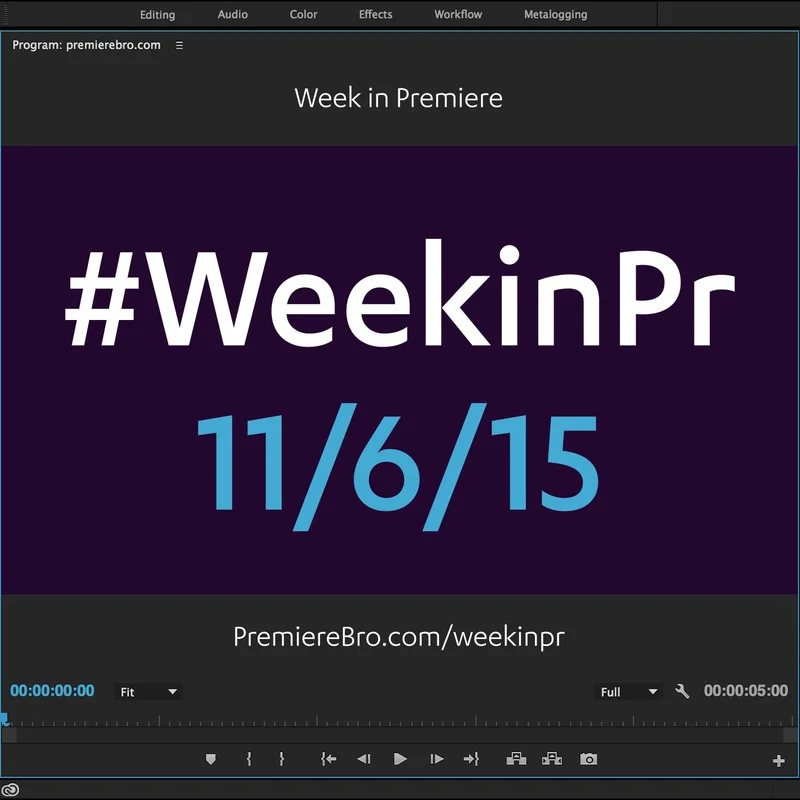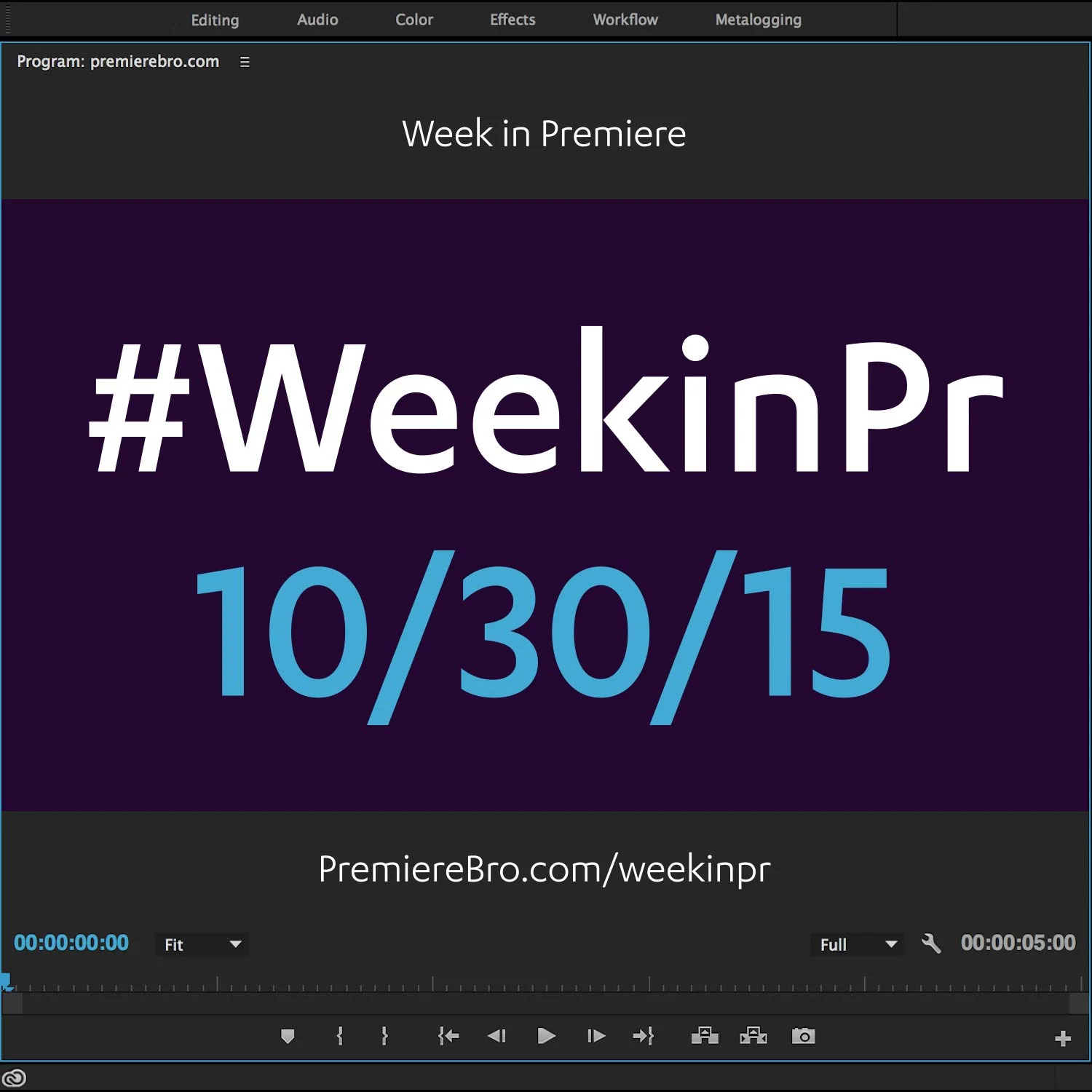Week in Premiere 11/6/15
This Week In Premiere Pro
• Photoshop Clarity Effect In Premiere Pro
• Free LUT Color Presets
• Ultra Key, Editing Gaps, Transitions & More Premiere Pro Tips
• Premiere Bro News
Premiere Bro News
Activity on Premiere Bro has been a little light in recent weeks. This is because the site is migrating to a different web host.Didn't Premiere Bro just launch it's new site a month ago? Yes, and so did Premiere Bro's web host. This web host update has compounded an already debilitating bug within the hosts blogging platform. Premiere Bro isn't about throwing people or company's under the bus, so let's just say Premiere Bro is excited to be moving to Squarespace where blogging features will be much more robust and reliable. Stay tuned for a subtle change in look and feel in the upcoming weeks.
Premiere Pro News
This week's reminder to hold off on updating to El Capitan is brought to us from new Twitter handle @adobecutter. Follow for quick tips for Adobe Premiere Pro!
Nashawn Osborne of Flopitworks Productions provides 6 free LUTs for Premiere Pro. If you're big into collecting color presets, these are worth adding to your collection.
Premiere Pro Puns
Funny stuff from the Premiere Pro user community...
Premiere Pro Tips
Derek Lieu, a master of Premiere Pro tips, provides a simple technique to edit gaps using the "Select Nearest Edit Point as Ripple In/Out". You must set a custom shortcut for this function as there is none by default.
Toronto-based corporate video company, Phanta Media, shares 10 common video editing mistakes to avoid. This post applies to all editors, not just Premiere Pro users. However, Phanta Media is a Creative Cloud-driven facility and they often share Premiere Pro-specific tips.
Before dropping money on a 3rd party keying plugin, try using Premiere Pro's native keyer Ultra Key. Of course it won't offer the same level of controls as other plugins on the market. But for $0 it's worth trying and it gives "Aggressive" setting gives great results.
Premiere Pro Tutorials
Jordy Vandeput of Cinecon shows how to achieve similar results to Photoshop's Clarity effect in Premiere Pro. This is done by layering duplicated video clips with blend modes. It's a very cool technique with a lot of possibilities. See how Jordy does it.
Colin Smith of VideoRevealed describes a method of troubleshooting Premiere Pro crashes by cleaning the preferences and plugin caches at the application startup. Remember to always backup your custom preferences and workspaces using Creative Cloud sync.
Toolfarm provides a collection of Premiere Pro time manipulation tutorials, conveniently aggregated into one post.
Sometimes the default transitions in Premiere Pro need a little TLC. @LNTechAddiction shares several tips and tricks as well as some guidance to avoid tacky uses of Premiere Pro transitions.
Jannet Walsh of Multimedia Toolkit launched a 9-part, start-to-finish Premiere Pro tutorial series that is a perfect introduction to learning Premiere Pro.
Congratulations to those featured in this Week in Premiere! Please support the Premiere Pro user community by following, liking, or sharing Week in Premiere content. To be featured in next Week in Premiere, submit a link to your post: