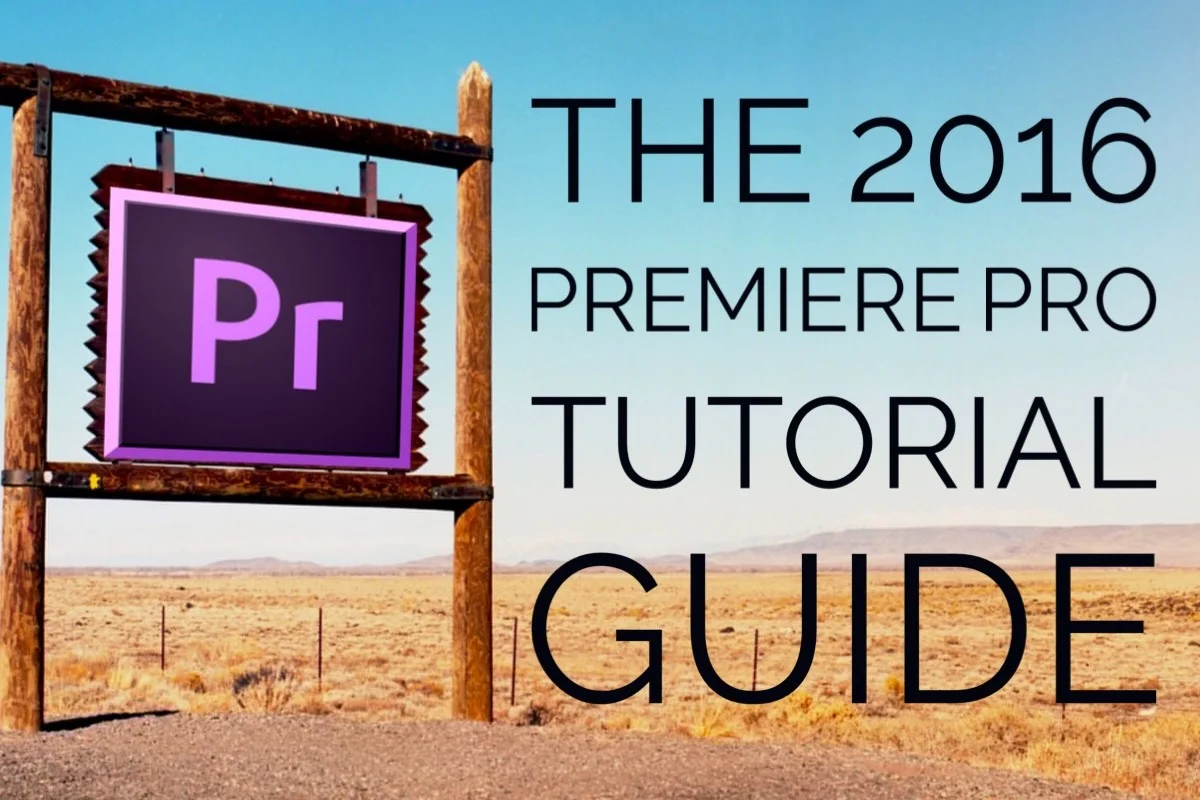The 2017 Premiere Pro Resource Guide
The Ultimate List of Free Premiere Pro Tutorials, Blogs and Groups for 2017
One of the best things about being a Premiere Pro user is the vast number of free resources available to us. Adobe Premiere Pro has a vibrant online community of users, and many of them are helpful contributors who offer tutorials and blog posts — all for free — to their Premiere Pro peers. Here are the top free Premiere Pro resources for 2017.
Jump to Section:
- Official Adobe Premiere Pro Resources
- Premiere Pro Tutorials
- Premiere Pro Blogs
- Premiere Pro Groups
- Paid Resources
DISCLAIMER: While this is the most extensive list of Premiere Pro resources on the internet for 2017, this is by no means a completely comprehensive list. There are many other Premiere Pro resources, free and paid, not on this list. Those featured here were chosen by a very subjective process that was not immune to overlooking some valuable Premiere Pro resources. The selected Premiere Pro resources had to meet four general requirements; their Premiere Pro content must be:
- Free
- Original (not commentaries or summaries)
- Published on a consistent or regular basis
- A primary feature in the overall strategy of the content maker
If you know of a Premiere Pro resource that meets these requirements and is not on this list, please suggest them in the comments section.
Please support these free Premiere Pro resources by subscribing, liking and following them.
Official Adobe Premiere Pro Resources
Premiere Pro Tutorials
Justin Odisho
Justin Odisho raises the bar for Premiere Pro tutorials on YouTube. There's no one else putting them out as regularly or frequently as he is. Most of his tutorials focus on effects and transitions in Premiere Pro. Check out Justin's Music Video Editing Breakdown series where he discusses the editing and color grading of popular music videos. Recommended for Premiere Pro users who want several tutorials a week.
Follow: Website | Facebook | Twitter
Popular Tutorial: Premiere Pro CC Smooth Zoom Blur Transition Effect Tutorial (How to Edit like Sam Kolder)
VideoRevealed
Colin Smith is the host of VideoRevealed, and his YouTube channel has become the go-to resource for many Premiere Pro users. He hits the sweet spot when it comes to Premiere Pro's integration with other Adobe Creative Cloud apps. With a lot of insider knowledge from his former connection to Adobe, Colin's VideoRevealed is an essential subscription. Recommended for Premiere Pro users who want to dynamically link with After Effects, Adobe Audition, etc.
Popular Tutorial: Premiere Pro object removal with Opacity Masks (Garbage Mattes)
Chung Dha
Chung Dha has carved out a nice niche for making effects tutorials in Premiere Pro. You can download his transitions and effect presets for a simple like or follow on social media, and then watch the accompanying tutorial on how to use them. Chung also does plenty of reviews on camera lenses, audio gear, and DIY filmmaking. Recommended for Premiere Pro users who want to download effect presets.
Follow: Website | Facebook | Twitter
Popular Tutorial: Premiere Pro: Smooth Transition presets tutorial by Chung Dha
Chinfat
Arguably the most obscure YouTuber featured on this list. You won't find Chinfat sharing his tutorials on Twitter, or any other social site for that matter. But Chinfat has a lot to say in his Premiere Pro tutorials. At the time of this writing, Chinfat's Premiere Pro CC 2017 tutorial series is up to 29 episodes! Recommended for Premiere Pro users who want long, in-depth Premiere Pro tutorials.
Popular Tutorial: HOW TO - Color Correction & Grading with the Lumetri Color Panel in Premiere Pro CC 2015
Cinecom.net
Jordy Vandeput and team make any Premiere Pro user feel welcome in their upbeat and highly produced tutorials. They're so friendly they even let viewers vote on what the next tutorial should be. Cinecom.net also offers premium training for color correction with the Lumetri Color panel and Premiere Pro editing for beginners. Learn more. Recommended for Premiere Pro users who want to vote on Premiere Pro tutorials.
Follow: Website | Facebook | Twitter
Popular Tutorial: How to animate a text or title in Premiere Pro for beginners | Cinecom.net
Dylan Osborn
Dylan Osborn is a certified Adobe Premiere Pro instructor. In 2016 he launched his Premiere Pro tutorial series Done With Dylan, featuring short, to-the-point tutorials aimed at intermediary Premiere Pro users. They eliminate the banter that is so familiar in many online tutorials. Read the Premiere Bro interview with Dylan Osborn. Recommended for Premiere Pro users who want answers fast.
Popular Tutorial: Adobe Premiere Pro: Everything You Need to Know About Pancake Timelines
Make Better Video
Make Better Video offers free Premiere Pro tutorials hosted by visual effects artist Sean Mullen of Rampant Design. The great thing about his tutorials, besides the expertise, is the examples he gives for each technique. Sean doesn't just show you how to do something, he also shows where and when it can be used. Recommended for Premiere Pro users who want practical tutorials with real-world application.
Follow: Website | Facebook | Twitter
Popular Tutorial: Use Flash Transitions to Stylize Your Edit in Adobe Premiere Pro
Learn How To Edit Stuff
Ian Sans is the video DJ of Learn How to Edit Stuff. He keeps the tempo going non-stop in his energetic presentation. Fun and practical, Ian's tutorials will keep your attention to the very end. Recommended for Premiere Pro users who want to learn to edit stuff with a lot of attitude.
Follow: Twitter
Popular Tutorial: How To Create A Strobe Effect in Adobe Premiere CC
Premiere Gal
After her debut on the Premiere Bro blog, Premiere Gal a.k.a. Kelsey Brannon started making her own Premiere Pro tutorials. Now she (and her dog) have a booming YouTube channel and website. Watch her monthly Premiere Gal of the Month series, where Kelsey interviews women working in the video industry. Recommended for Premiere Pro users who want some girl power.
Follow: Website | Facebook | Twitter
Popular Tutorial: How to Create Open Captions in Premiere Pro CC 2015.3 by #PremiereGal
Boone Loves Video
Jason Boone is a big-time contributor to the Premiumbeat blog. Boone Loves Video is the loving home for his independent tutorials, many of which focus on Premiere Pro's features and functionality. You can also follow Jason on his travel blog, Boone Travels. Recommended for Premiere Pro users who love Premiere Pro.
Popular Tutorial: Keyboard Shortcut Map | Adobe Premiere Pro CC 2017
The Video Course
The Video Course is the work of Kevin Ansin, founder of Video Builders. His tutorials have equally high production and educational value. Topics range from editing and motion graphics to video production tips and tricks. Recommended for Premiere Pro users with a strong taste for motion graphics.
Follow: Website | Facebook | Twitter
Popular Tutorial: How to Make a Lower Third that Automatically Reveals Your Text in Premiere
Jason Levine
Jason Levine is Adobe's Principle Worldwide Evangelist for Creative Cloud: Video/Audio Tools. He does a lot of live tutorials on the Adobe social sites and some of the replays end up on his YouTube channel. Check out Jason's Audio 101 series which includes 20 videos on everything from recording to mastering audio in Adobe Audition. Recommended for Premiere Pro users who want to learn Adobe Audition.
Follow: Twitter
Popular Tutorial: Audio 101: How To Record Your Voice with Adobe Audition CC (Part 1)
Ignace Aleya
Ignace Aleya of Tolerated Cinematics largely focuses on After Effects and After Effects templates, but he does have an extensive Premiere Pro tutorial playlist. Most of his Premiere Pro tutorials cover the essentials such as workspaces, color grading, effects and more. Recommended for Premiere Pro users who want to learn After Effects.
Follow: Website | Facebook | Twitter
Popular Tutorial: 4 WAYS TO DO TRANSITIONS in PREMIERE PRO CC 2017
YCImaging
YCImaging a.k.a. Chrystopher Rhodes is riding a wave of really popular music video tutorials. Most of them feature techniques that can be done in any editing software, but, of course, he uses Premiere Pro. With over 215,000 views, YCImaging's Music Video Effects Tutorial is guaranteed to add some punch to your music videos. Recommended of Premiere Pro users who edit music videos.
Follow: Website | Facebook | Twitter
Popular Tutorial: Music Video Effects Tutorial (NO PLUGINS REQUIRED)
Olufemii Tutorials
Olufemii Tutorials is the work of Josh Enobakhare. All of his tutorials are highly stylistic, and at the same time are very chill. Josh usually dives into film theory in his tutorials. He's great at explaining not just the "how" of editing, but also the "why". Recommended for Premiere Pro users who want film editing theory.
Follow: Website
Popular Tutorial: Adobe Premiere Pro Tutorial: The Jitter/Camera Shake/Earthquake Effect
Orange83
New in 2017, Orange83 has been regularly uploading Premiere Pro tutorials every week. His tutorials focus on effects inside Premiere Pro and, as he often states, he likes to keep it short. This is a growing channel worth subscribing to! Recommended for Premiere Pro users who... like oranges?
Follow: Website | Facebook | Twitter
Popular Tutorial: SLOW MOTION tutorial for Adobe Premiere Pro (NO plug-ins required!)
Kyler Holland
Kyler Holland is one of those hybrid tutorial-vloggers. His Premiere Pro tutorials are everything a YouTube tutorial should be: visually interesting and straight to the point. His effects and transitions tutorials are especially cool; they'll add a ton of quality to your vlog editing. Recommended for Premiere Pro users who vlog.
Follow: Website | Facebook | Twitter
Popular Tutorial: Premiere Pro Preset: Smooth Transitions | ZOOM + SPIN + SLIDE |
Jordan Dueck
Jordan Dueck has been pumping out a ton of Premiere Pro content as of late. (For example, he even has a 20 Second Tutorials series.) The great thing about Jordan's tutorials is their unpretentious style. He makes users of all skill levels feel welcome in his tutorials, and he has valuable information for amateurs and professionals alike. Recommended for Premiere Pro beginner experts and expert beginners.
Popular Tutorial: 5 Premiere Pro Editing Tips I Wish I Knew
Surfaced Studio
Surfaced Studios is one of the most well-known and influential Premiere Pro and After Effects tutorial channels on YouTube. Tobias, the lively frontman of Surface Studios, has recently shifted his attention towards more 3D and visual effects tutorials. But he still has a very popular Premiere Pro for Beginners playlist on his channel. Recommended for Premiere Pro users who really want to be visual effects artists.
Follow: Website | Facebook | Twitter
Popular Tutorial: Adobe Premiere Pro for Absolute Beginners
AdobeMasters
Not much is known about AdobeMasters based on the information on his YouTube channel. But it's obvious he's passionate about Adobe products, and he has a rapidly growing library of Premiere Pro tutorials that covers beginner and advanced editing techniques. Recommended for Premiere Pro users who want to masters.
Follow: n/a
Popular Tutorial: How to Reduce Grain in Premiere Pro CC without Plugins
LensProToGo
Not sure what the connection is between LensProToGo and Archaius Creative but they've obviously partnered to produce some high-quality Premiere Pro tutorials. You can watch them all on LensProToGo's dedicated YouTube playlist: Post Tips with Archaius Creative. They are refreshingly simple and straightforward. And they have a catchy intro. Recommended for Premiere Pro users who also want to rent lenses.
Follow: Website | Facebook | Twitter
Popular Tutorial: Bin Orginization - Adobe Premiere Pro CC
Agin Visuals
Nate Agin started Agin Visuals last year. Of his 23 uploads, 11 of them are Premiere Pro tutorials, mostly about effects. Nate has great presentation and his tutorials are easy to follow. Recommended for Premiere Pro users who effects tutorials agin and agin.
Follow: Twitter
Popular Tutorial: Quick Glitch / Distortion Tutorial (Adobe Premiere Pro CC 2017)
Livia's Projects
A newcomer to the Premiere Pro tutorial making community, Livia's channel is a travel-tutorial hybrid. Follow her travels as she teaches you Premiere Pro tips and tricks. Recommended for Premiere Pro users are just getting started and want to see all the sights.
Follow: Website | Facebook | Twitter
Popular Tutorial: How to Sync Video & Audio in Adobe Premiere
Premiere Pro Blogs
PremierePro.net
PremierePro.net belongs to Premiere Pro legend Jarle Leirpoll. Jarle is the author of The Cool Stuff in Premiere Pro, one of the most practical books on Premiere Pro ever written. He is also the same Jarle of Jarle's Premiere Pro Presets version 3.0, 98 free effect presets, which if they aren't already installed on your machine, they should be! Recommended for Premiere Pro users who accidentally type ".net" instead of ".com".
Popular Post: Premiere Pro driven After Effects Templates
Premiumbeat
Premiumbeat's blog, The Beat, is probably the go-to blog for most Premiere Pro users, and for good reason! With new Premiere Pro blog posts nearly every week, and dozens of other video topics covered, it's one of the most prolific video production blogs on the internet. Recommended for Premiere Pro users who want royalty free stock music
Follow: Website | Facebook | Twitter
Popular Post: Easily Create Captions in Adobe Premiere Pro
Rocketstock
The sister site of Premiumbeat, Rocketstock emphasizes After Effects on its blog, The Blast. Of course, you'll still find tons of helpful video editing and Premiere Pro-specific content on their site as well. Recommended for Premiere Pro users who want After Effects templates.
Follow: Website | Facebook | Twitter
Popular Post: Custom Premiere Pro Keyboard Shortcuts Made Easy
The Editblog (a.k.a. Scott Simmons)
Scott Simmons founded The Editblog back in 2005, and continues it now on ProVideo Coalition. It's an invaluable resource for all editors, not just Premiere Pro users. Premiere Pro updates, gear reviews, workflow tips... Scott Simmons covers it all! Recommended for Premiere Pro users who want to read Premiere Pro content from a trusted veteran.
Popular Post: CLEAN THOSE ADOBE MEDIA CACHE FILES
Jonny Elwyn
If you're a long-time video editor, chances are you've benefitted from Jonny's site at one time or another. Jonny has some terrific gear reviews, as well as some inspiring interviews with editors. He has a specialty for topical posts jam-packed with the best curated Premiere Pro content. Recommended for Premiere Pro users who want extensive curated Premiere Pro content.
Popular Post: Editing Deadpool and Hail, Caesar! in Premiere Pro
Screenlight
If there was an award for fastest growing blog for Premiere Pro content it would given to Screenlight. They've done an awesome job recruiting knowledgeable Premiere Pro trainers, and publishing some of the most useful Premiere Pro content this year. Recommended for Premiere Pro users who want a video review and approval service.
Follow: Website | Facebook | Twitter
Popular Post: 10 Features in Adobe Premiere Pro That Every Video Editor Should Know
Motion Array
Motion Array had a very busy 2016 producing some their best Premiere Pro content. Their tutorials are excellent; they always go a step beyond what you expect. Even when you think you know how an effect is done, they always added another layer of complexity to make their effects more professional. Recommended for Premiere Pro users who want Premiere Pro templates.
Follow: Website | Facebook | Twitter
Popular Post: 8 Free Premiere Pro Templates & Presets
The Premiere Pro
The Premiere Pro is the alias for Paul Murphy, a certified Adobe Premiere Pro trainer. There hasn't been a recent post for quite some time, but don't let that deter you from digging through this gold mine of Premiere Pro content. Recommended for Premiere Pro users who like workflow and
Follow: Website | Facebook | Twitter
Popular Post: WTF: Maximum Bit Depth
Premiere Pro Groups
Moving to Adobe Premiere Pro
A group for editors who have migrated or are in the process of adding Adobe Premiere Pro to their workflow. We'll share discoveries, resources, and work-arounds.
Premiere Pro Editors on Facebook
This is meant to be a Facebook Forum and Discussion Group for Premiere Pro Editors to share Ideas, Knowledge and to network. Every subject is accepted, form beginner to expert level.
Premiere Pro User Group
Adobe Premiere Pro User Group is a community of editors from all over. We strive to help others be their best with one of the best NLE programs around. This is PREMIERE PRO ONLY.
PProChat
Week-long chats for Adobe Premiere Pro user topics, techniques, tips and tutorials. (PProChat launches March 6th, 2017. More information coming soon.)
The LinkedIn Group for users of Adobe Premiere Pro video editing software.
A place for Adobe Premiere Pro editors to learn their craft, share their ideas, and find inspiration.
Paid Resources
The following are valuable sources for Premiere Pro content, but they are primarily paid services. However, some of them offer free content in the form of excerpts, trials or webinars.
Larry Jordan
Larry Jordan boasts 44 courses for Adobe Premiere Pro at the time of this writing. His site is also a source for some free Premiere Pro content as well. Subscribe to the Larry Jordan YouTube channel for his free webinar recaps.
Lynda.com
The most well known site for Start your free 10-day trial and binge watch all of their Premiere Pro courses.
Future Media Concepts
Future Media Concepts, or FMC, offers world-class Premiere Pro training and certification, including the Premiere Pro ACE exam. They are also the producer of the best post-production and Adobe-specific events like Post|Production World, Adobe Video World and Editors Retreat. Follow FMC on Twitter for notifications for their free online webinars.
Think Tap Learn
Take your Premiere Pro editing to the next level with the Adobe Premiere Pro Toolkit Volume 1 by Think Tap Learn. It has over 18 hours of hands-on training by top experts like Robbie Carman, Rich Harrington, Abba Shapiro, and Luisa Winters. For $200 it's a convenient one-time purchase that will keep you busy for a good while.
Don't forget to subscribe, like and follow these Premiere Pro resources!
Do you agree with this list? Can you think of someone who should be this list? Please use the comments section below to submit your suggestions.