Chinfat: E31-35 Tutorials Premiere Pro CC 2018 (5 Videos)
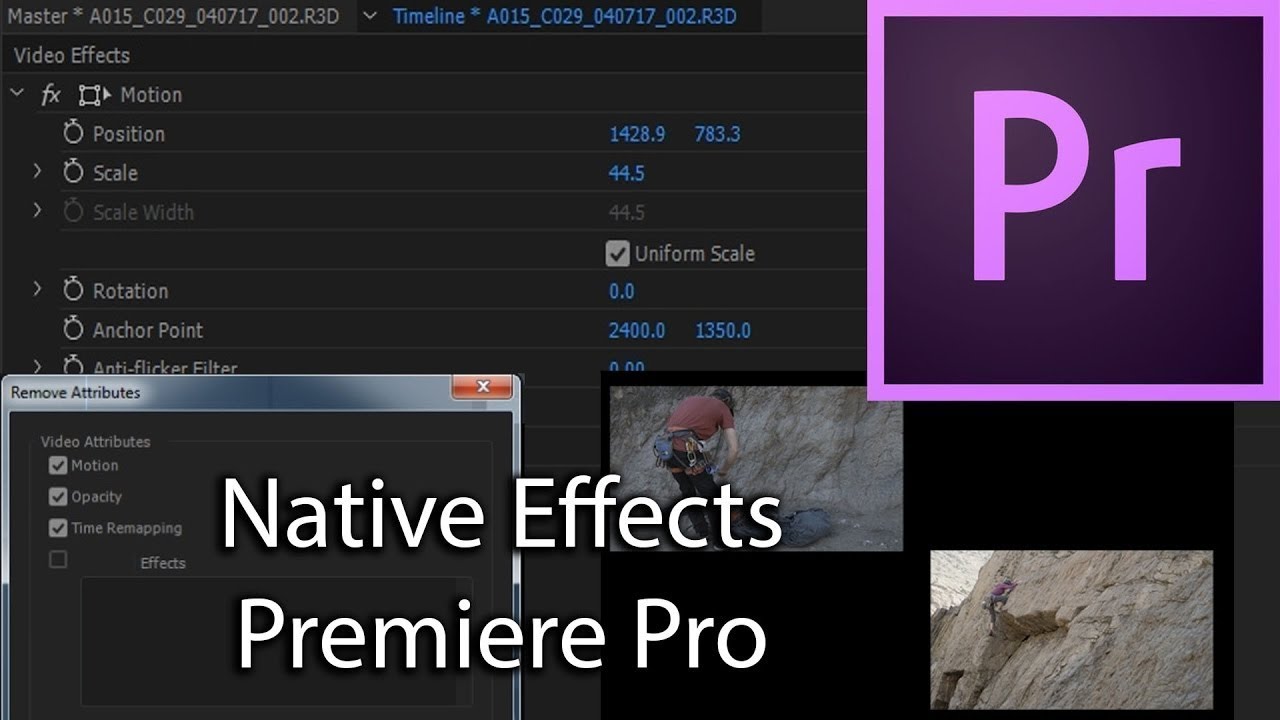
E31 - Native Effects- Scale, Position, Rotation - Adobe Premiere Pro CC 2018
In this episode, I demonstrate Native Effects- Scale, Position, Rotation, Anchor Point, Flicker Filter, and Opacity. —Chinfat
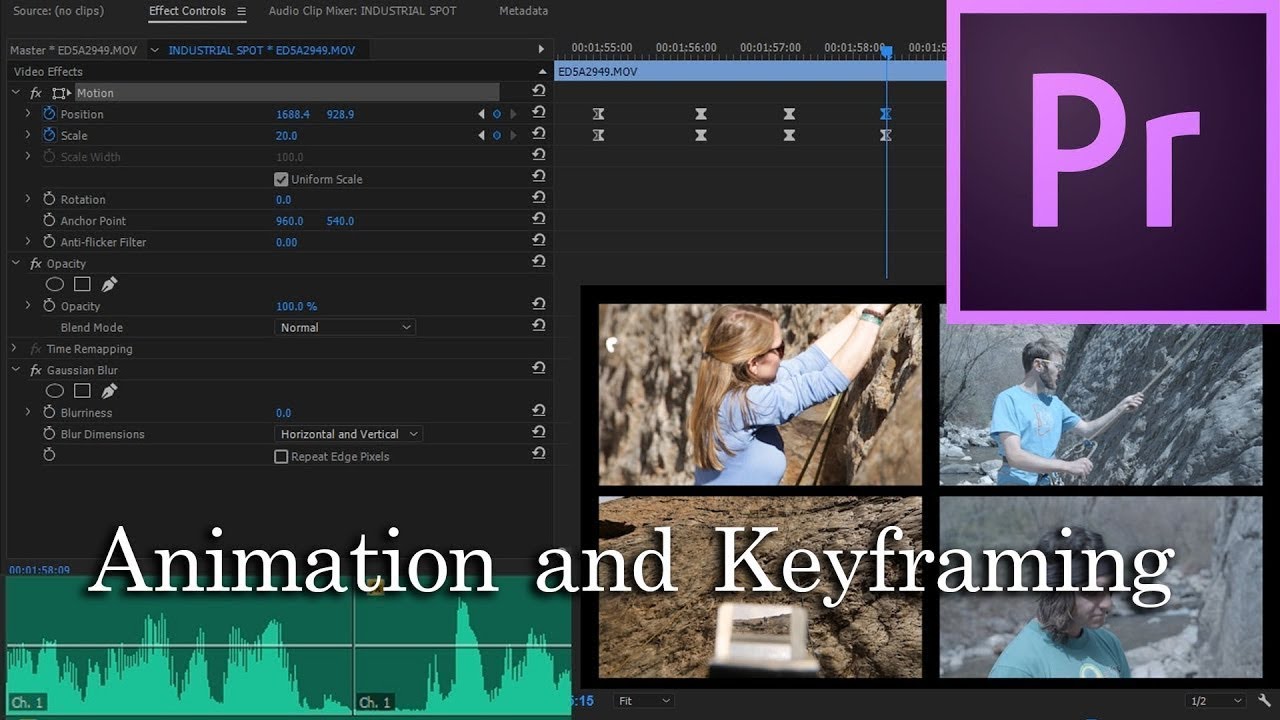
E32 - Animation and Keyframing - Adobe Premiere Pro CC 2018
This episode covers adding and deleting keyframes to animate attributes of a clip. —Chinfat
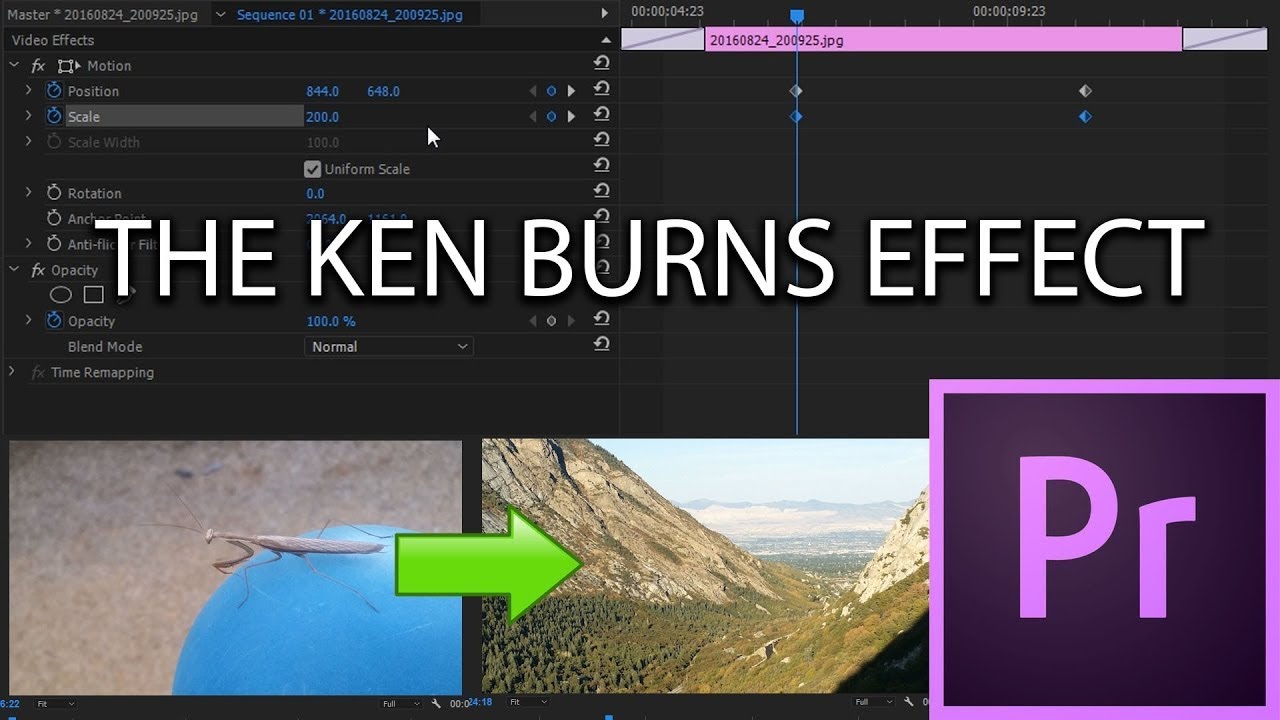
E33 - The Ken Burns Effect - Adobe Premiere Pro CC 2018
This episode covers animation to create the Ken Burns effect with animating stills and photographs. —Chinfat
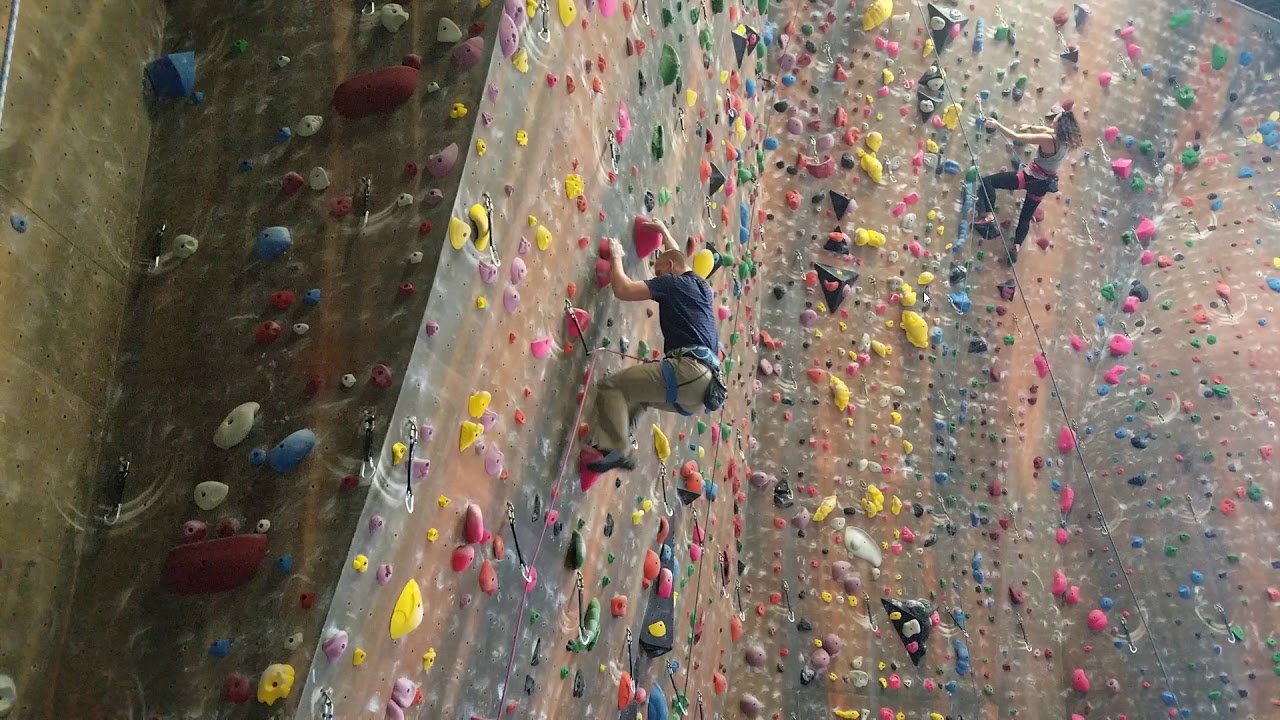
E34 - Speed Duration - Tutorial for Adobe Premiere Pro CC 2018
This tutorial demonstrates Premiere Pro's time remapping and ramping features. —Chinfat
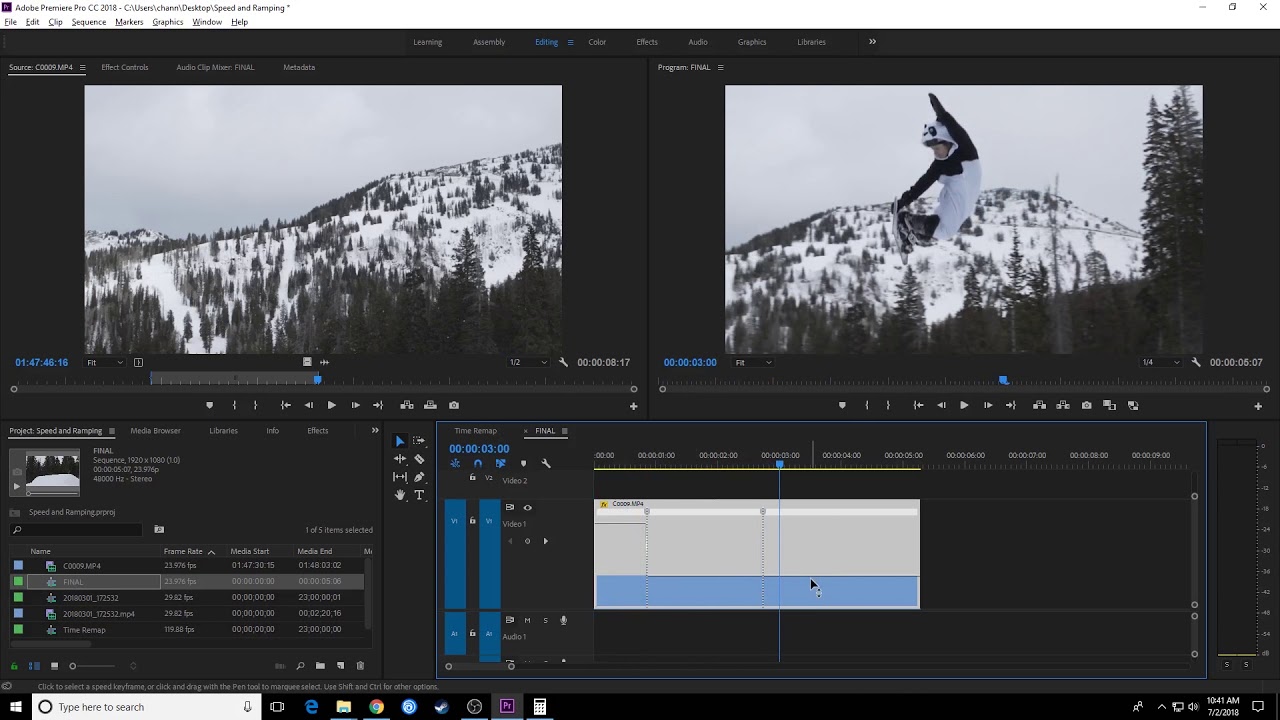
E35 - Time Remapping - Tutorial for Adobe Premiere Pro CC 2018
This tutorial demonstrates Premiere Pro's time remapping and ramping features. —Chinfat
More Tutorials by Chinfat












