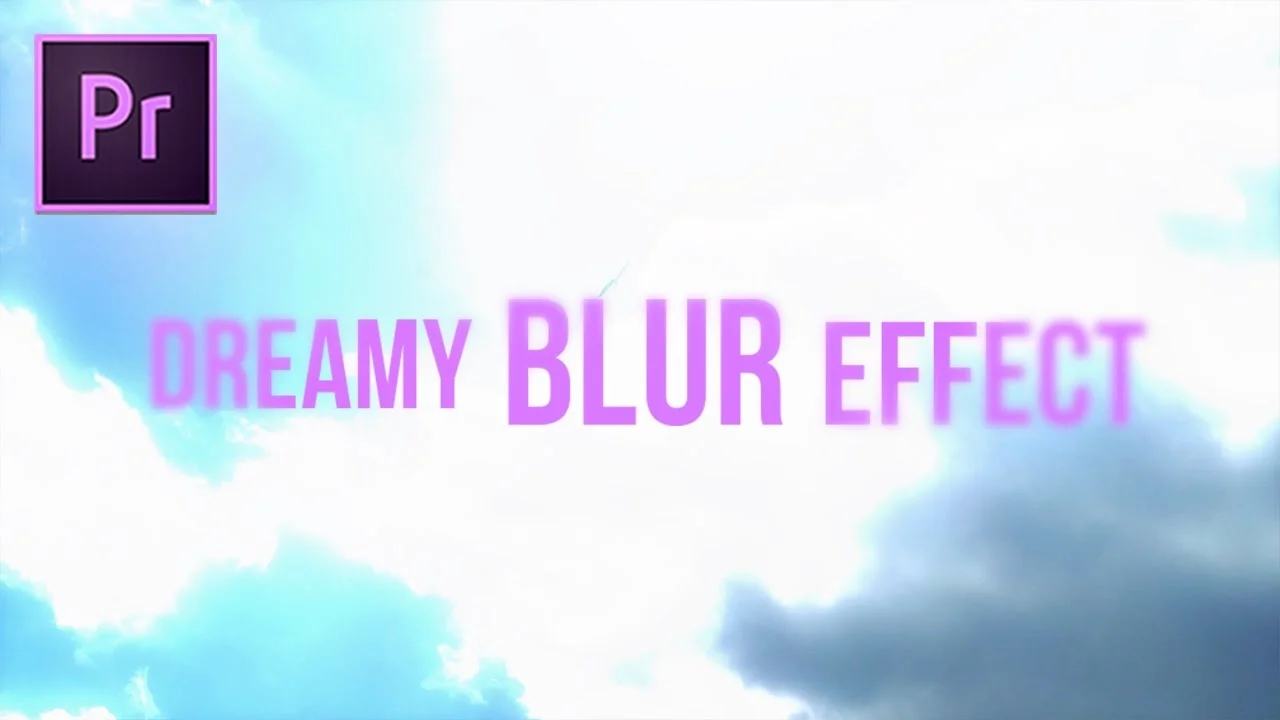Justin Odisho: Walk By Transition Effect (Custom Wipe & Reveal with Masking) in Adobe Premiere Pro CC
Learn how to create a wipe transition using a moving object in your footage in this Premiere Pro tutorial from Justin Odisho. As Justin explains at 0:22, this transition requires some specific circumstances. An object must cover your shot from top to bottom as it enters, crosses and leaves the frame. If any of these requirements are not met, the transition will most likely appear awkward and confusing. Next, at 1:10 is the very detailed process of animating a mask around your object so that as it crosses the frame it reveals the incoming shot. All of this can be done natively in Premiere Pro. However, you may want to do this type of work, also known as rotoscoping, in After Effects.
Learn how to create a smooth custom mask transition using objects that walk by and obscure or block the camera in this Adobe Premiere Pro CC 2017 Tutorial! —Justin Odisho
Source: https://youtu.be/f6r6UX5gWsw