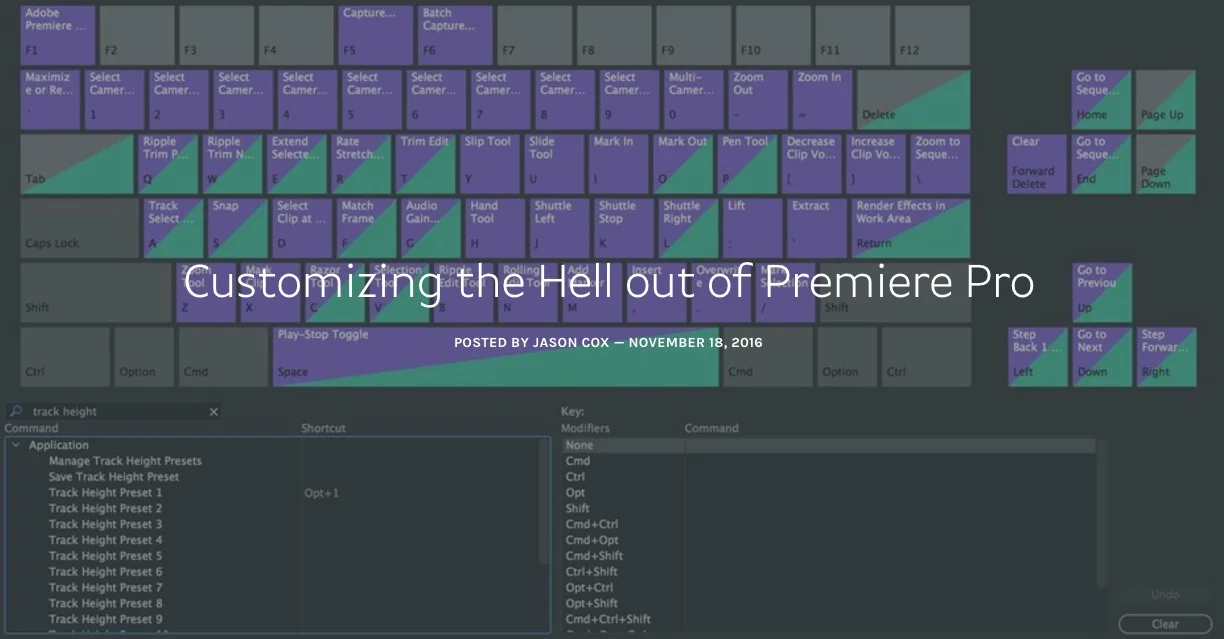Mike Russell: How to Make Adobe Premiere Pro Video Audio Sound Better
Improve the audio in your Premiere Pro CC project by using Dynamic Link with Audition CC. Mike Russell of Music Radio Creative walks through the steps of sending audio in a Premiere Pro CC sequence to Audition CC using Dynamic Link. Once in Audition CC, Mike demonstrates the power of Match Loudness to make the levels of clips more even. Then he shows how to add crossfades and EQ before sending the audio back to Premiere Pro CC.
It's so easy to make Adobe Premiere Pro audio from video sound better. Using Dynamic Link and the Creative Cloud audio software Adobe Audition you'll breeze through the creation of enhanced audio! —Mike Russell, Music Radio Creative
Source: https://youtu.be/pojKjOTWIsI