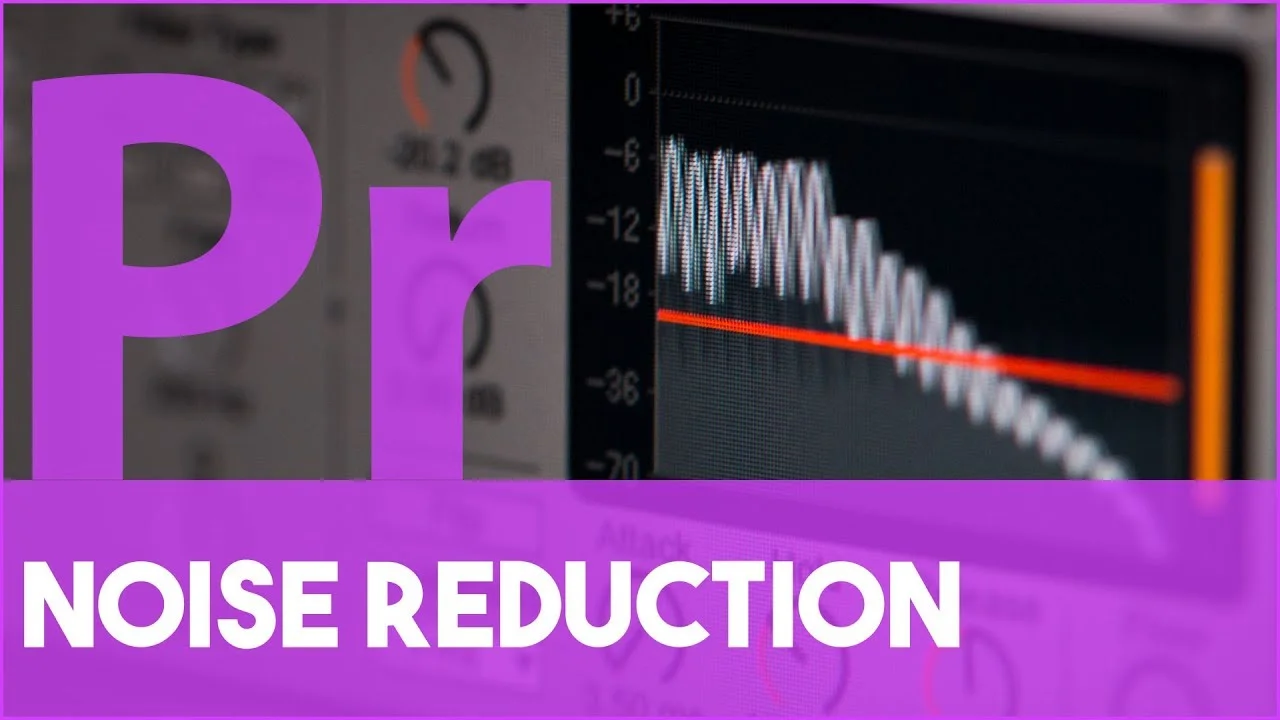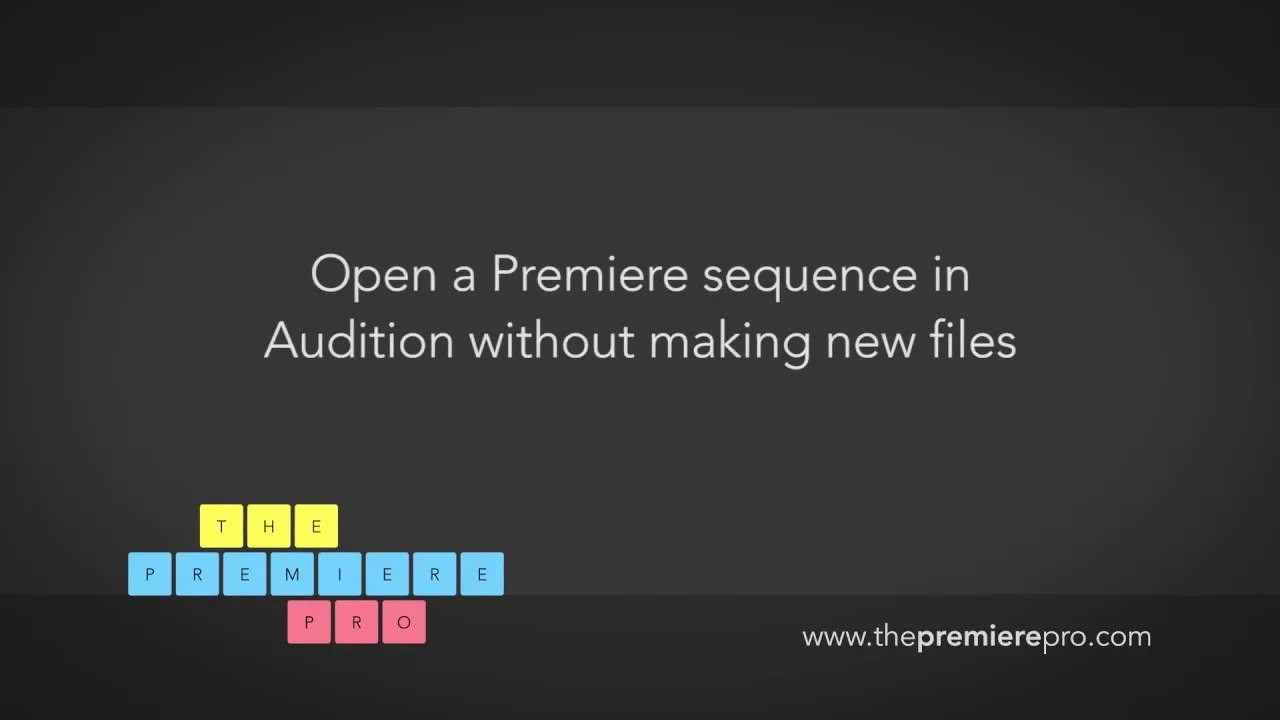Hey friends! In this new tutorial I teach you how to use the Essential Sound panel in Adobe Premiere Pro CC to correct or fix common audio issues like a hum or hiss. I also show you an alternate method using Adobe Audition to clear up your audio by round tripping from Premier Pro to Audition and then back. —Rocket Pencil Productions
All tagged Adobe Audition
Mike Russell: Import and Edit a Premiere Pro Sequence Directly in Adobe Audition
Adobe Premiere Pro CC and Adobe Audition CC have a brand new workflow that enables you to import a sequence from a Premiere Pro project directly into Audition. —Mike Russell
10can Studios: Noise Reduction in Premiere Pro & Audition
Learn how to remove unwanted noise in Adobe Premiere Pro and Adobe Audition. —10can Studios
Jason Levine: How to Mix Dialog & Music Together with Auto-Gate & Auto-Ducking in Premiere Pro
In this tutorial, I'll show you how to use the revamped Dynamics effect in Premiere Pro CC 2018, focusing on it's beautiful Auto-Gating feature that allows you to easily silence passage between spoken dialogue. After that, I'll send the sequence to Audition CC to automatically 'duck' the music below the dialogue with the new 'Auto Ducking' feature, which is part of the Essential Sound Panel in the latest release. —Jason Levine
Film Riot: Best New Features in Adobe Premiere Pro and Audition
Film Riot frontman, Josh Connolly, shares his favorite new features in Premiere Pro CC 2018.
Acuity Training: Adobe Productivity – 69 Experts Reveal Their Top Tips
To learn how the pros use Adobe CC we reached out to 69 professionals that use Adobe products all the time and asked them: What Is Your Top Adobe Productivity Tip? From favorite plugins to keyboard shortcuts that they use all the time (and most other people don’t know about) to workflow tips for working with multiple files they told us exactly how they do it. —Acuity Training
The Premiere Pro: Open a Premiere Pro Sequence in Audition Without Making New Files
Learn how to open a Premiere sequence directly inside Audition without having to created trimmed copies of your original files. —The Premiere Pro
Adobe: IBC 2017: Creative Cloud: The Tools You Need for Powerful Post-Production
LIVE from IBC 2017: Jason Levine, Principal Worldwide Evangelist, Adobe | Creative Cloud: The Tools You Need for Powerful Post-Production. —Adobe Creative Cloud
tutvid: How to Remove Background Noise, Buzzing, Hum in Premiere Pro
In this Premiere Pro video editing tutorial, we will dive into the technical side of reducing and removing background noise, background buzz, background hum, and any buzzing or humming sounds using the Adaptive Noise Reduction and shipping the audio track over to Audition for heavy duty background noise reduction and the seamless workflow of Premiere and Audition. We will also FINALLY cover what all those sliders in Adaptive Noise Reduction are, how to reduce that annoying two second “Adapting” phase of the effect, and a super secret trick to applying the Noise Reduction to multiple clips without the re-adapting for each new clip. If you deal with sound, interviews, spoken word, or other in Premiere, you will find great value in this video. —tutvid
LensProToGo: Intro to Audition - Premiere Pro Workflow
Brian from Archaius Creative, gives us a quick intro into Adobe Audition and the workflow process for round tripping audio from Premiere Pro. —LensProToGo
AdobeMasters: How to Cut Music to Footage Length in Adobe Premiere Pro CC
I go over Adobe Audition's remix feature which allows you to cut a piece of music to a specific length. —AdobeMasters
Adobe: The Tools You Need for Powerful Post-Production (NAB Show 2017)
At NAB Show 2017, Jason Levine demonstrates new features and efficient workflows in Premiere Pro, After Effects, Audition, and Character Animator. —Adobe