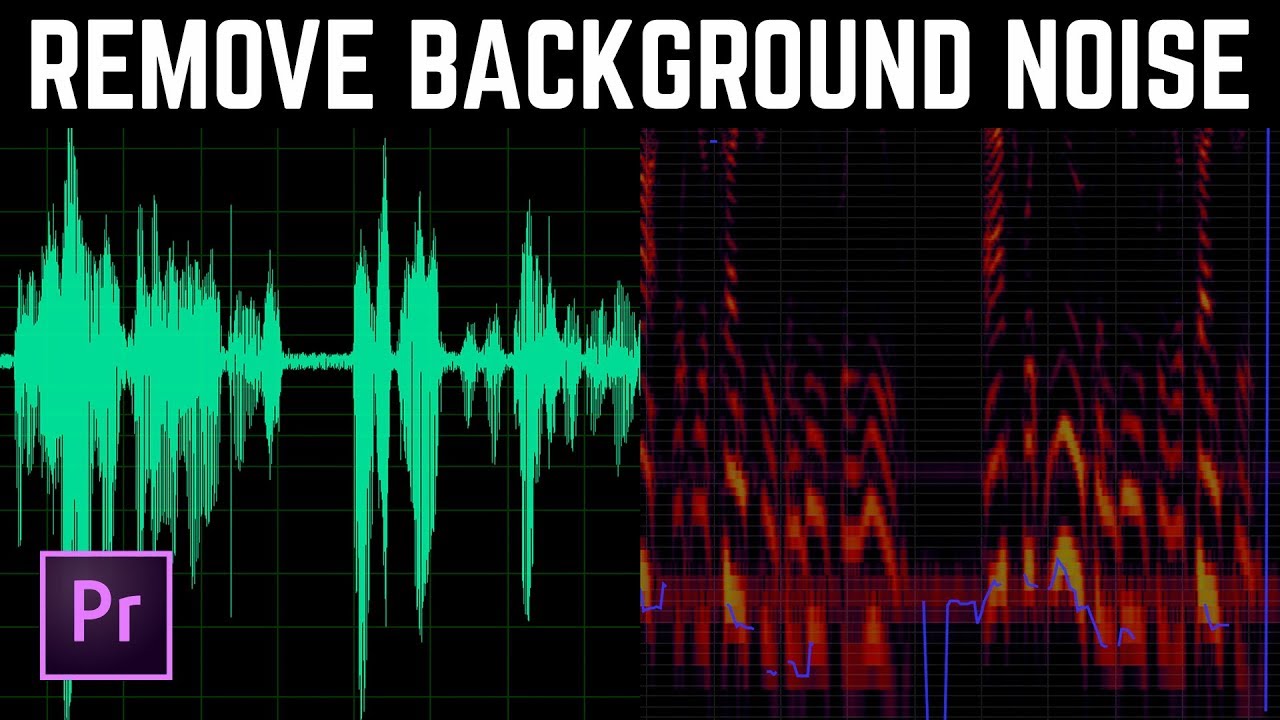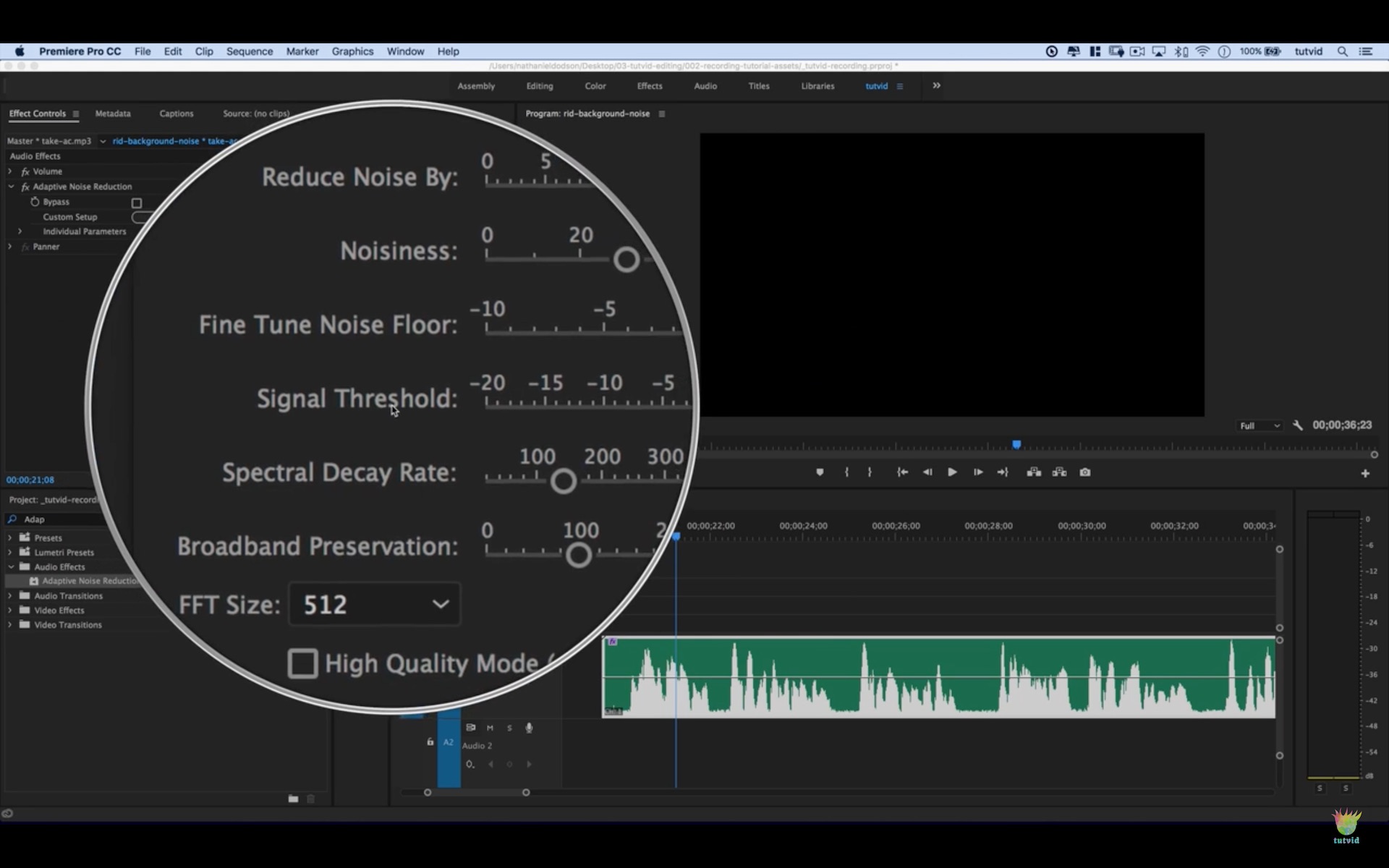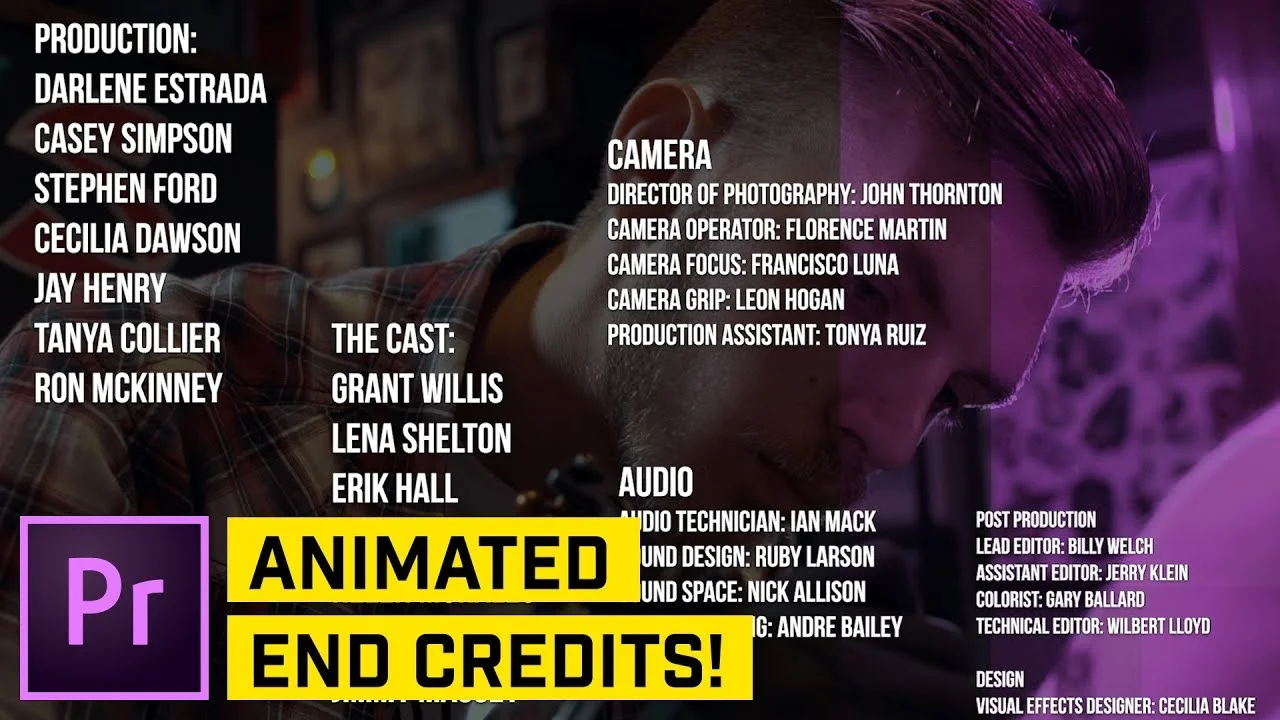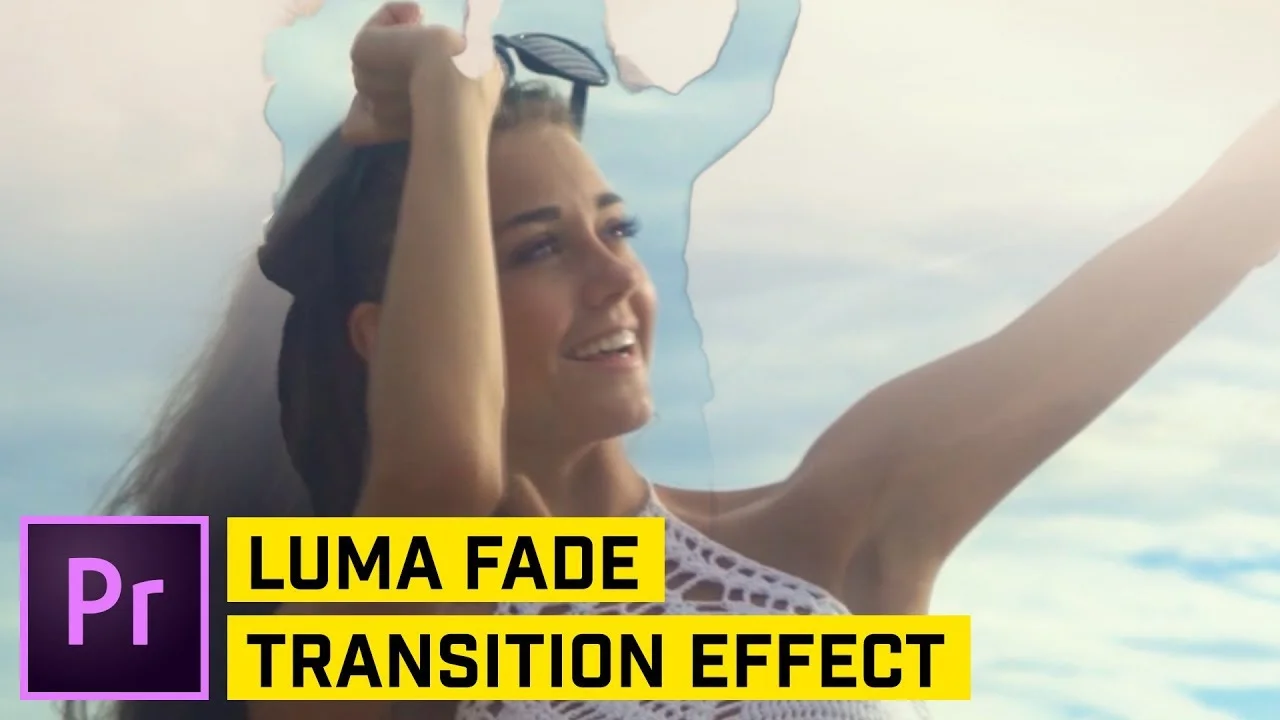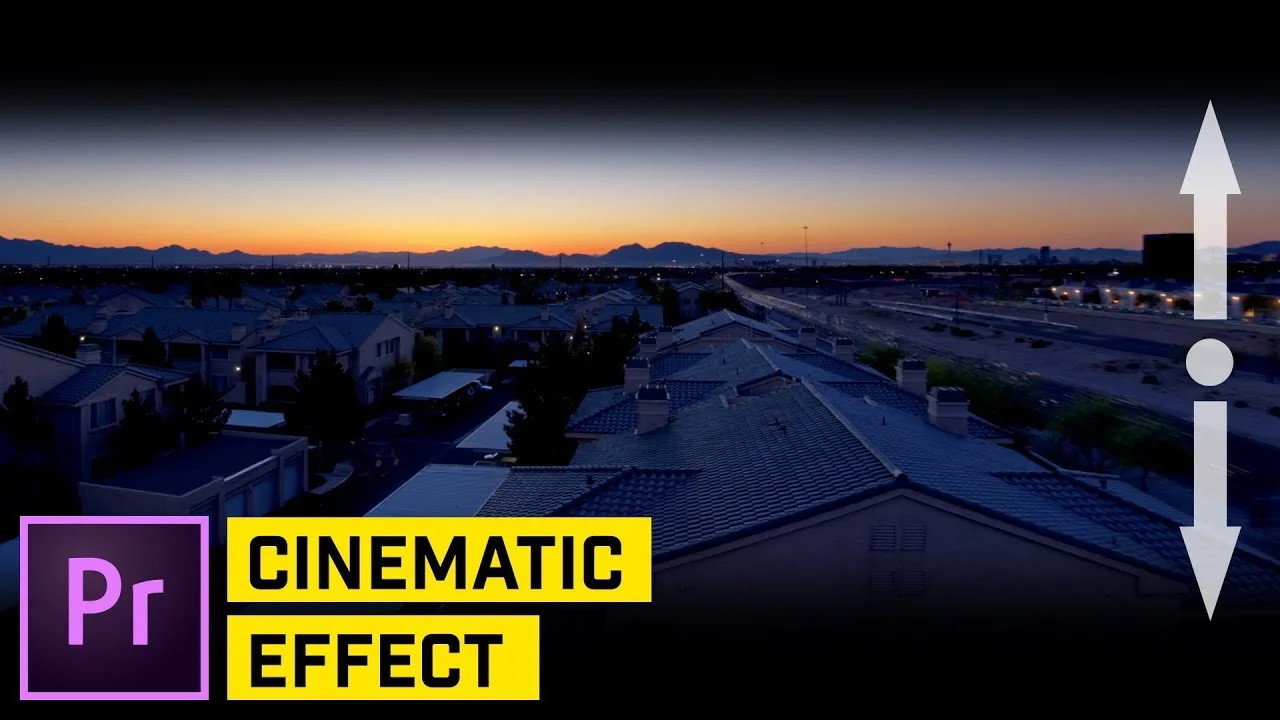tutvid: How to Remove Background Noise, Buzzing, Hum in Premiere Pro
In this Premiere Pro video editing tutorial, we will dive into the technical side of reducing and removing background noise, background buzz, background hum, and any buzzing or humming sounds using the Adaptive Noise Reduction and shipping the audio track over to Audition for heavy duty background noise reduction and the seamless workflow of Premiere and Audition. We will also FINALLY cover what all those sliders in Adaptive Noise Reduction are, how to reduce that annoying two second “Adapting” phase of the effect, and a super secret trick to applying the Noise Reduction to multiple clips without the re-adapting for each new clip. If you deal with sound, interviews, spoken word, or other in Premiere, you will find great value in this video. —tutvid
Remove unwanted audio noise with Premiere Pro's Adaptive Noise Reduction effect.
Have you ever noticed how long it can take Adaptive Noise Reduction to "adapt?" If you have multiple audio clips, have you noticed that Adaptive Noise Reduction has to re-analyze each new clip? In this Premiere Pro tutorial, tutvid is going to show you two tricks that fix both of these problems, and make Adaptive Noise Reduction a more viable tool in Premiere Pro.
There are many occasions where I have played around with Adaptive Noise Reduction and found the results to be much more natural than the manual noise reduction tools in Adobe Audition. But I've always been turned off by how long it takes Adaptive Noise Reduction to kick in. Worse still, it's obvious when it does, and it can be very distracting.
Tutvid reveals how to speed up the Adaptive Noise Reduction analysis so that it's far less noticeable. The secret sauce is the Signal Threshold. If you increase the Signal Threshold up to 10 dB, the Adaptive Noise Reduction will kick in faster. According to tutvid it seems to be "less than half a second" compared to the default two or more seconds.
Another drawback of Adaptive Noise Reduction is it has to re-analyze every new audio clip. You don't want the audio noise returning and reducing every time there's an audio edit. How do you get around this?
Audio track effects. tutvid shows how to apply and effect to the entire audio track using the Audio Track Mixer. This prevents Adaptive Noise Reduction from being to applied to individual clips and having to re-analyze after each cut. If only the Essential Sound panel effects could be applied to the track level...