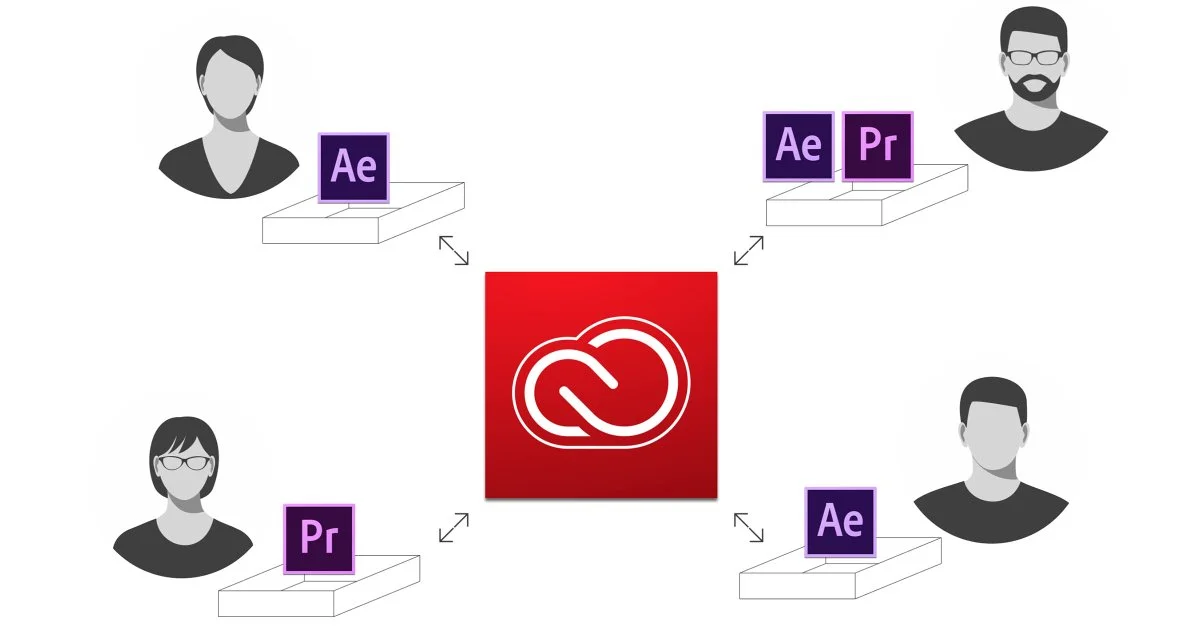Premiumbeat: 5 Ways to Use Markers in Premiere Pro
When it comes to editing workflow, markers are one of the most versatile tools in Premiere Pro. In this Premiumbeat tutorial, Jason Boone teaches how to use them for labeling, navigating, filtering, synching, and editing to beat. See how these marker techniques can be incorporated into your Premiere Pro editing workflow.
Markers in Premiere Pro are among the best tools available for video editors working in Adobe’s NLE. Versatile, easy to use, and exceptionally handy, markers are perfect for workflow optimization. In the video tutorial below, we’ll look at five ways to incorporate them today. —Jason Boone, Premiumbeat Blog
Source: http://www.premiumbeat.com/blog/5-ways-to-use-markers-in-premiere-pro