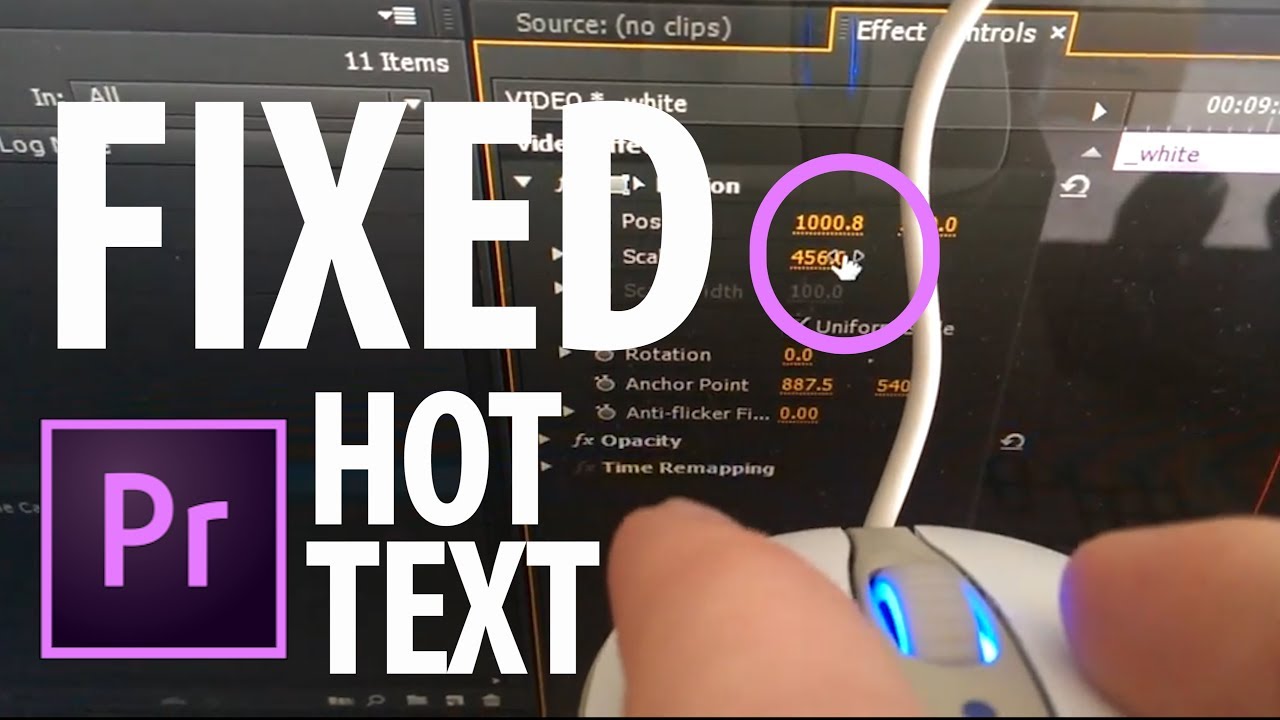In this video tutorials I am showing you how to achieve a vertigo / dolly zoom / contra zoom effects inside of Adobe Premiere Pro, also explain the best way to film and what to look for when filming a shot for this effect. —Chung Dha
All tagged 2017-25
Premiumbeat: Quickly Relink Missing Media from Multiple Folders
Reach inside hundreds of folders at once to access your assets with this Premiere Pro Relinking tip. —Jonny Elwyn, Premiumbeat
LXXIV: Green Screen Transition in Adobe Premiere Pro
LXXIV shows how to use a piece of green paper to create a really unique transition. (See it at 1:45 and 5:47.) She uses the Ultra Key effect in Premiere Pro to key out the green, revealing the incoming clip as she pushes the green paper towards the camera. Essentially, the green paper becomes like a window that transitions to the next scene as it fills the frame. Lots of cool possibilities with this technique!
FilmVentureStudio: RGB Wavy Slide Warp Transition
Learn how to create this simple RGB Wavy Slide Transition using wave warp in Premiere Pro CC 2017. —FilmVentureStudios
The Herrintons: How to Match Canon & Sony Footage in Premiere Pro
A quick Premiere Pro Tutorial on how to match Sony & Canon footage using Lumetri Color panel in Premiere Pro CC! —The Herrintons
AdobeMasters: How to Use the History Panel in Adobe Premiere Pro
In today's quick tip we go over how to use the history panel. —AdobeMasters
School of Motion: How to Use the Essential Graphics Panel
In this video tutorial we'll take a look at how to use the Essential Graphics Panel in After Effects and Premiere. The tutorial will cover every aspect of this workflow-changing feature. This one's super important, you don't want to skip it. —Caleb Ward, School of Motion
Justin Odisho: How to Add White Letterbox Widescreen Bars in Adobe Premiere Pro
In this tutorial I will show you how to get that cinematic film look with a fresh twist by adding white letterboxing instead of the usual black widescreen bars. Do keep in mind that this is a crop, and not exactly TRUE widescreen and this may anger some people if you don't know the difference or why you are doing it, however it can serve it's purpose for 1080p video that is going to be uploaded to Youtube which automatically letter and pillarboxes your video. Understand the rules and nature of ratios and why you are doing it and it can be ok to fake these bars sometimes to give a nod to that "film" look and if anything learn a bit of fun tools and workflow in premiere. —Justin Odisho
Chung Dha: Letterboxing Preset for Adobe Premiere Pro
In this video I am showing you how to use the Letterboxing Preset for Adobe Premiere Pro, which can be used on any 16:9 video resolutions from 720, 1080 to 4k. As Premiere Pro CC2017 have removed the Title Template screen to load templates, saving these presets will make it easier to keep the letterboxing inside of Premiere without needing to load an external title template. —Chung Dha
Stan Arthur: Advanced Audio Editing Technique in Premiere Pro
This technique was originally demonstrated by someone else in an Avid Media Composer tutorial. The procedure for accomplishing the same thing in Premiere Pro is a bit different, so I demonstrate it here. —Stan Arthur
Taran Van Hemert: Premiere's Hot Text Bug Can Be Fixed with AutoHotKey
I do not yet know if this code might interfere with other left-click functions in Premiere. I'll keep running the script on my own machine to test for any possible problems. —Taran Van Hemert
Spencer Cohen: Free Grunge Textures Plus Tutorials for Premiere Pro
This tutorial is for all the Sk8er Bois out there! —Spencer Cohen
Spencer Cohen shares a free pack of grunge textures, and shows how to make grunge effects and transitions in Premiere Pro.