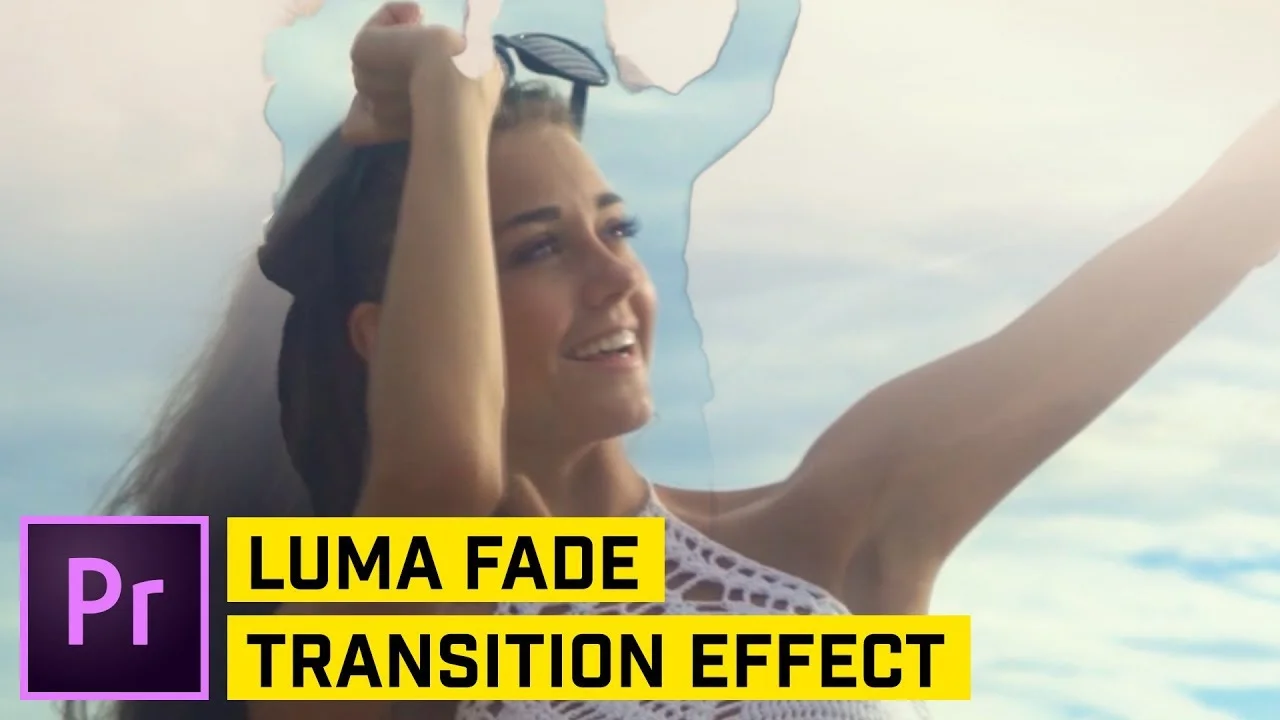LXXIV: Green Screen Transition in Adobe Premiere Pro

LXXIV shows how to use a piece of green paper to create a really unique transition. (See it at 1:45 and 5:47.) She uses the Ultra Key effect in Premiere Pro to key out the green, revealing the incoming clip as she pushes the green paper towards the camera. Essentially, the green paper becomes like a window that transitions to the next scene as it fills the frame. Lots of cool possibilities with this technique!
More Color Keying Tutorials