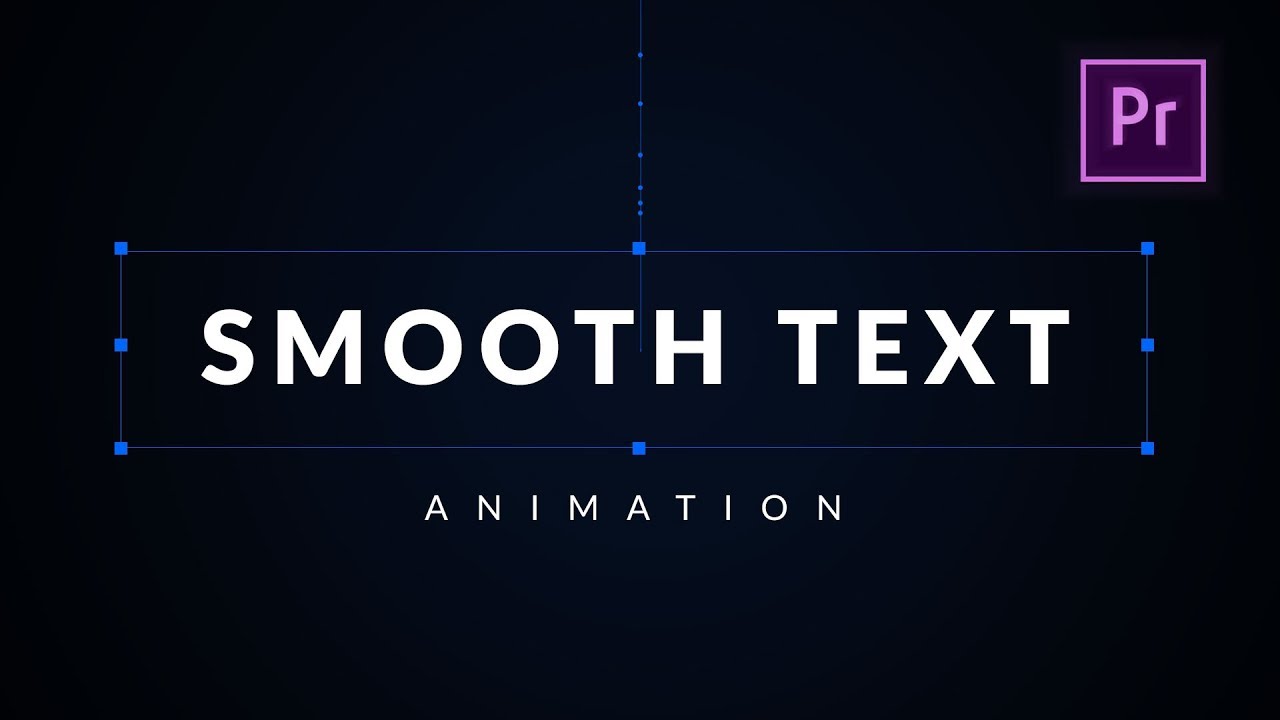In this video I walk you through how to add keyframes to your clips and discuss the different types of keyframes and how they work. —Rocket Pencil Productions
All tagged Bezier
VideoRevealed: Exploring Animation Keyframes in Adobe Premiere Pro
Exploring animation keyframes in Adobe Premiere Pro This tutorial shows all the specific options when editing keyframes. It also compares how changing from Linear to Bezier can affect an animation. —VideoRevealed
Ignace Aleya: Smooth Professional Text Animation in Premiere Pro
Learn how to do smooth and professional text animations in adobe premiere pro, ideal for beginners or intermediate people. Become a master of video editing. —Ignace Aleya
tutvid: How To Make Amazing Animations in Premiere Pro
In this Premiere Pro video editing tutorial, we’ll take a peek under the hood at the velocity and other parameter animation features to create a “bump” scaling effect as well... We’ll learn all about this “deep” easing trick that I like to use to quickly improve pretty much any animation in Premiere Pro. —tutvid
Cinecom.net: 5 Easy Editing Hacks in Premiere Pro
5 easy editing hacks that every filmmaker must know and that will improve your editing to take it to the next level. —Cinecom.net
Kyler Holland: Premiere Pro Keyframe Tips and Tricks
In this tutorial, Kyler Holland gives an overview of keyframe animation in Premiere Pro. Using the Transform effect, Kyler shows how to add keyframes, modify keyframe interpolation, and use the velocity graph in the Effect Controls panel.
Motion Array: Premiere Pro Hidden Tips & Tricks
In this video we explore some of the hidden features you may not know are inside of Premiere Pro. Many users find themselves going to After Effects to do some detail work with greater flexibility. But you may not realize that some of those features are found inside of Premiere Pro as well. So let's dive in and take a look at these hidden features! —Motion Array