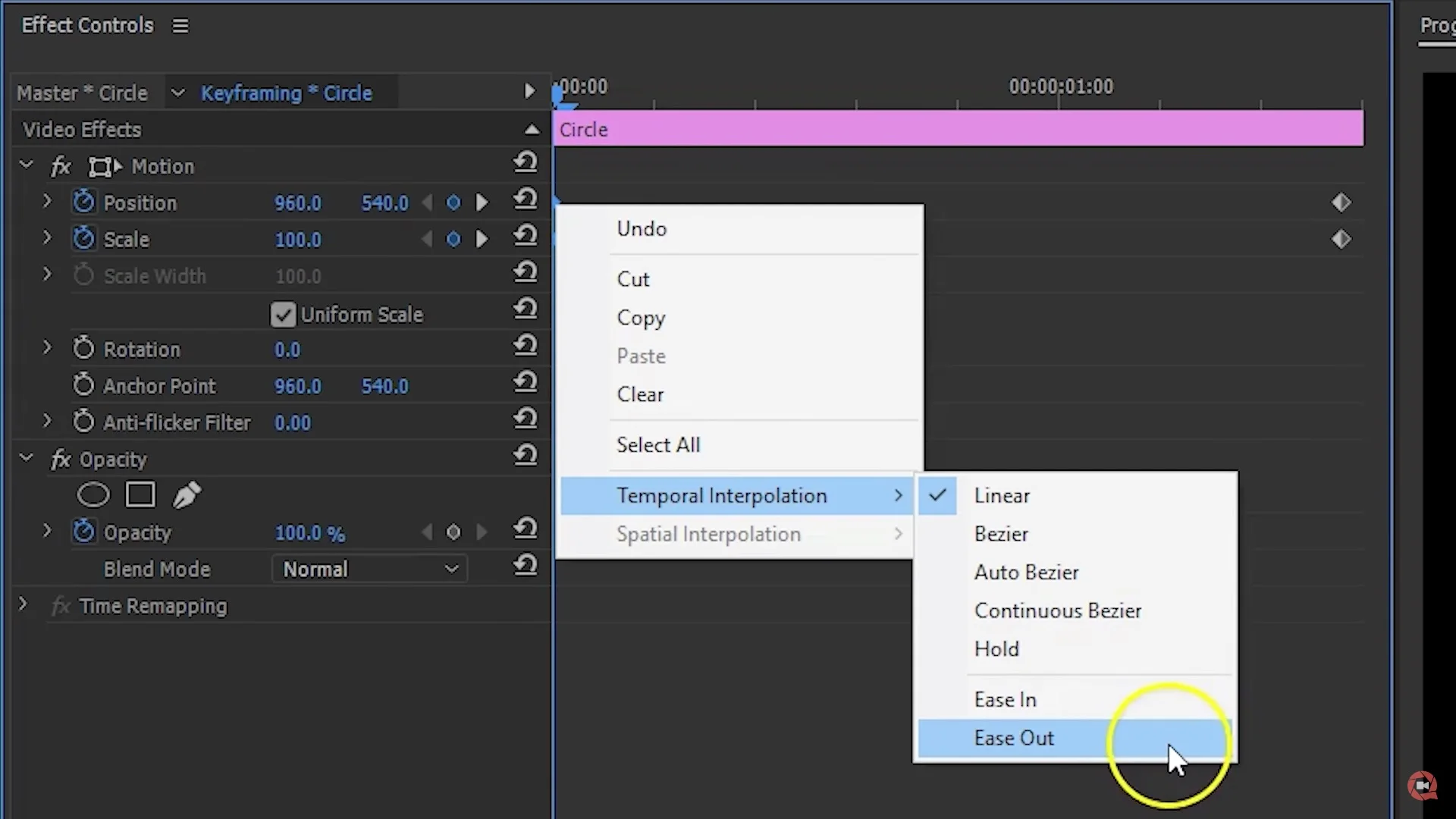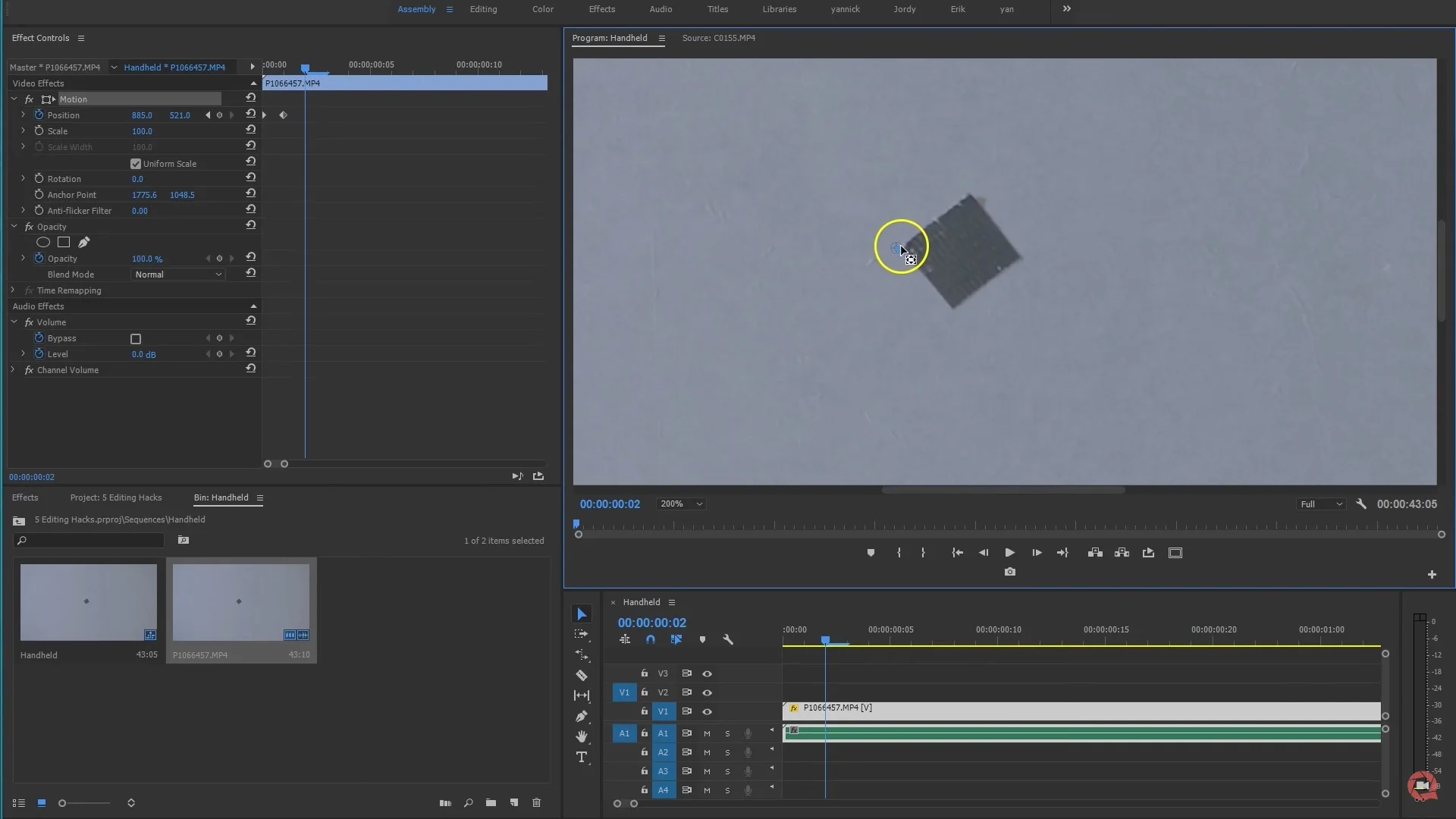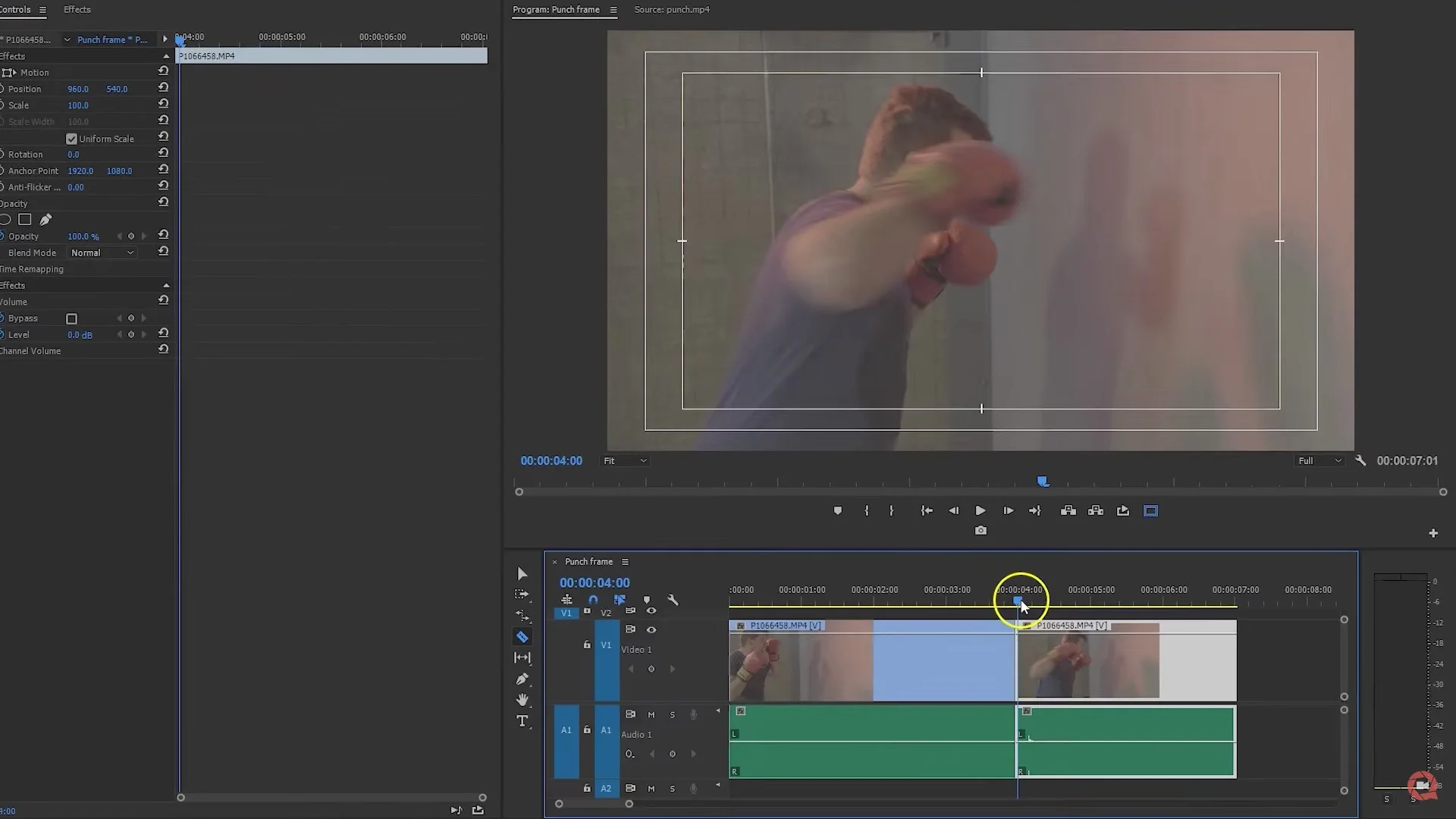Cinecom.net: 5 Easy Editing Hacks in Premiere Pro
5 easy editing hacks that every filmmaker must know and that will improve your editing to take it to the next level. —Cinecom.net
5 Premiere Pro Hacks for Creating Dynamic Shots
Jordy Vandeput of Cinecom.net shares 5 easy tips and tricks to simulate many different types of cinematic shots and effects in Premiere Pro.
1. Dolly Zoom / Vertigo Effect
The Dolly Zoom / Vertigo Effect is achieved when the camera dollies forward while the lens zooms out simultaneously or vice versa. The camera move is offset by the zoom and it makes the subject appear static while the background compresses or expands. It’s a classic cinematic technique that’s often used to convey a dramatic sense of change.
But what if you don’t have a dolly or a zoom lens? At 0:41, Jordy explains how it can be done with any camera and a little scale animation in Premiere Pro.
2. Keyframe Temporal Interpolation
Speaking of keyframes, the next tip Jordy shares is keyframe temporal interpolation in Premiere Pro. Simply put, this makes your keyframes ease in and out, creating a very smooth, organic-looking animation. At 1:21, Jordy shows how to right-click on a keyframe and change the interpolation from linear to Ease In and Ease Out. Use “Ease Out” on the first keyframes, and “Ease In” on the last keyframes.
3. Teleport and Clone Effect
Teleport a subject or object in and out of the frame with this next editing tip. (The same method is used for creating the clone effect.) All that’s required is a tripod and background “plate” without your subject. Watch at 2:12 how Jordy captures his subject, the background, and composites them in Premiere Pro to create the teleport effect.
4. Fake Handheld Camera Movement
Learn how to create your own fake camera movement in Premiere Pro and apply it to your static shots. Jordy how’s how to simulate camera movement with position keyframes in the Effect Controls panel. But here’s , the keyframes are from an actual handheld shot! At 2:!2, see how Jordy records a simple handheld shot of a piece of tape, tracks the positioning of the tape, and copies those keyframes to static shot.
5. Realistic Punch
Jordy wraps up his list of editing hacks with a very simple trick that will give your punches and body hits real impact. All you have to do is actually hit your subject in the face. Just kidding. Jordy suggests dropping one frame right before the moment of impact. This makes the hit appear more jarring and violent. See for yourself at 3:45.
Were these Premiere Pro hacks helpful? Is there anything you would do differently to get better results? Please share?