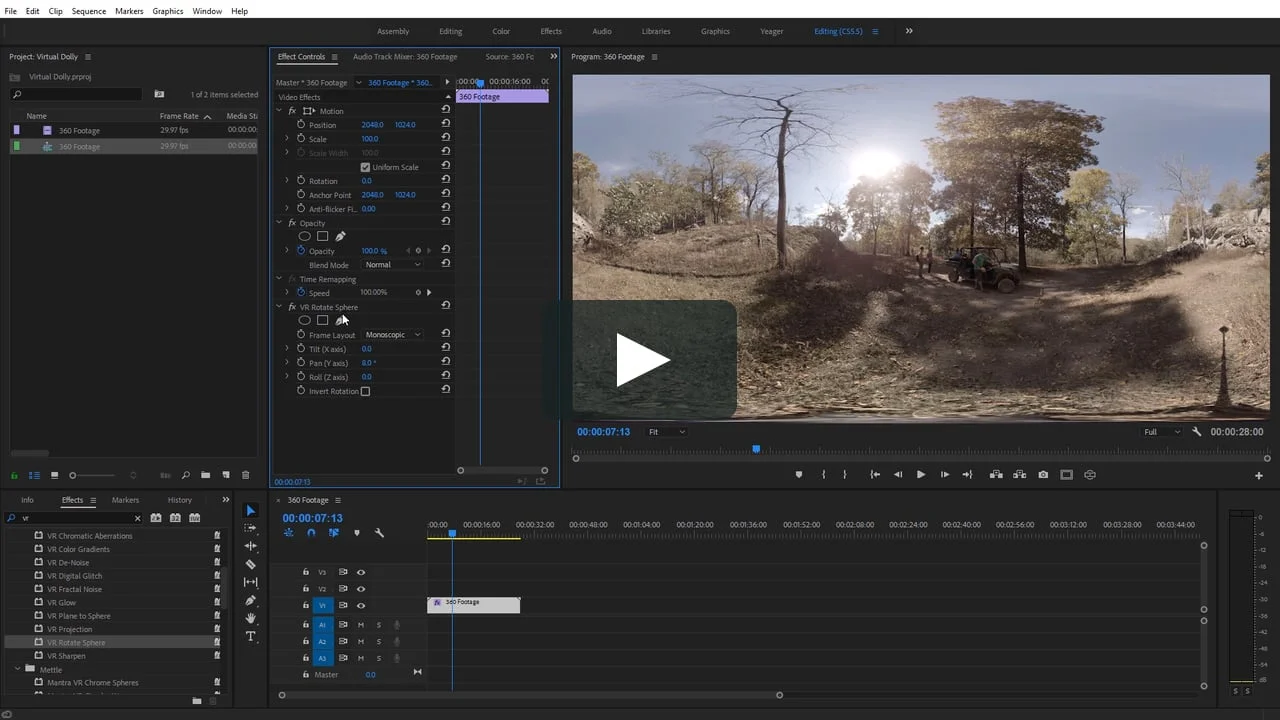In this tutorial, Kyler Holland shows how to slow footage down to 5% using Optical Flow in Premiere Pro. This works best with footage shot at 60 fps or higher, and with minimal motion. Kyler takes a step further by animating digital camera movements on his slowed clips. The results are pretty amazing!
All tagged Camera Movement
tutvid: 5 Fast & Easy Visual Effects in Premiere Pro
In this Premiere Pro tutorial, we’ll talk about creating 5 different video effects in Premiere Pro. We will create a dolly zoom (or vertigo) effect, a VHS effect, a pulsing glitching effect, a 2x Speed ramped effect, and a cinematic camera + movement effect all using simple effects and timeline animation in Premiere Pro! —tutvid
teamfarang: Controlling the Frame in Adobe Premiere Pro
As a follow up to our tips about shooting and editing videos alone, here is a practical tutorial on how to turn your static shots into energetic action edits. —teamfarang
Cody Blue: How to Use Fake Camera Movements in Premiere Pro
Using camera movement in post production to improve your videos. —Cody Blue
AdobeMasters: How to Add Camera Shake in Adobe Premiere Pro
Today I go over how you can actually use warp stabilizer to add camera shake in Adobe Premiere Pro CC. —AdobeMasters
Cinecom.net: Fake Robot Camera Movement in Premiere Pro
Create a fake super fast robot arm movement with a jib or slider and Premiere Pro. A camera movement inspired by Kendrick Lamar's music video "Humble". —Cinecom.net
Mettle: How to Create a 360/VR Virtual Dolly in Premiere Pro with Mantra VR
Charles Yeager (yeagerfilm.com) shows how to create a 360/VR Virtual Dolly in Post with 360° footage using Mantra VR and Premiere Pro. This is a really powerful effect, similar to a Ken Burns effect with images, but used on 360° footage instead. Filmmakers can use the effect with static footage, shot on a tripod. Mantra VR is a 360/VR plugin for After Effects and Premiere Pro that helps you take your 360° video production to the next level. It is a set of 16 practical and stylization effects. —Mettle
Rampant Design: RealCam Sway for Premiere Pro
RealCam Sway PR allows you to quickly and easily add real camera sway to your video in Adobe Premiere Pro. —Rampant Design
Premiumbeat: Tips for Editing a Dynamic Montage in Premiere Pro
Need to improve the montages in your next project? Check out the technique in this video tutorial to improve the flow of your edit. This is by far one of my favorite editing techniques for creating montages, and it’s super easy to do. By using this simple scale in (or scale out) technique, you can make all of your sequences flow better with more energy. —Zach Ramelan, Premiumbeat
Cinecom.net: 5 Easy Editing Hacks in Premiere Pro
5 easy editing hacks that every filmmaker must know and that will improve your editing to take it to the next level. —Cinecom.net
Kyler Holland: Fake Camera Movements Premiere Pro Preset
FREE Fake Camera Movement presets for Premiere Pro by Kyler Holland. Enter the coupon code and get dozens of digital pans, tilts, and zooms for your footage.
Standard Film Team: Fake Camera Movements in Adobe Premiere Pro
How to fake camera movements in Adobe Premiere Pro so your static shots becomes more "3D" looking! —Standard Film Team