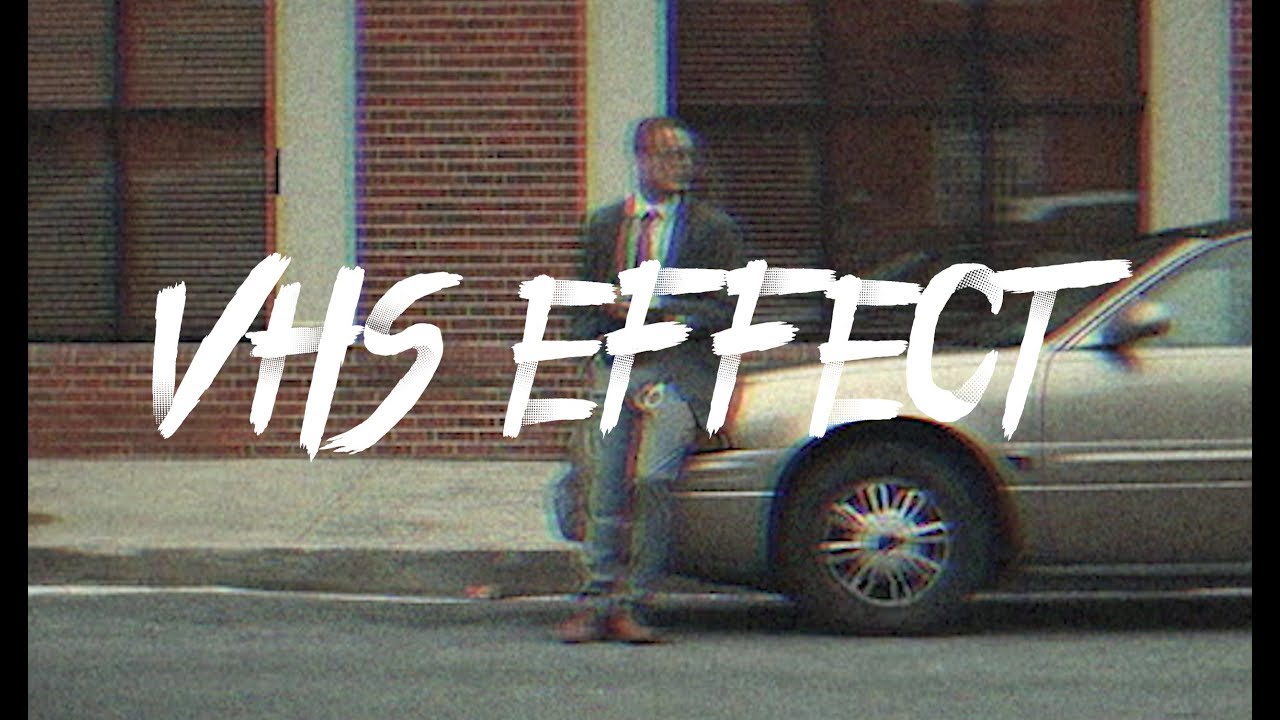In this tutorial, Chestnut Edit shows how to create an easy VHS effect using Wave Warp, VR Digital Glitch, and Noise effects in Premiere Pro.
All tagged Chestnut Edits
Chestnut Edits: Lonewolf Effects in Premiere Pro
In this Premiere Pro tutorial, Chestnut Edits shows how to recreate three effects used in Lonewolf's music videos. These effects are simple and subtle, but very effective when synced to the beat.
Chestnut Edits: Warp Magnolia Effect in Premiere Pro
In this tutorial, Chestnut Edit shows how to use the Turbulent Displace effect in Premiere Pro to create a "warp magnolia" effect. In this example, the effect is applied to a mask, affecting only the subject of the shot.
Chestnut Edits: Sketch Effect in Premiere Pro
In this tutorial, Chestnut Edit shows how to create a sketch effect in Premiere Pro. In this music video example, Chestnut Edit uses the sketch effect as a transitional element to introduce the incoming clip.
Chestnut Edits: Zoom Through Effect in Premiere Pro
In this tutorial, Chestnut Edits shows how to create a "zoom through" transition in Premiere Pro. Learn how to animate the scale of a clip and zoom through a mask into the next clip.