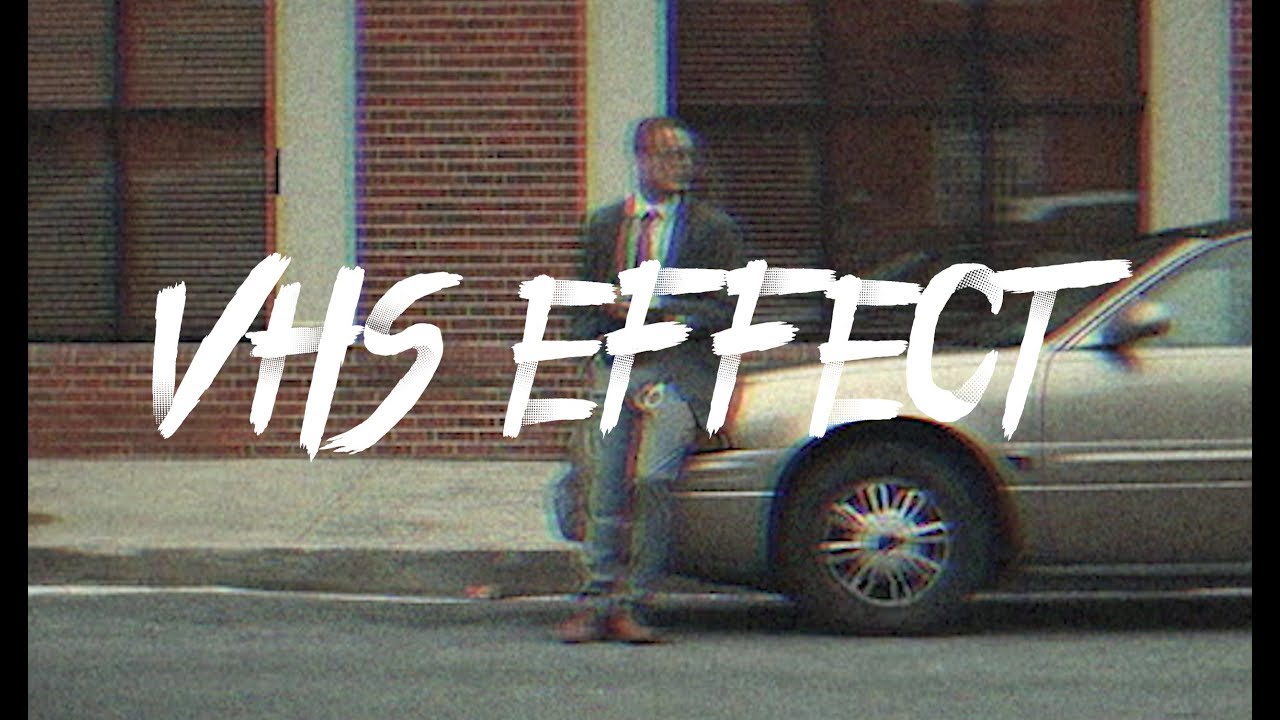Chestnut Edits: Warp Magnolia Effect in Premiere Pro

In this tutorial, Chestnut Edit shows how to use the Turbulent Displace effect in Premiere Pro to create a "warp magnolia" effect. In this example, the effect is applied to a mask, affecting only the subject of the shot.