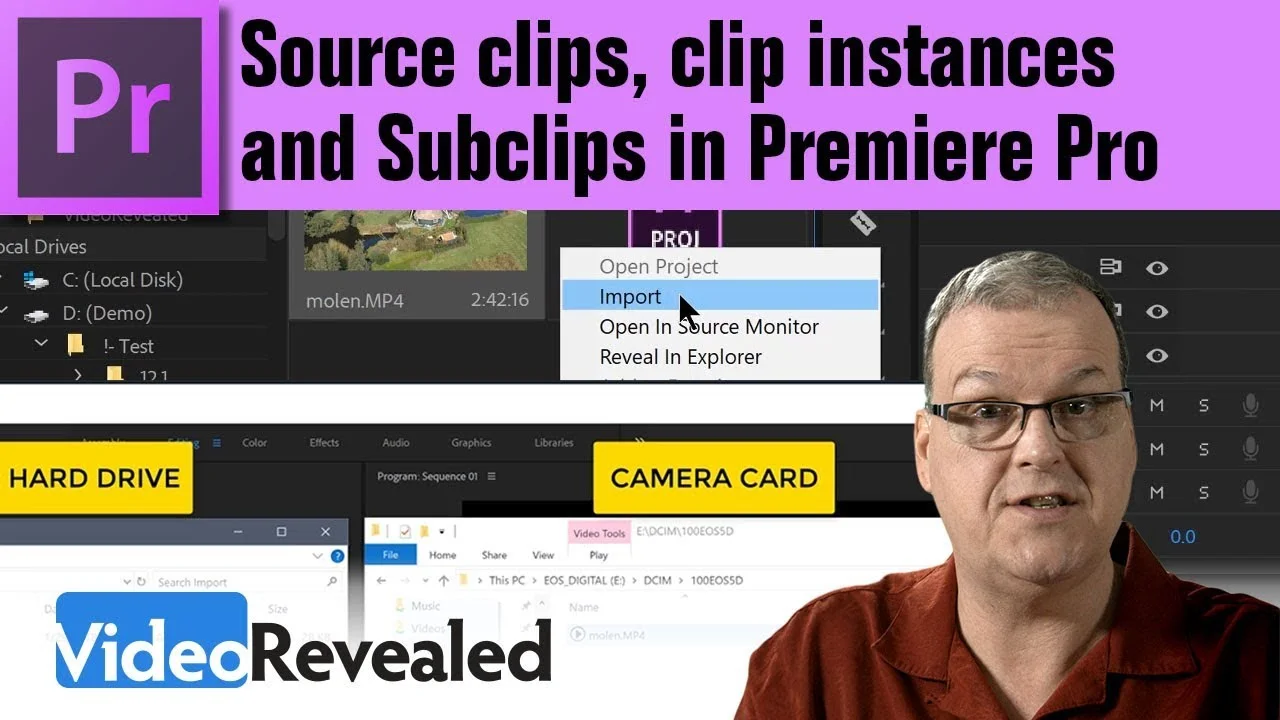The second installment of episodes from Chinfat's new series on Premiere Pro CC 2018. In these four tutorials, Chinfat covers setting up a project, workspaces and layouts, and importing media. Stay tuned for more Chinfat episodes!
All tagged Media Browser
VideoRevealed: Source Clips, Clip Instances and Subclips in Adobe Premiere Pro
This tutorial explores the concepts of how clips work in Premiere Pro. It's important to understand the connection between the clips on your computer hard drive and the Premiere Pro Project Bin. Also covered is how to copy your media to your hard drive. —VideoRevealed
tutvid: Speed Up Your Video Editing With This Proxy Workflow Trick in Premiere CC
In this Premiere Pro video editing tutorial, we will talk all about Proxies in Premiere Pro. This will be a deep dive on three different ways to import and create proxies in Premiere, what proxy files are and why they’re so great, how they can make your editing process faster, as well as why and when you might want to use them. This should be the definitive video that helps you understand proxies, proxy files, and Premiere Pro in less than 30 minutes! —tutvid
Premiumbeat: Everything You Need to Know About the Premiere Pro Media Browser
I used to work with a lot of P2 files several years ago, and it was quite a headache. The folder structure of these MXF files is quite frustrating. Importing footage into Premiere was very counterintuitive. That’s when I discovered the Media Browser panel in Premiere Pro, which completely changed my workflow. Let’s take a closer look at the capabilities of this panel. —Jason Boone, Premiumbeat