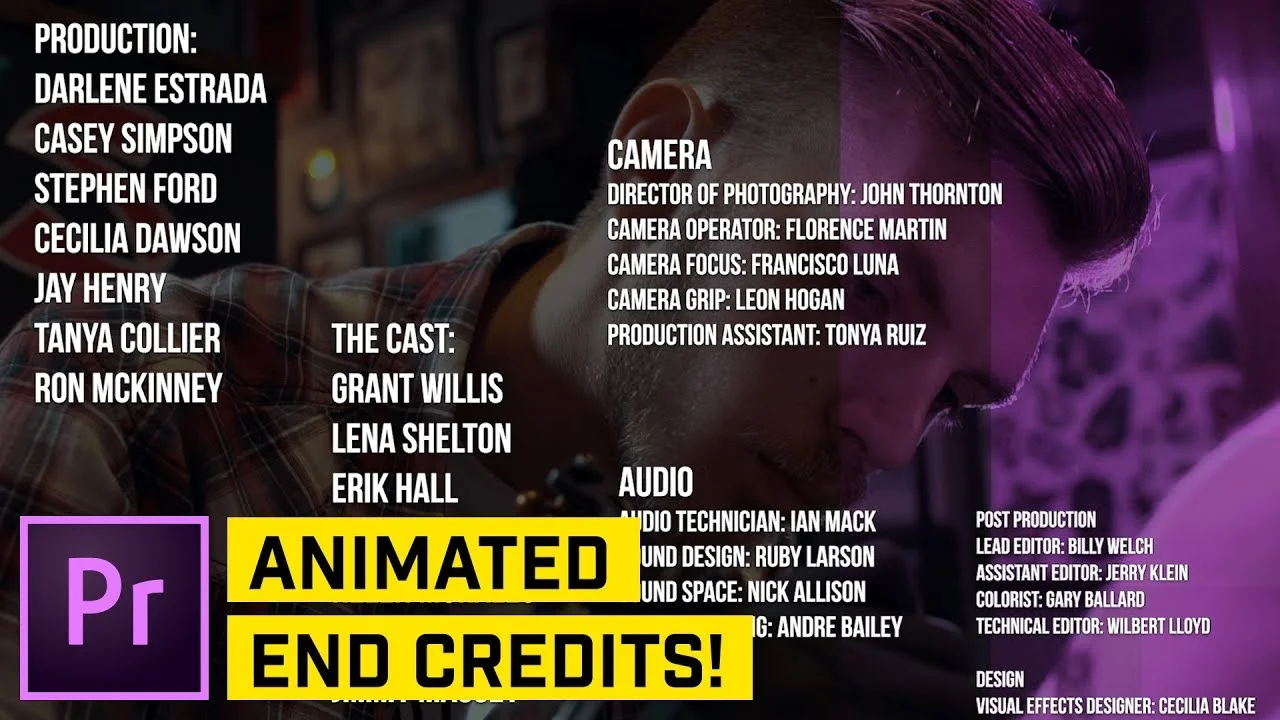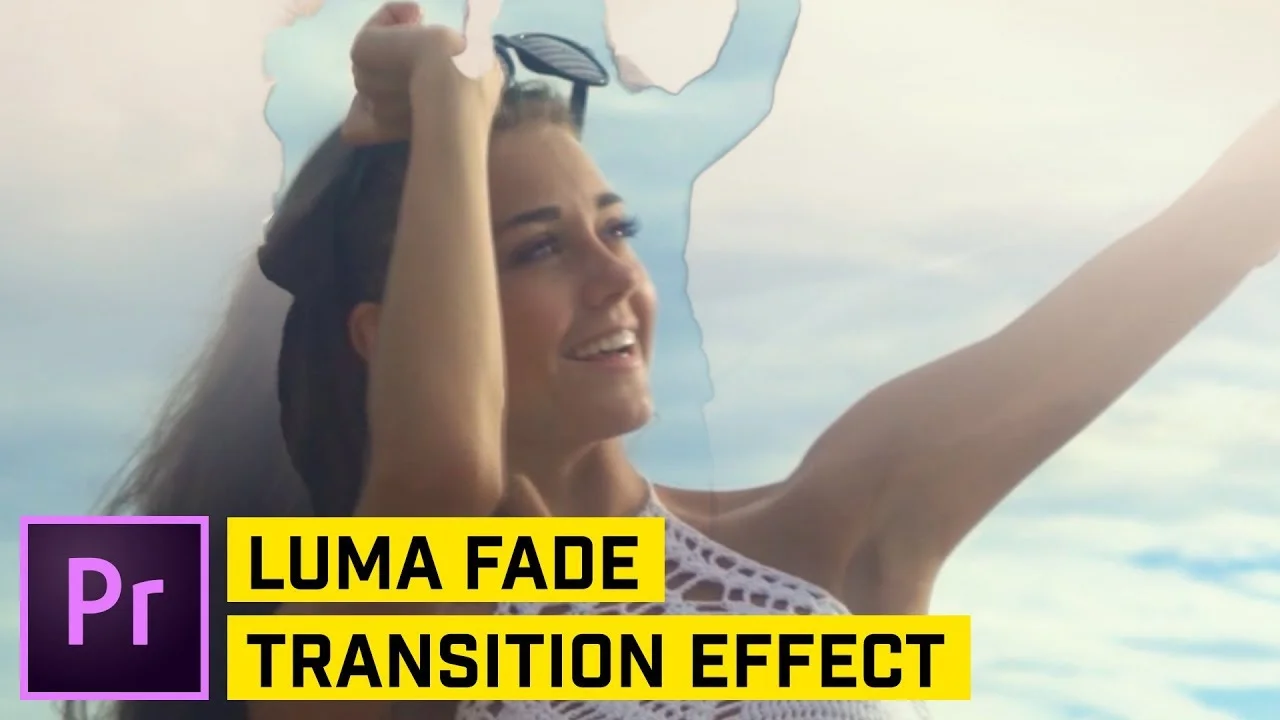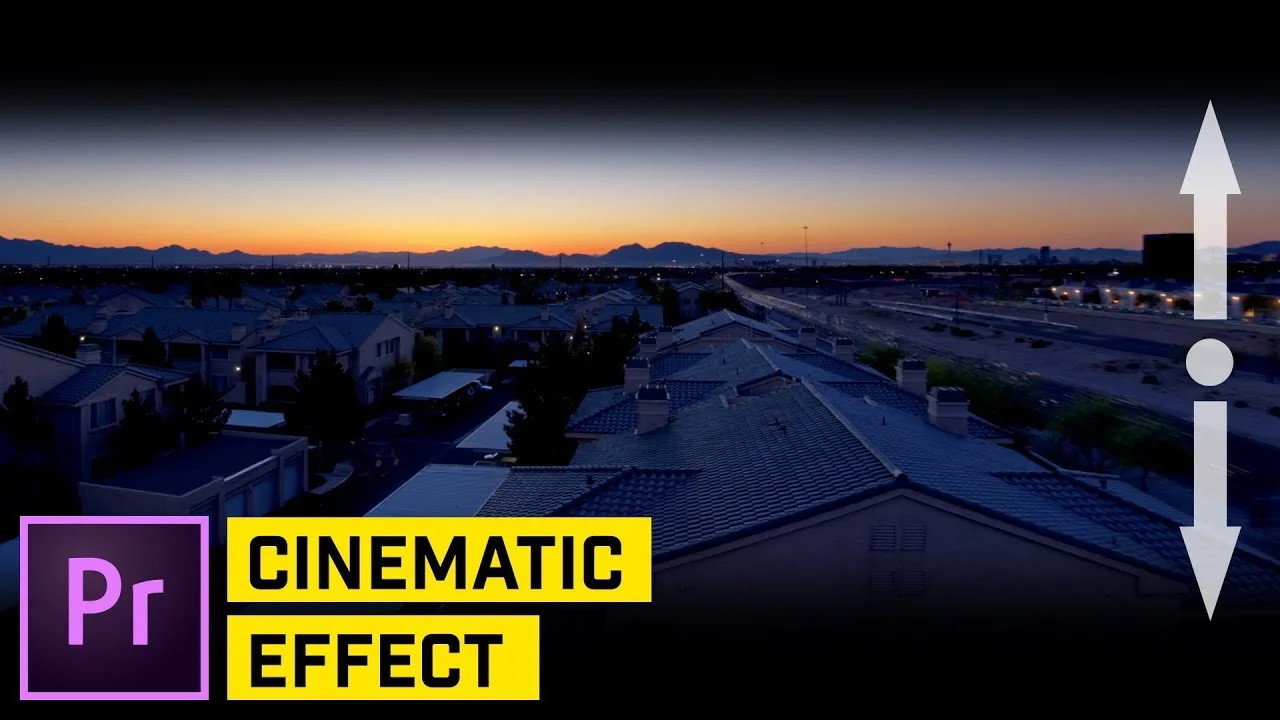tutvid: Speed Up Your Video Editing With This Proxy Workflow Trick in Premiere CC
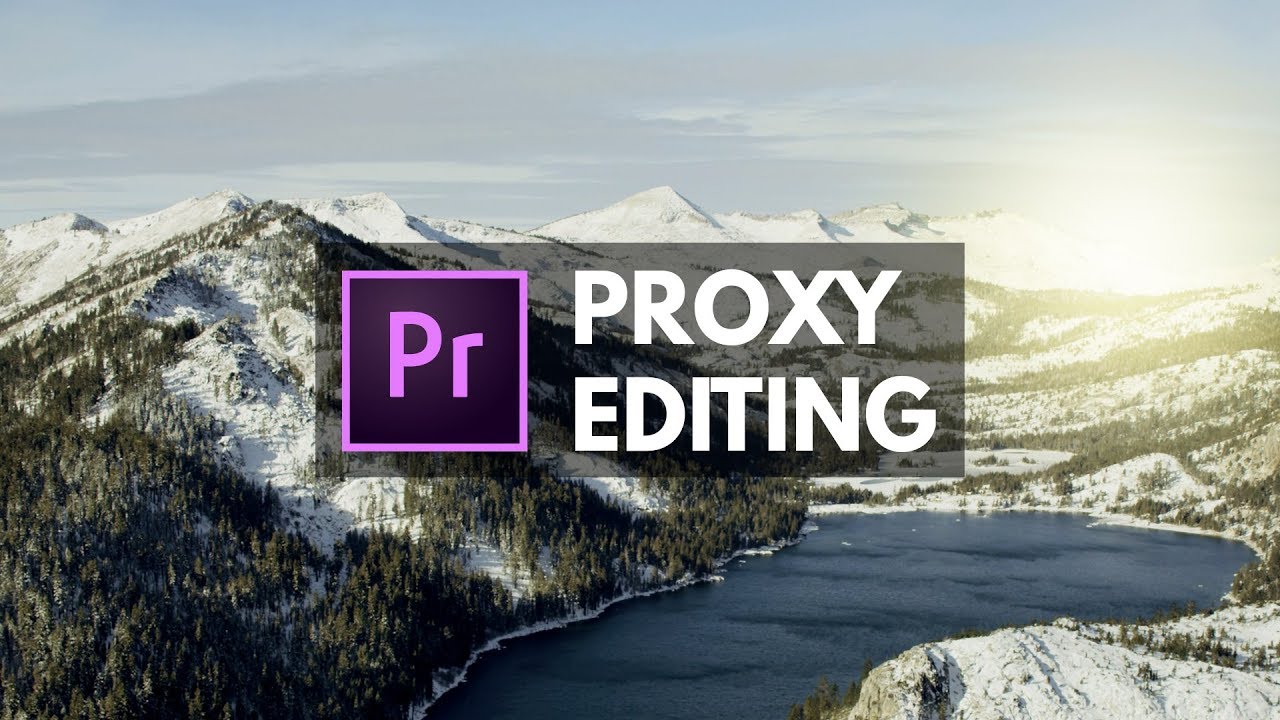
In this Premiere Pro video editing tutorial, we will talk all about Proxies in Premiere Pro. This will be a deep dive on three different ways to import and create proxies in Premiere, what proxy files are and why they’re so great, how they can make your editing process faster, as well as why and when you might want to use them. This should be the definitive video that helps you understand proxies, proxy files, and Premiere Pro in less than 30 minutes! —tutvid
More tutvid Tutorials