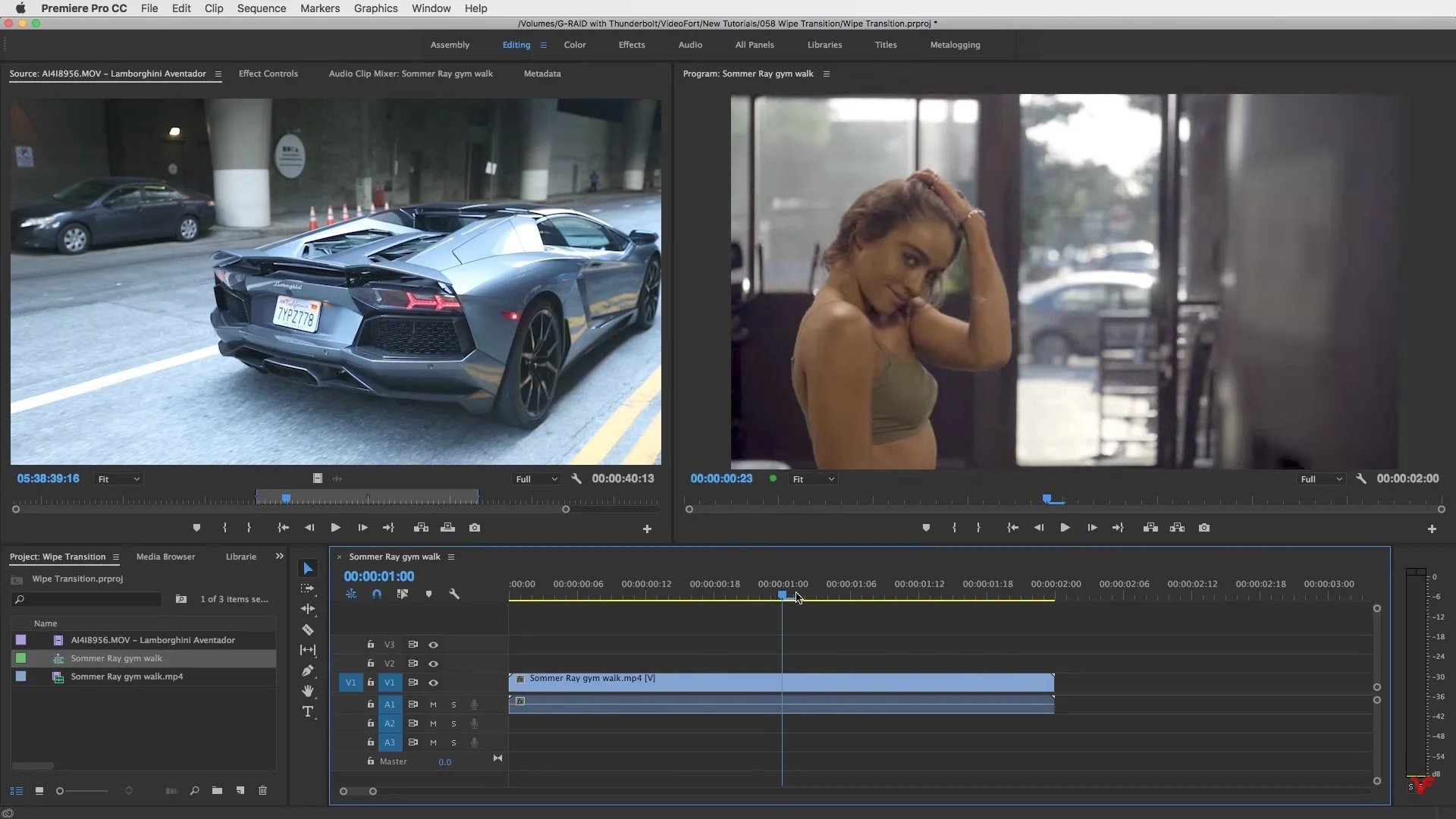VideoFort: Custom Music Video Wipe Transition in Premiere Pro
In this tutorial I'll show you how to create a custom wipe transition. This is a great way to add a dynamic wipe to your videos. You've probably seen this a lot in music videos or even a lot of Edgar Wright movies have this effect as well (one of my favorite directors). I show you a pretty simple way of creating this effect as Sommer Ray walks by a piece of workout equipment, but you can create a more complex wipe by having someone walk in front of camera and then masking their body. Although I prefer using After Effects to do all my visual effects and masking, in this tutorial I show you how to stay in Premiere Pro and do all your masking there. So have fun! —VideoFort
Learn how to create a custom wipe transition using a moving object in your shot.
In this Premiere Pro tutorial, VideoFort will show you how to animate a simple mask along an object to create a wipe that reveals the next shot. This could be a person, a car, a street sign - anything that crosses the camera. It only has to span the entire frame from top to bottom, and wipe all the way across. VideoFort explains in greater detail below at 1:31.
The complexity of the mask depends on the complexity of the object wiping the frame. In VideoFort's example, the workout equipment is a straight line - pretty simple. But if you're using a person, you're going to have to animate the mask around all the points of the person's body. In either case, use feathering to blend the mask, especially if there's camera or motion blur. Watch VideoFort animate and feather the mask below at 3:02.
This custom wipe transition can be very powerful because, when done right, it looks very organic. It's exciting to randomly find opportunities for custom wipe transitions in your footage, but imagine how much more effective than can be if you plan them for them in your shots!