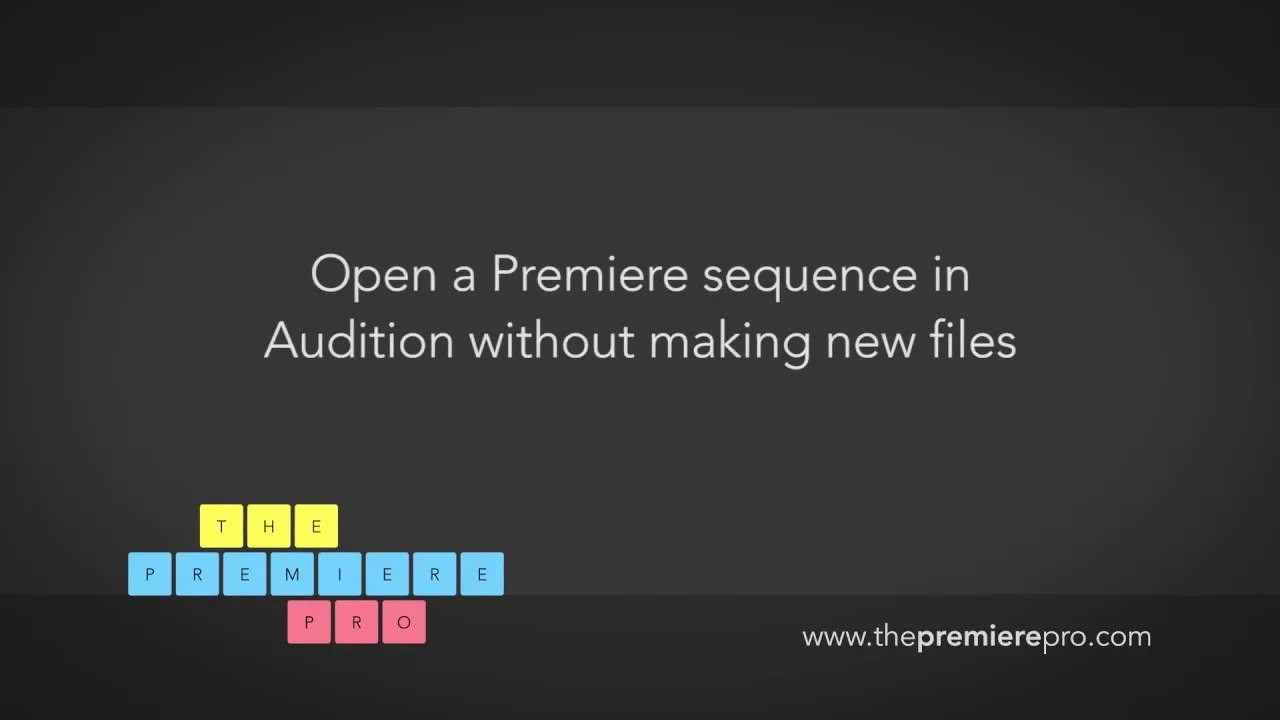I'm opening up my timeline from one of my Vlog clients I edit for to show you how you can add a 3 frame cross dissolve to your entire timeline with one click to smooth out your audio and remove those annoying audio pops. —The Video Course
All in Audio
The Premiere Pro: Open a Premiere Pro Sequence in Audition Without Making New Files
Learn how to open a Premiere sequence directly inside Audition without having to created trimmed copies of your original files. —The Premiere Pro
AdobeMasters: How to Use the Panner Effect in Adobe Premiere Pro
Today I go over a fun effect to adjust the 3D space of your sound in Adobe Premiere Pro. —AdobeMasters
2 Minute Tutorials: How to Record Audio from Microphone in Premiere Pro
Recording voice-over audio in Premiere Pro CC with a Microphone. —2 Minute Tutorials
VideoRevealed: Sound Design techniques in Adobe Premiere Pro
This is a very detailed (22 min) tutorial on using sound design techniques to add more realistic sound to your videos. It includes blending ambient and man made sounds and how to use audio crossfades to combine looped files and as natural volume fades. —VideoRevealed
LensProToGo: How to Control Sibilants Using a DeEsser in Premiere Pro
Brian from Archaius Creative teaches us how to control sibilants or hard S sounds using a DeEsser in Adobe Premier Pro. —LensProToGo
TDCatTech: Adding VST Plugins in Premiere Pro
A super quick tutorial to show you the 2 main ways to add VST plugins to your audio tracks in Adobe Premiere Pro CC 2017. —TDCatTech
tutvid: How to Remove Background Noise, Buzzing, Hum in Premiere Pro
In this Premiere Pro video editing tutorial, we will dive into the technical side of reducing and removing background noise, background buzz, background hum, and any buzzing or humming sounds using the Adaptive Noise Reduction and shipping the audio track over to Audition for heavy duty background noise reduction and the seamless workflow of Premiere and Audition. We will also FINALLY cover what all those sliders in Adaptive Noise Reduction are, how to reduce that annoying two second “Adapting” phase of the effect, and a super secret trick to applying the Noise Reduction to multiple clips without the re-adapting for each new clip. If you deal with sound, interviews, spoken word, or other in Premiere, you will find great value in this video. —tutvid
Motion Array: How To Change Music Length in Premiere Pro
In this video we explore how to change your music length in premiere pro. This is a very helpful technique to know how to utilize as it can help you have more flexibility when creating your videos. It can help your project to have more cohesive flow and gives you the ability to match sections of music to the appropriate visuals instead of the other way around. —Motion Array
Premiumbeat: Audio Mixing in Premiere Pro’s Clip Mixer
Control your audio mix at the clip level using Adobe Premiere Pro’s clip mixer panel. —Jason Boone, Premiumbeat
Austin Newman: How to Make An Underwater Audio Muffle Effect in Premiere Pro
In this easy tutorial, we learn how to use a lowpass and basic filters to create an underwater sound effect with muffled audio. Works great as a travel film effect that you can add quickly to your next video. —Austin Newman
AdobeMasters: How to Fade Music In and Out in Premiere Pro
In this Premiere Pro tutorial, AdobeMasters shows two ways to fade audio in and out. First, he uses the Exponential Fade effect in Premiere Pro. Then he manually fades the audio in and using audio clip keyframes in the Timeline.