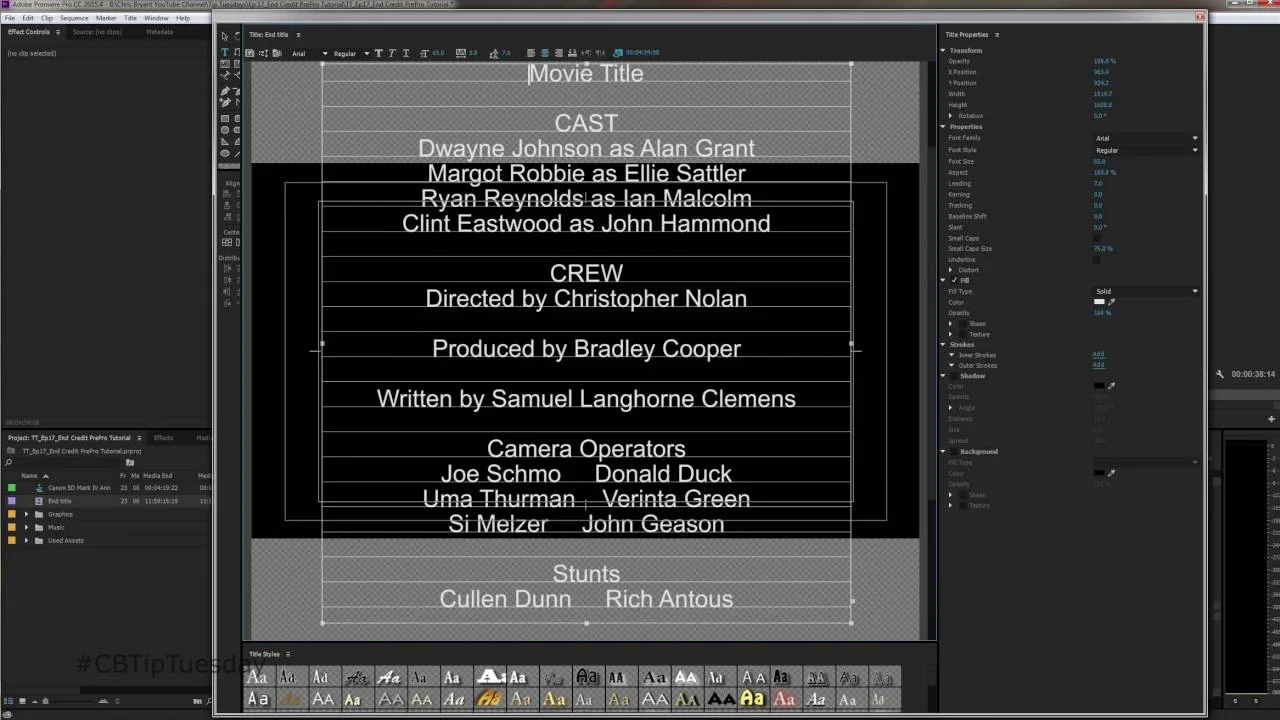In this video, Tyler of Motion Array teaches how to create an old film look using only native Premiere Pro effects. Better still, all the effects are applied to one layer, allowing you to save this look as a preset in the Effects panel. This tutorial covers all the characteristics of old film: from sepia tone to scratches, flicker and noise, all in Premiere Pro.
In this Premiere Pro tutorial, you'll learn how to create a cool, stylized old film look inside of Adobe Premiere Pro. The best part of this tutorial is that the entire look is created on a single video track, so you can easily save out an old film preset to use in your future videos. —Tyler Williams