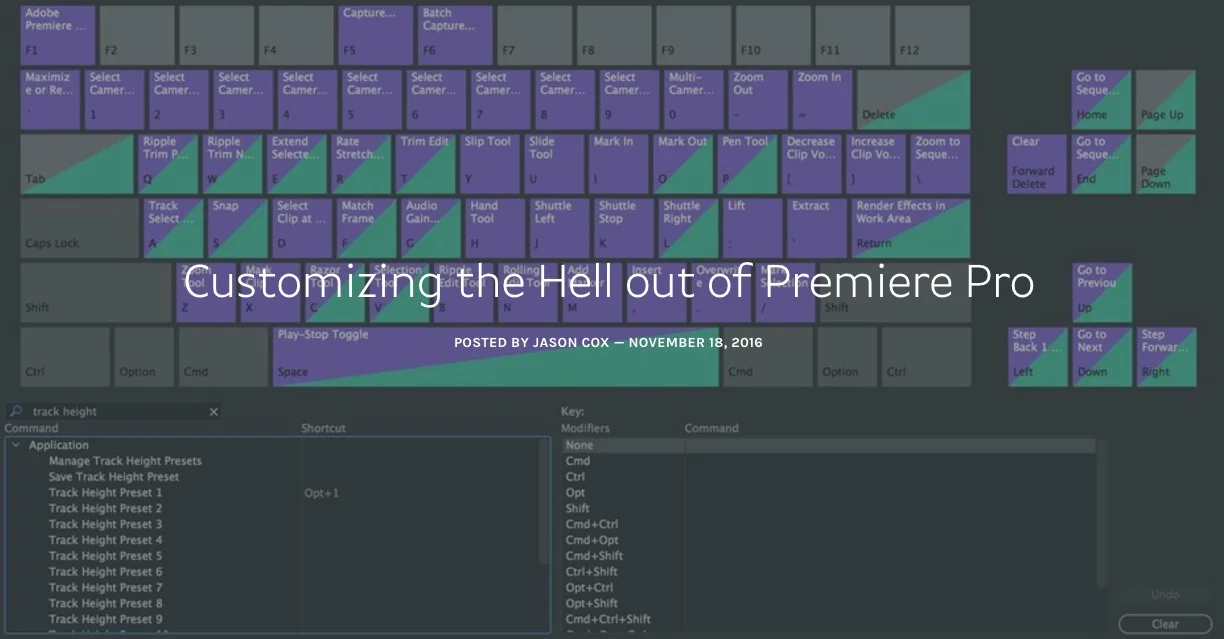Screenlight: Master Keyframe Interpolation in Premiere Pro
Premiere Pro trainer Jason Cox makes another appearance on the Screenlight blog. This time he shows how to do keyframe interpolation in Premiere Pro. In short, interpolation controls the animation between two keyframes. Keyframe interpolation is important because it will help your animation appear smooth and more natural. To learn more, visit: Controlling Effect Changes Using Keyframe Interpolation in Premiere Pro.
“Changing keyframe interpolation is all about changing how a clip gets from value A to value B - that is, how fast and what path it takes to get there.”