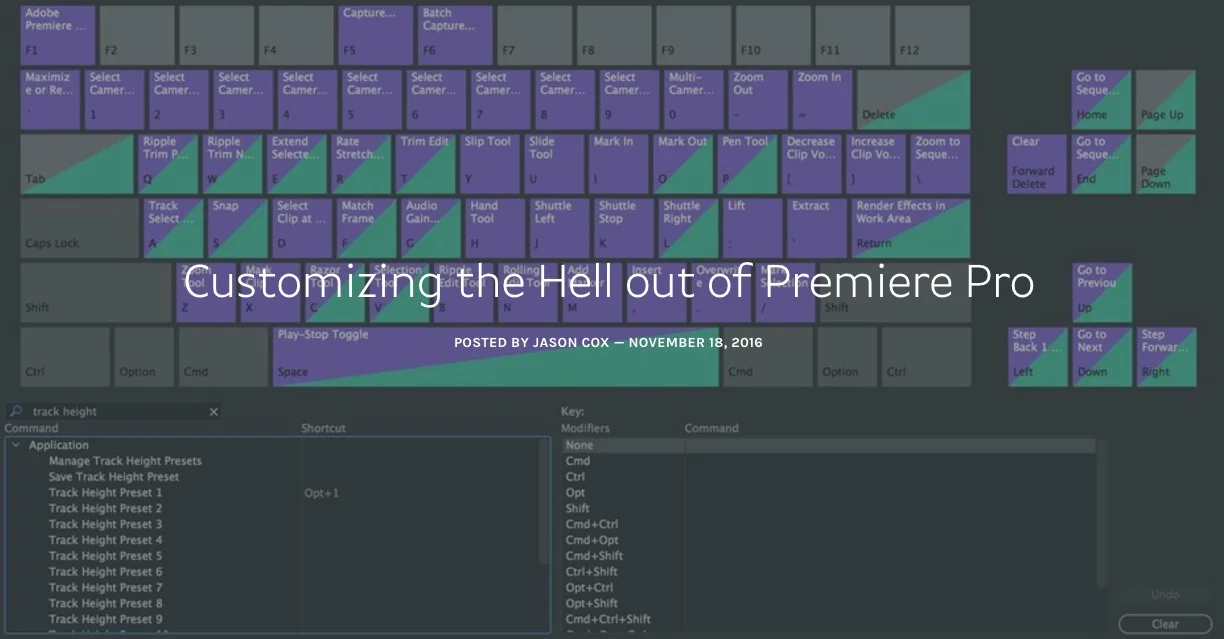Forget what you thought you knew about how to add your own LUTs to Premiere! In the new 2018.1 update, Adobe has given us an official and supported path making it super easy! —Jason Cox
All tagged Jason Cox
Screenlight: Creating a Premiere Pro Project File Template
While Premiere has no official method for creating a project file template, it’s far from impossible to have a project file that’s immediately set up just the way you like it, sequence settings and all, with a simple double click! —Jason Cox, Screenlight
Screenlight: The Definitive Guide to Adobe Premiere Pro's Media Cache
Premiere Pro's media cache is mysterious. Even today, I have to remind myself not to be afraid of it. Thankfully, there's this new guide from Screenlight, a blog post written by Premiere Pro trainer Jason Cox. He defines the media cache as a collection of "helper files" for Premiere Pro. Jason goes on to explain the different types of files and how to manage them. Great post!
Video editors deal with a lot of files. Beyond the of thousands of media files, render files, autosaves, and backups, the last thing we want to think about is additional… anything. But the dirty secret is, there are probably files on your system right now, devouring precious hard drive space and you have no idea they’re there! ::cue dramatic music:: Welcome to Premiere’s Media Cache! —Jason Cox, Screenlight Blog
Source: https://screenlight.tv/blog/the-definitive-guide-to-adobe-premiere-pros-media-cache
Screenlight: Customizing the Hell out of Premiere Pro
If you're interested in personalizing Premiere Pro CC and want tips on what to customize; you need to read this Screenlight blog post. Learn from certified Adobe Premiere Pro trainer, Jason Cox, who goes over most of the customizable functionality in Premiere Pro CC. For example, Jason teaches track height presets, Source panel presets, keyboard shortcuts, and much more! It's important to be aware of these custom options because they will likely increase the speed and efficiency of your editing workflow in Premiere Pro CC.
In this post, I wanted to tackle many (but not all) of the ways you can tweak Premiere, ranging from some of the more obvious (Sequence presets) to some of the more obscure (Source Panel presets). —Jason Cox, Screenlight Blog
Source: https://screenlight.tv/blog/customizing-the-hell-out-of-premiere-pro
Screenlight: Who Needs a Mouse? Keyboard Editing in Premiere Pro
Speed up your offline/rough cut editing by ditching the mouse for these keyboard shortcuts. Jason Cox makes another appearance on the Screenlight blog with this post on keyboard editing in Premiere Pro.
I can’t say it’s always faster 100% of the time, and there are certain tasks that must be accomplished with the mouse, but in an early stage offline edit/rough cut, you can toss the mouse aside and select clips, in and outs, create sequences, overwrite and insert clips, trim and tweak timing, and more before you ever need to touch the little rodent. —Jason Cox, Screenlight Blog
Source: https://screenlight.tv/blog/who-needs-a-mouse-keyboard-editing-in-premiere-pro
Screenlight: Master Keyframe Interpolation in Premiere Pro
Premiere Pro trainer Jason Cox makes another appearance on the Screenlight blog. This time he shows how to do keyframe interpolation in Premiere Pro. In short, interpolation controls the animation between two keyframes. Keyframe interpolation is important because it will help your animation appear smooth and more natural. To learn more, visit: Controlling Effect Changes Using Keyframe Interpolation in Premiere Pro.
Changing keyframe interpolation is all about changing how a clip gets from value A to value B - that is, how fast and what path it takes to get there. —Jason Cox, Screenlight Blog
Creating After Effects Text Templates for Premiere Pro
In this Screenlight blog post, Jason Cox teaches how to create live text After Effects templates for Premiere Pro.