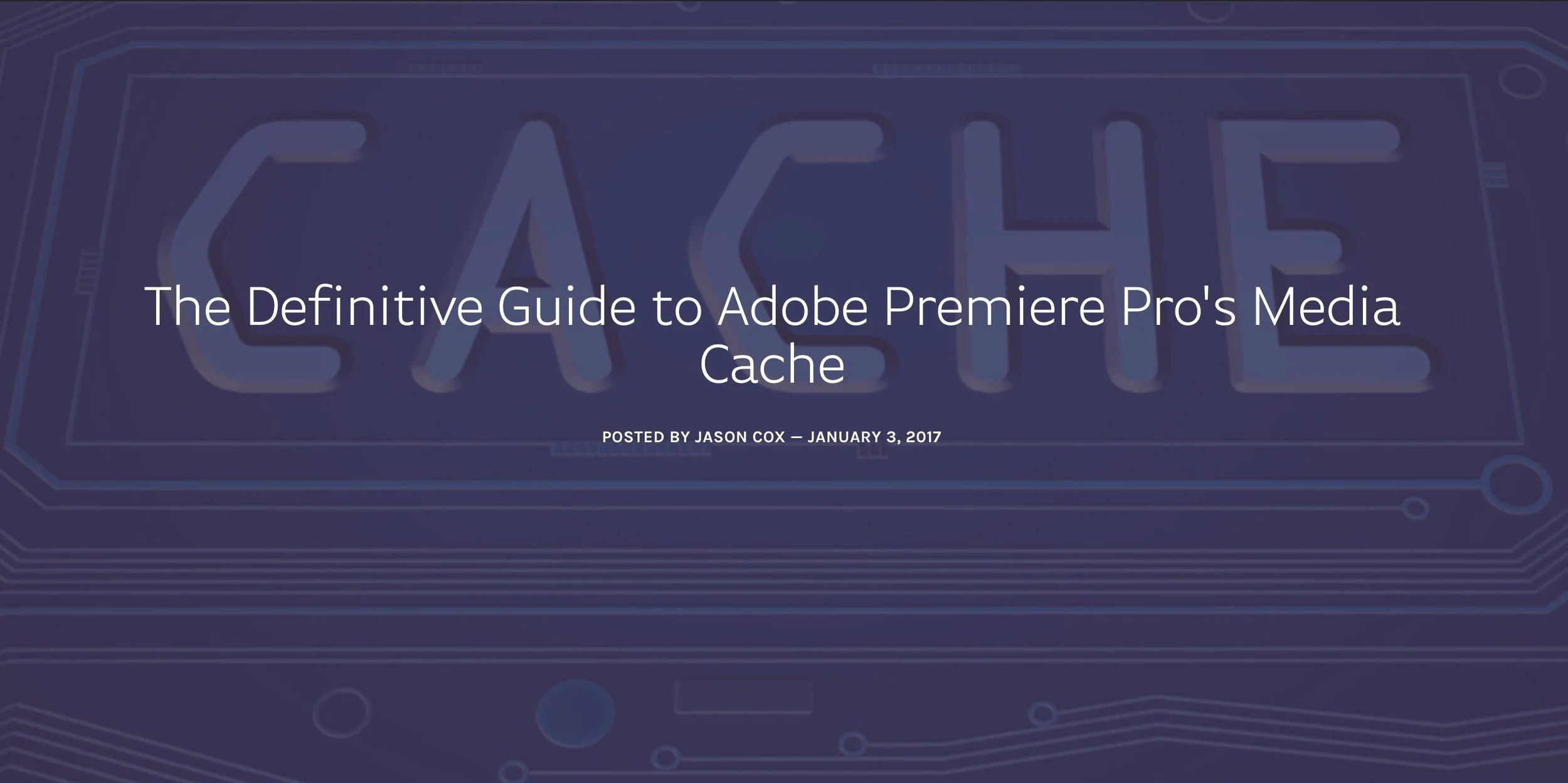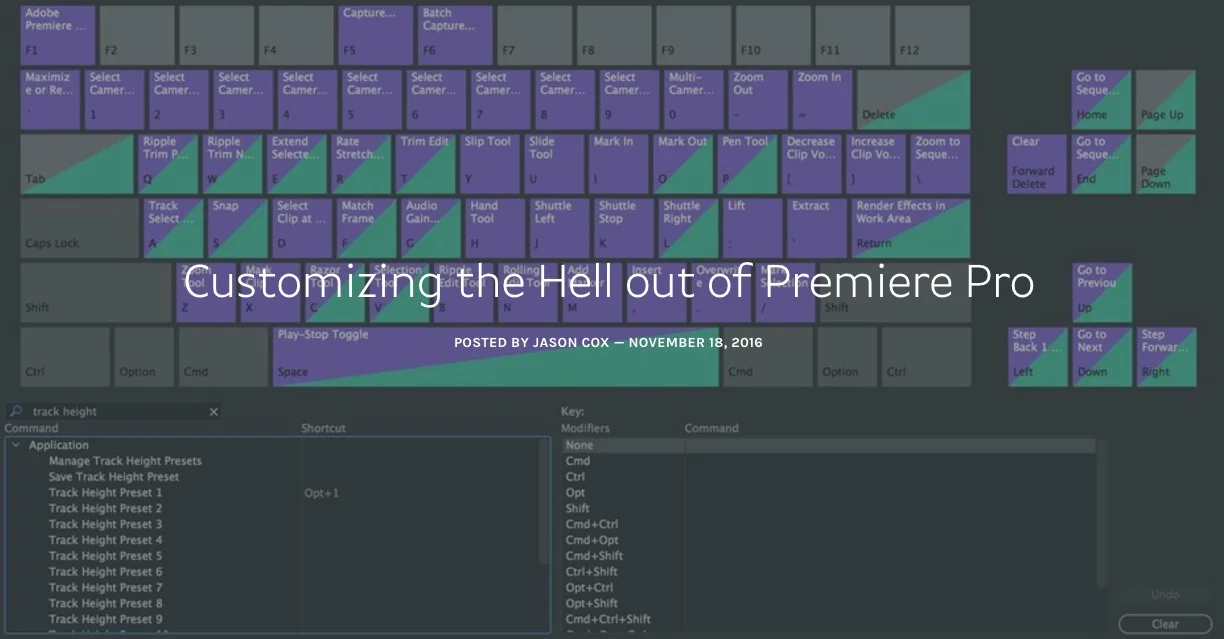Screenlight: The Definitive Guide to Adobe Premiere Pro's Media Cache
Premiere Pro's media cache is mysterious. Even today, I have to remind myself not to be afraid of it. Thankfully, there's this new guide from Screenlight, a blog post written by Premiere Pro trainer Jason Cox. He defines the media cache as a collection of "helper files" for Premiere Pro. Jason goes on to explain the different types of files and how to manage them. Great post!
Video editors deal with a lot of files. Beyond the of thousands of media files, render files, autosaves, and backups, the last thing we want to think about is additional… anything. But the dirty secret is, there are probably files on your system right now, devouring precious hard drive space and you have no idea they’re there! ::cue dramatic music:: Welcome to Premiere’s Media Cache! —Jason Cox, Screenlight Blog
Source: https://screenlight.tv/blog/the-definitive-guide-to-adobe-premiere-pros-media-cache