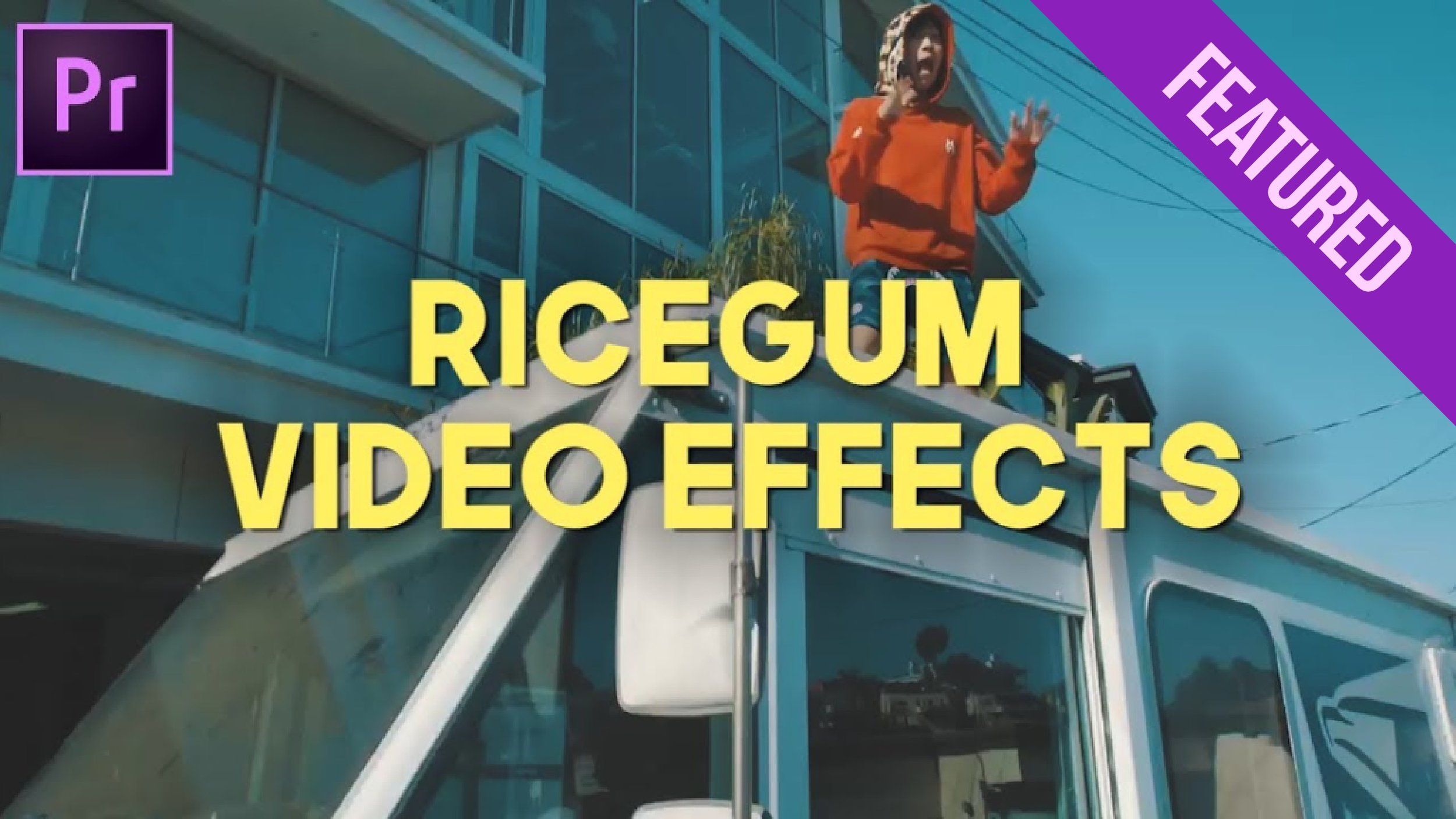In this tutorial, we learn how to add motion blur quickly using transform inside Adobe Premiere Pro CC 2017. No plugins needed! —Austin Newman
All in Effects
Cinecom.net: 5 Essential Effects for Advanced Premiere Pro Users
5 more essential Premiere Pro effects that you must know for your advanced edits. Take your montage to the next creative level. —Cinecom.net
Austin Newman: Retro MTV Noise Effect in Premiere Pro
In this tutorial, we learn how to recreate those retro music video styles from the retro MTV effects in Adobe Premiere Pro CC 2017 using TV noise. —Austin Newman
YCImaging: 4 Must Know Music Videos Transitions in Adobe Premiere Pro
4 SICK MUST KNOW transition for your music videos and video projects you can do all in Adobe Premiere Pro with NO PLUGINS NEEDED! —YCImaging
Kyler Holland: Amazing "Rory Kramer" Effect in Premiere Pro + FREE SOUND
In this Premiere Pro tutorial, Kyler Holland explains how to seamlessly cut from one clip to the next using what he calls the "Rory Kramer" effect. It's a transition that uses the camera's motion blur to hide an edit point, similar to a whip pan. He breaks down this technique as seen in videos by several filmmakers.
Motion Array: How To Create An 80s Look In Premiere Pro
In this tutorial, we look at how to create an 80's style look in Premiere Pro. The 80's look is still really popular for both nostalgic and comedic videos. It's really easy and there's no third party plugins required. —Motion Array
Justin Odisho: 5 Music Video Editing Effects in Adobe Premiere Pro
In this Video Editing Tutorial I will show you 5 easy to create effects for your next project! —Justin Odisho
2 Minute Tutorials: How to Do VHS Effect in Premiere Pro
Making the VHS style old tape effect in Premiere Pro CC 2017. —2 Minute Tutorials
Premiumbeat: Direct Viewers Eyes with Vignettes in Premiere Pro
Vignettes are a great way to add subtle emphasis to your footage. Find out how with these three approaches. —Zach Ramelan, Premiumbeat
Orange83: Door Reveal Transition in Premiere Pro
Learn how to create a door reveal transition effect using masking in Premiere CC 2017, inspired by Gabriel Conte and Sam Kolder. —Orange83
Justin Odisho: Instant "VHS" Effect Look in Adobe Premiere Pro
Learn How to create a 2 step "VHS" style effect combo and save it as a preset for future use in this video! —Justin Odisho
FilmVentureStudios: 6 Ricegum Diss Track Video Effects in Premiere Pro
Learn how to create music video effects similar to RiceGum's famous diss tracks in Premiere Pro CC 2017! —FilmVentureStudios